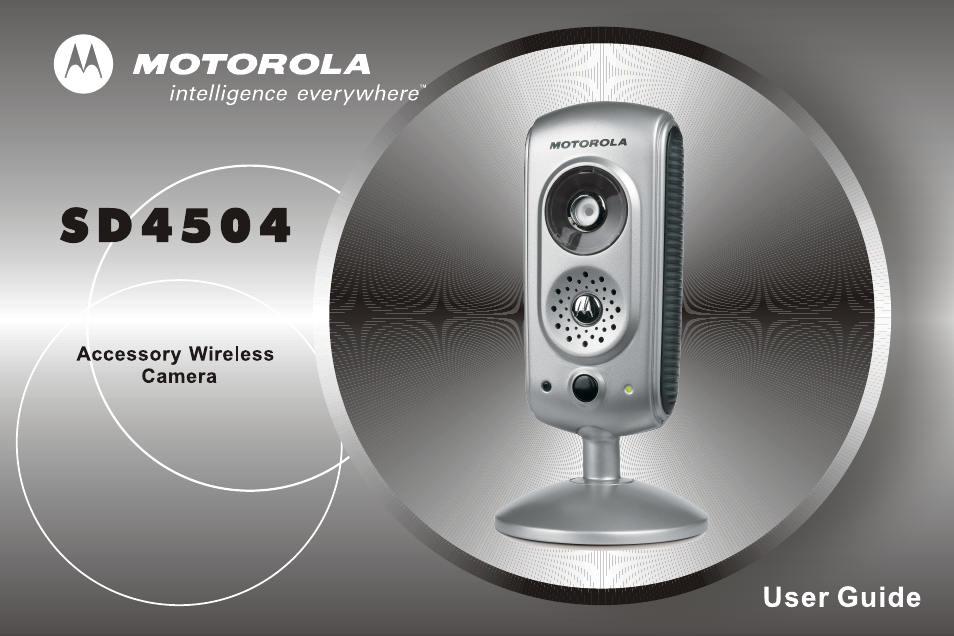Motorola SD4504 User Manual
Motorola Cameras
Table of contents
Document Outline
- Welcome
- Important Safety Instructions
- 1. Keep all slits and openings of the phone unblocked. Do not set the phone on a heating register...
- 2. Do not use while wet or while standing in water.
- 3. Do not use this product near water (for example, near a bath tub, kitchen sink, or swimming po...
- 4. Do not allow anything to rest on the power cord. Place the power cord so that it will not be w...
- 5. Never insert objects of any kind into the product slits, as that may result in fire or shock.
- 6. Unplug this product from the wall outlet before cleaning. Do not use liquid cleaners or aeroso...
- 7. Do not disassemble this product. If service or repair work is required, contact the Motorola a...
- 8. Do not overload wall outlets and extension cords.
- 9. Avoid using during an electrical storm. Use a surge protector to protect the equipment.
- 10. Do not use this cordless phone to report a gas leak, especially if you are in the vicinity of...
- 1. Read and understand all instructions and save them for future reference.
- 2. Follow all warnings and instructions marked on theproduct.
- 3. Do not install this product near a bath tub, sink, orshower.
- 4. Operate this phone using only the power source that is indicated on the marking label. If you ...
- 5. Do not place this product on an unstable cart, stand, or table. This product may fall, causing...
- 6. Adjust only those controls that are covered by the operating instructions. Improper adjustment...
- 7. Clean this product with a soft, damp cloth. Do not use chemicals or cleaning agents.
- 8. Use only the power supply that came with this unit. Using other power supplies may damage the...
- 9. Because cordless phones operate on electricity, you should have at least one phone in your hom...
- 10. To avoid interference to nearby appliances, do not place the base of the cordless phone on or...
- Getting Started
- Setting Up
- Using Your Camera
- Motorola Limited Warranty