Motorola SD4504 User Manual
Page 5
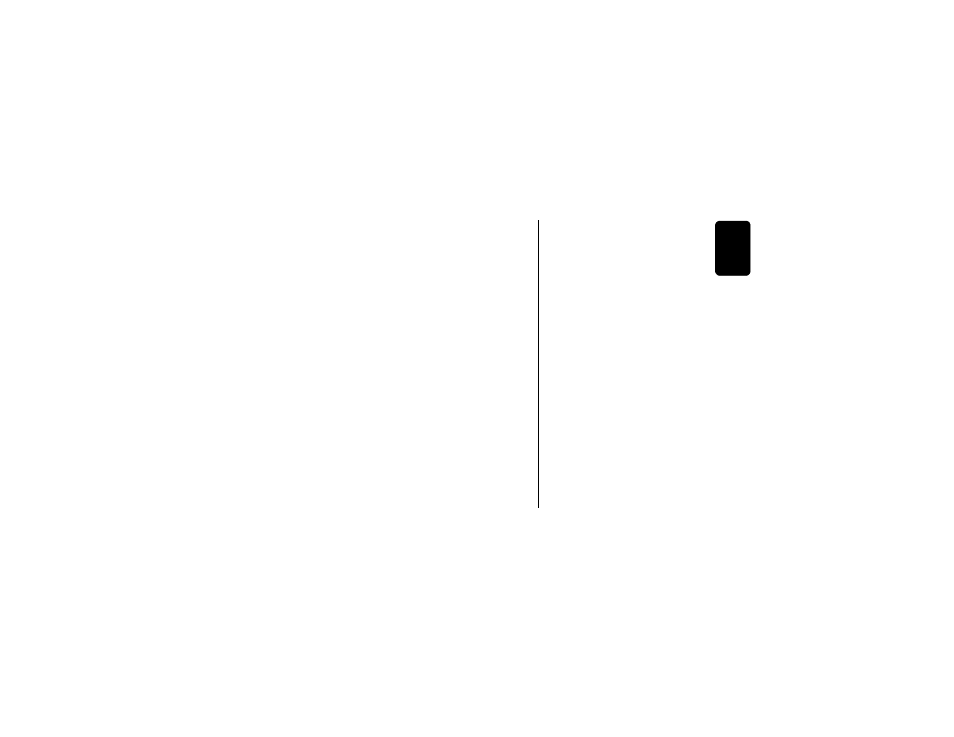
iii
Table of Contents
Welcome . . . . . . . . . . . . . . . . . . . . . . . . . . . . . . . . . . i
Wireless Camera Overview . . . . . . . . . . . . . . . . . .ii
Important Safety Instructions . . . . . . . . . . . . . . . . v
Getting Started . . . . . . . . . . . . . . . . . . . . . . . . . . . . 1
Battery Safety Instructions . . . . . . . . . . . . . . . . . . 1
Charging the Camera Battery . . . . . . . . . . . . . . . . 3
Setting Up . . . . . . . . . . . . . . . . . . . . . . . . . . . . . . . . 4
Registering Your Camera . . . . . . . . . . . . . . . . . . . 4
Placing Your Camera . . . . . . . . . . . . . . . . . . . . . . 6
Using Your Camera . . . . . . . . . . . . . . . . . . . . . . . . . 8
Monitoring a Room with Your Camera . . . . . . . . . 8
Lighting Tips for Your Camera . . . . . . . . . . . . . . . 9
Setting Contrast for SD4502 Handset . . . . . . . . 10
FCC Information . . . . . . . . . . . . . . . . . . . . . . . . . .11
