Deregistering a device – Motorola SD4504 User Manual
Page 15
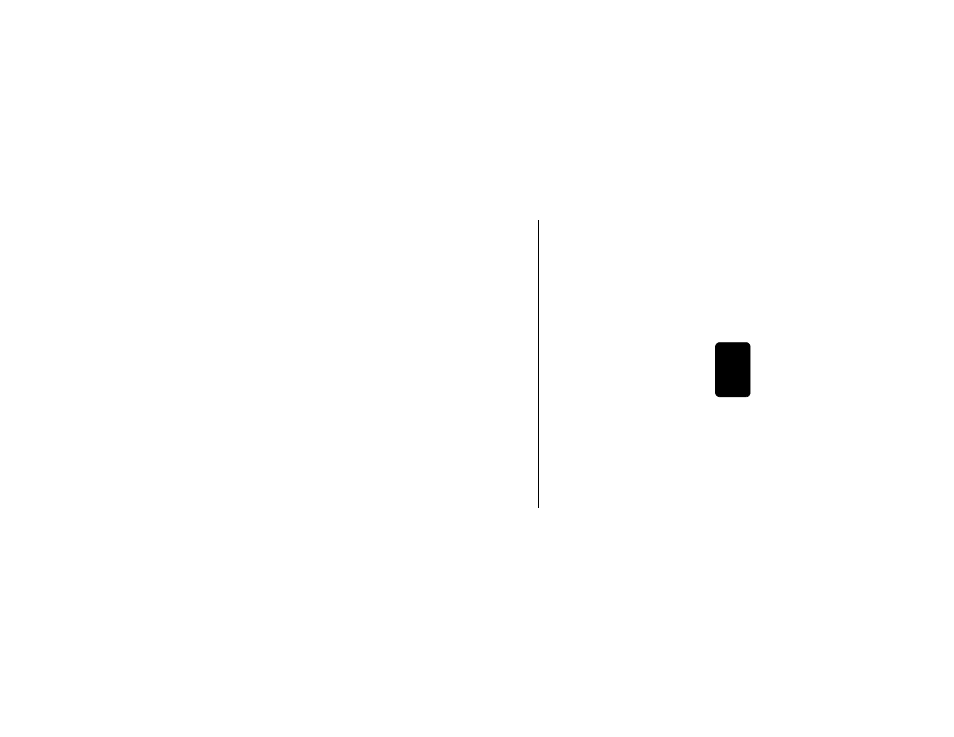
5
Setting Up
Deregistering a Device
1 Listen to messages to clear the message waiting
LED.
2 Press
B
on the base unit.
3 Press and hold down PAGE on the base unit until the IN
USE indicator begins to flash slowly, and then release.
4 Press and hold down PAGE again until the IN USE
indicator begins to flash quickly, and then release
PAGE.
5 Quickly and fully press and release PAGE again.
