Installing the batteries – Motorola SD4504 User Manual
Page 12
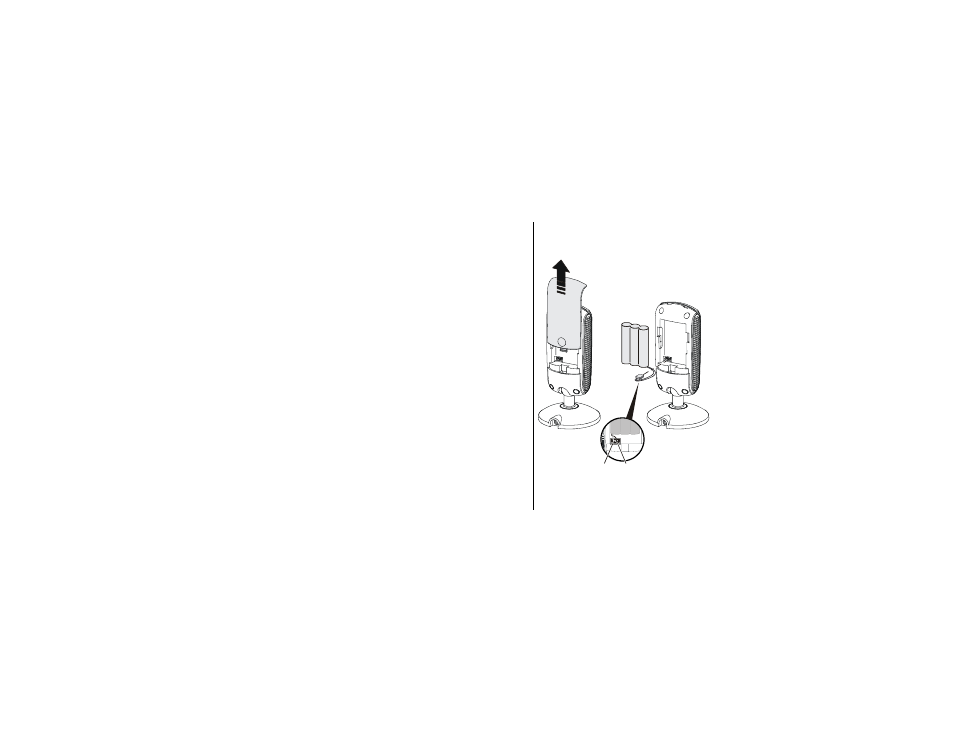
2
Installing the Batteries
1 Remove any stickers if present.
2 Press on the indentation on the battery door, and slide
upwards to remove.
3 Plug connector into the receptacle, and insert the
battery into the compartment. (Make sure that the
black wire is on the right hand side to ensure proper
connection.)
4 Replace the battery door.
Black
Red
