Tuner tape, Loading a tape, Tuning to preset radio stations – Philips MZ7-37 User Manual
Page 20: English, 1 press preset to switch on the preset mode. ™ the, Preset
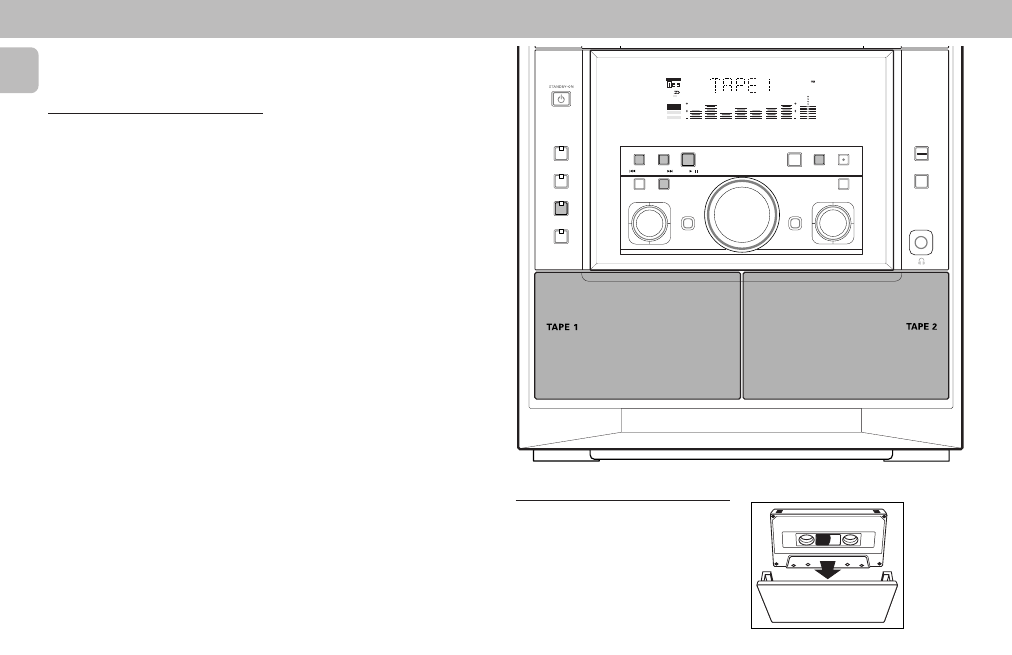
20
English
TUNER
TAPE
BACK
REC/CD SYN
PROG/A. REV
FLAT
PRESET
STOP
LOUDNESS
INCREDIBLE
SURROUND
TREBLE
BASS
DOLBY B NR
CLOCK/
TIMER
3 CDC
TAPE
CDR/AUX
TUNER
DIGITAL STEREO HIFI SYSTEM
DUBBING
NORMAL•FAST
60Hz
250Hz
500Hz
1KHz
2KHz
4KHz
8KHz
SOUND
VOLUME
PRESET
AM LW
TRACK
REPEAT
MW FM
STEREO
PROGRAM
TIMER
SHUFFLE
SURROUND
INCREDIBLE
FLAT
LOUDNESS
CD CHANGER
T.A.
NEWS
SLEEP
DIM
REC
FRONT
HSD
DIM
PLAY
DIGITAL CONTROL
SEARCH/TUNE
PRESET
▲
▲
/
A•B
Loading a tape
• Press on the tape deck to open the tape
deck door.
• Load the tape with the open side
downward and the full spool to the left.
• Close the tape deck door.
– When in programming mode, the
PRESET mode will automatically be
activated.
Tuning to Preset Radio
Stations
1 Press PRESET to switch on the PRESET
mode.
™ The
PRESET
flag will be displayed.
2 Press PRESET
4 or 3 (or н / л on
the remote control) to select the desired
preset number.
™ The preset number, radio frequency,
and waveband appear on the display.
- Home Cinéma 5.1 (2 pages)
- téléviseur stéréo (96 pages)
- Téléviseur à écran large (2 pages)
- Téléviseur à écran large (3 pages)
- Téléviseur à écran large (172 pages)
- Téléviseur à écran large (4 pages)
- TV Widescreen (116 pages)
- Téléviseur (62 pages)
- Téléviseur à écran large (3 pages)
- Téléviseur à écran large (2 pages)
- SHC8585-00 (150 pages)
- Perfect replacement Télécommande universelle (108 pages)
- Perfect replacement Télécommande universelle (72 pages)
- Microchaîne (2 pages)
- Microchaîne (21 pages)
- Microchaîne (10 pages)
- MultiLife Chargeur de piles (2 pages)
- MultiLife Chargeur de piles (2 pages)
- Lecteur de CD (21 pages)
- Lecteur de disques Blu-ray (2 pages)
- Lecteur de disques Blu-ray (72 pages)
- Lecteur de DVD (2 pages)
- Lecteur de DVD (2 pages)
- Barre de son (26 pages)
- Barre de son (12 pages)
- Barre de son (14 pages)
- Barre de son (6 pages)
- Barre de son (16 pages)
- Barre de son (21 pages)
- Barre de son (16 pages)
- Barre de son (26 pages)
- Système Home Cinéma DVD (2 pages)
- Fidelio Chaîne sans fil (2 pages)
- Minichaîne hi-fi (21 pages)
- Antenne TV numérique (93 pages)
- Enceinte sans fil (1 page)
- Enceinte sans fil (21 pages)
- Enceinte sans fil (2 pages)
- GoGEAR Baladeur MP4 (2 pages)
- Microchaîne DVD (21 pages)
- Fidelio Home Cinéma avec enceintes arrière sans fil E5 (21 pages)
- Home Cinéma 5 enceintes (8 pages)
- Home Cinéma 5 enceintes (2 pages)
- Home Cinéma 5 enceintes (18 pages)
- Home Cinéma 5 enceintes (2 pages)
