McDATA Sphereon 4500 User Manual
Page 37
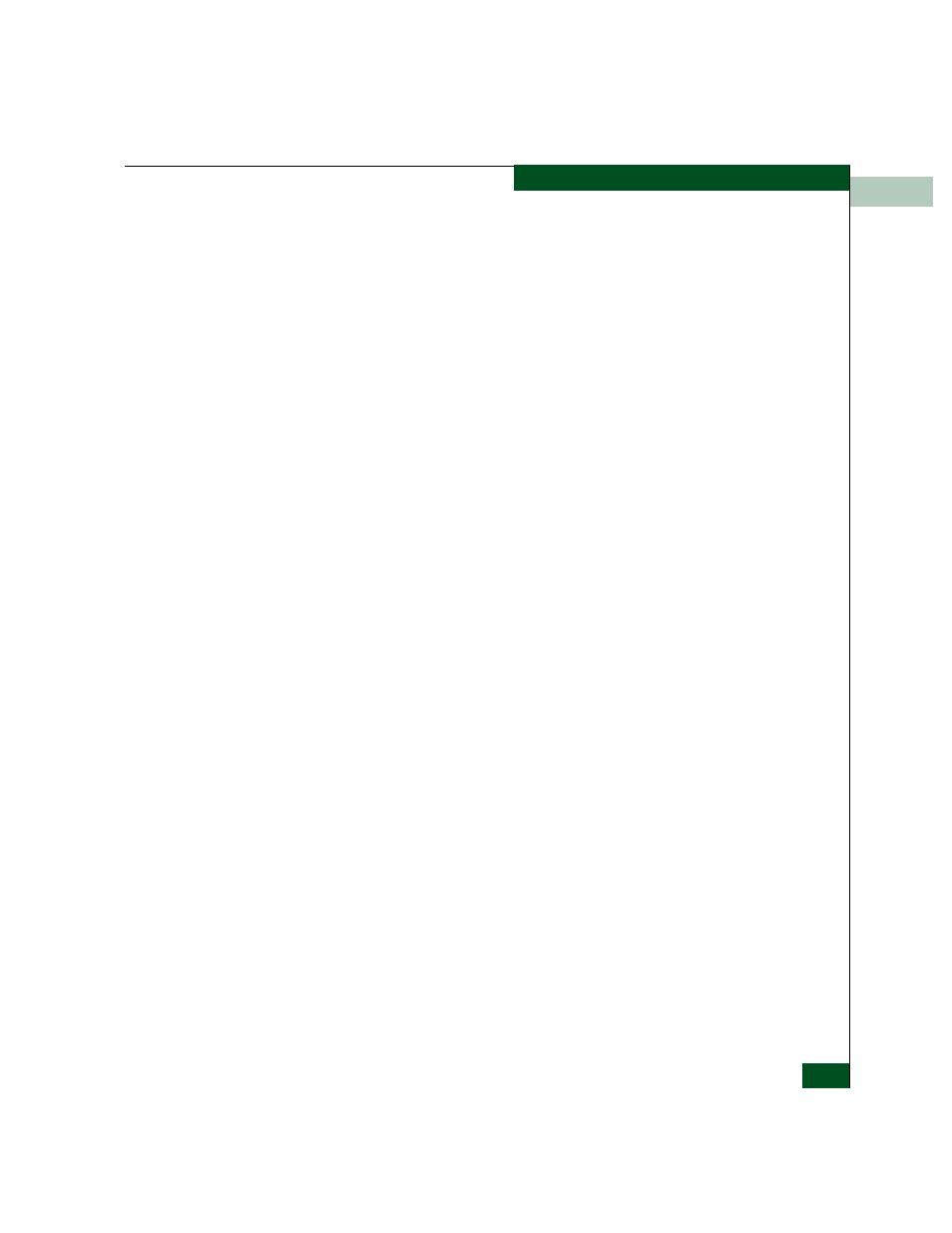
1
Using the Product Manager
1-21
Product Manager Overview
IPL
Select this option to initiate an initial program load on the switch.
A dialog box displays to allow you to confirm the IPL. Note that
an IPL does not affect any configuration settings done through
the Product Manager. Port operation is interrupted during the
IPL.
Refer to the
on page 5-2 for more information.
Set Online State
Select this option to display the Set Online State dialog box. Use
this dialog box to change the online state of the switch to offline
or online.
Firmware Library
Select this option to display the Firmware Library dialog box. This
dialog box displays all firmware versions currently installed on
the EFC Server that can be downloaded to directors. Use this
dialog box to add a new firmware version to the EFC Server hard
disk, modify the description displayed for an existing version,
delete a version from the PC, or download (send) a version for
operation on a switch. For additional information on using this
option, refer to the McDATA Sphereon 4500 Fabric Switch
Installation and Service Manual (620-000159).
Enable E-Mail Notification
The Simple Mail Transfer Protocol (SMTP) server and e-mail
recipient addresses are configured in the EFC Manager
application (not in the switch’s Product Manager). E-mail
notification is also initially enabled in the EFC Manager for all
directors managed by the EFC Manager. Note, however, that the
E-Mail Notification option on the Product Manager’s Maintenance
menu must be enabled (checked) for e-mail notification to occur
for the specific switch.
The default setting for the Enable E-Mail Notification function is
enabled (checked). To disable the function, select Enable E-Mail
Notification from the Maintenance menu to clear the check box.
For additional information on using this option, refer to
