McDATA Sphereon 4500 User Manual
Page 104
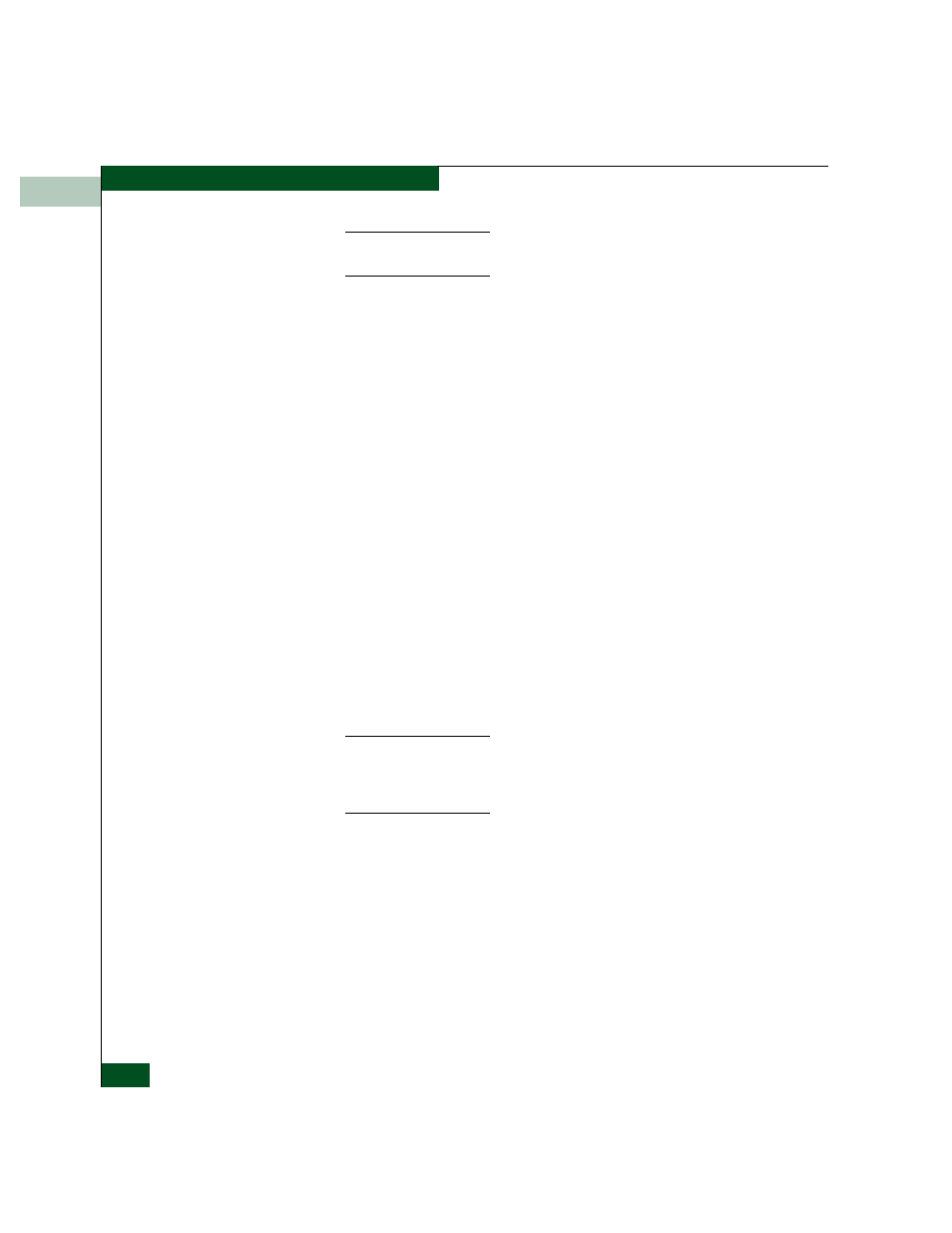
3
3-8
McDATA® Sphereon™ 4500 Fabric Switch Product Manager User Manual
Configuring the Switch
Set the same value for E_D_TOV on all switches on a multiswitch fabric. If
the value is not the same, the fabric segments.
Switch Priority
Setting this value determines the principal switch for the multiswitch
fabric. Select either Principal (highest priority), Default, or Never
Principal (lowest priority) from the Switch Priority drop-down list.
If all switches are set to Principal or Default, the switch with the
highest priority and the lowest WWN becomes the principal switch.
Following are some examples of principal switch selection when
switches have these settings.
•
If you have three switches and set all to Default, the switch with
the lowest WWN become the principal switch.
•
If you have three switches and set two to Principal and one to
Default, the switch with the Principal setting that has the lowest
WWN becomes the principal switch.
•
If you have three switches and set two to Default and one to Never
Principal, the switch with the Default setting and the lowest WWN
becomes the principal switch.
Note that at least one switch in a multiswitch fabric needs to be set as
Principal or Default. If all of the switches are set to Never Principal, all
of the interswitch links (ISLs) will segment. If all but one switch is set
to Never Principal and the switch that was Principal goes offline, then
all of the other ISLs will segment.
We recommend configuring switch priority as Default. If you are considering
changing this value to something other than the default, refer to sections on
principal switch selection for multiswitch fabrics in the
McDATA Products
in a SAN Environment - Planning Manual (620-000124)
for details.
In the audit log you may notice that the Principal setting maps to a
number code of 1, Default maps to a number code of 254, and Never
Principal maps to a number code of 255. The number codes 2-253 are
no longer in use.
Interop Mode
Select either McDATA Fabric 1.0 or Open Fabric 1.0 mode. Use Open
Fabric 1.0 if the fabric contains McDATA directors and switches and
other open-fabric compliant switches. Use this mode to manage
heterogeneous fabrics. McDATA recommends using this mode. Use
McDATA Fabric 1.0 if the fabric contains McDATA directors and
switches that are also operating in McDATA Fabric 1.0 mode.
