Caring for the environment by recycling, California perchlorate label, Privacy and data security – Motorola Boost i296 User Manual
Page 75
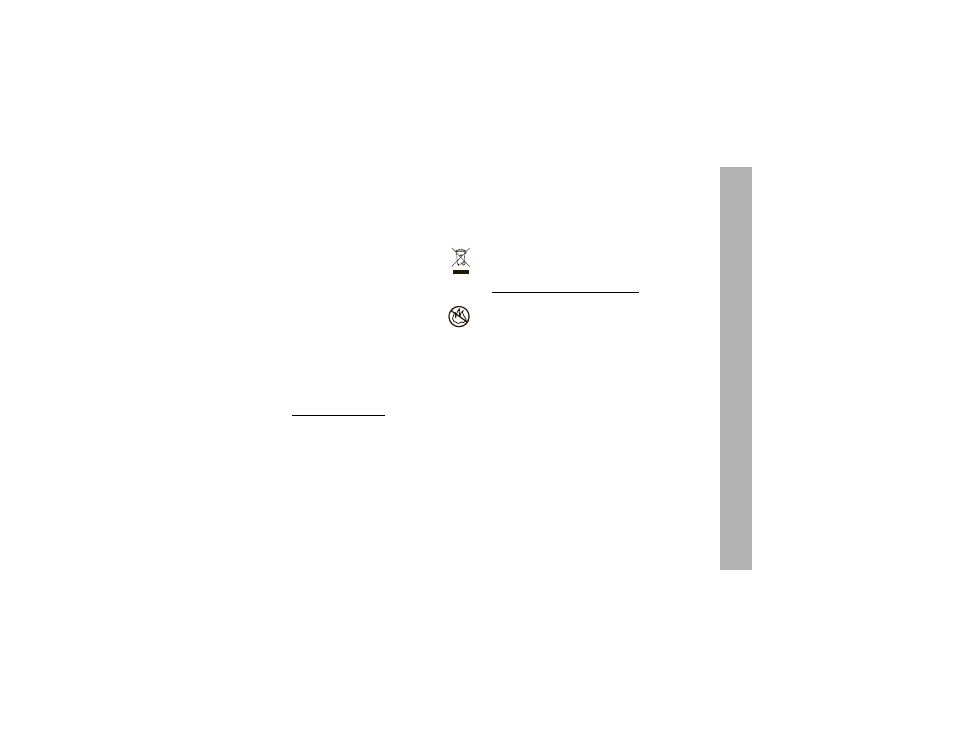
Safety, Regulatory & Legal
71
Caring for the Environment by
Recycling
Recycling Information
This symbol on a Motorola product means the product
should not be disposed of with household waste.
Disposal of your Mobile Device &
Accessories
Please do not dispose of mobile devices or electrical
accessories (such as chargers, headsets, or batteries)
with your household waste. Do not dispose of your
battery or mobile device in a fire. These items should be disposed
of in accordance with the national collection and recycling
schemes operated by your local or regional authority. Alternatively,
you may return unwanted mobile devices and electrical
accessories to any Motorola Approved Service Center in your
region. Details of Motorola approved national recycling schemes,
and further information on Motorola recycling activities can be
found at: www.motorola.com/recycling
Disposal of your Mobile Device Packaging &
Product Guide
Product packaging and product guides should only be disposed of
in accordance with national collection and recycling requirements.
Please contact your regional authorities for more details.
California Perchlorate Label
Some mobile phones use an internal, permanent backup battery on
the printed circuit board that may contain very small amounts of
perchlorate. In such cases, California law requires the following
label:
Perchlorate Material - special handling may apply. See
www.dtsc.ca.gov/hazardouswaste/perchlorate
There is no special handling required by consumers.
Privacy and Data Security
Motorola understands that privacy and data security are important
to everyone. Because some features of your mobile device may
affect your privacy or data security, please follow these
recommendations to enhance protection of your information:
• Monitor access—Keep your mobile device with you and
do not leave it where others may have unmonitored
access. Lock your device’s keypad where this feature is
available.
• Keep software up to date—If Motorola or a
software/application vendor releases a patch or software
fix for your mobile device that updates the device’s
security, install it as soon as possible.
032376o
