Security, Codes & passwords, Lock your sim – Motorola EX109 User Manual
Page 42
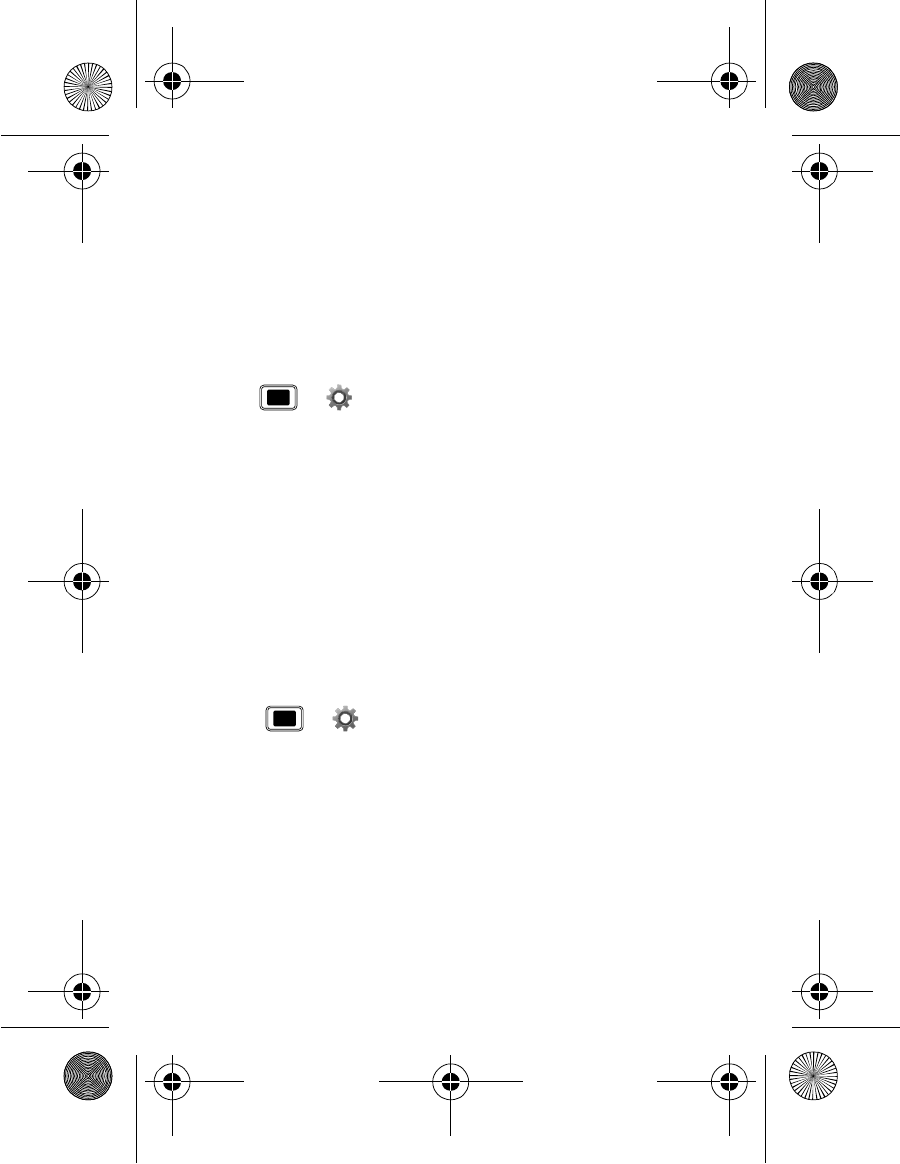
40
Security
Security
help keep your phone safe
Codes & passwords
Your SIM card PIN code is originally set to
1234
. If your
service provider didn’t change the PIN code, you
should change it.
Find it:
>
Settings
>
Security settings
>
SIM1 security settings
or
SIM2 security settings
>
Change password
If you forget your SIM card PIN code: If you forget
your PIN code, try entering
1234
. If that doesn’t work,
contact your service provider.
Lock your SIM
You can lock your SIM card to keep others from using
it. You’ll need to enter your SIM card PIN code to lock
or unlock the SIM card.
Find it:
>
Settings
>
Security settings
>
SIM1 security settings
or
SIM2 security settings
>
SIM lock
68016189001_no_Warranty.fm Page 40 Thursday, May 26, 2011 8:10 AM
See also other documents in the category Motorola Mobile Phones:
- RAZR V3 (110 pages)
- C118 (60 pages)
- C330 (166 pages)
- C139 (26 pages)
- C139 (174 pages)
- T720i (112 pages)
- C380 (97 pages)
- C156 (106 pages)
- C350 (30 pages)
- C550 (110 pages)
- V80 (108 pages)
- C155 (120 pages)
- C650 (124 pages)
- E398 (120 pages)
- TimePort 280 (188 pages)
- C200 (96 pages)
- E365 (6 pages)
- W510 (115 pages)
- V60C (190 pages)
- ST 7760 (117 pages)
- CD 160 (56 pages)
- StarTac85 (76 pages)
- Bluetooth (84 pages)
- V8088 (59 pages)
- Series M (80 pages)
- C332 (86 pages)
- V2088 (80 pages)
- P8088 (84 pages)
- Talkabout 191 (100 pages)
- Timeport 260 (108 pages)
- M3288 (76 pages)
- Timeport 250 (128 pages)
- V51 (102 pages)
- Talkabout 189 (125 pages)
- C115 (82 pages)
- StarTac70 (80 pages)
- Talkabout 192 (100 pages)
- i2000 (58 pages)
- i2000 (122 pages)
- Talkabout 720i (85 pages)
- i1000 (80 pages)
- A780 (182 pages)
- BRUTE I686 (118 pages)
- DROID 2 (70 pages)
- 68000202951-A (2 pages)
