Motorola Pro FLX User Manual
Page 8
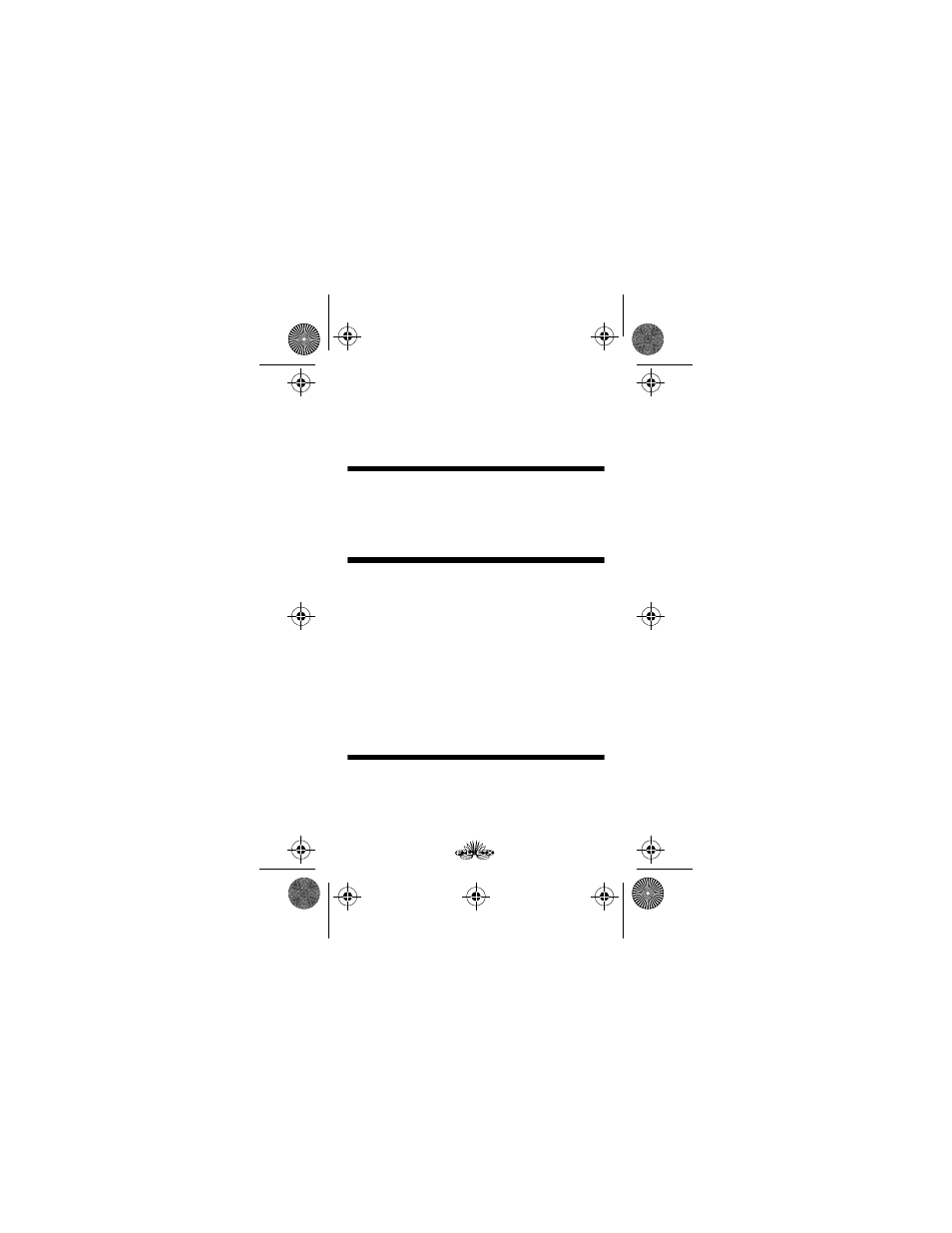
6
You can now press
ä
or
ã
to move the cursor within
the function menu. To activate your function selection,
press
Á
.
NOTE:
To exit from any menu without making
changes, press
Ë
.
Backlighting
You can activate or deactivate the pager’s backlight at
any time by pressing and holding
Á
for 1.5 seconds.
If no other buttons are pressed, the backlight
automatically turns off when the display returns to the
standby mode.
Locking And Unlocking Messages
Up to 10 messages can be locked in memory, preventing
them from being deleted or replaced when memory is
full.
➊
Press
Ë
.
➋
Press
ä
or
ã
to select the message you want to
lock.
➌
Press
Á
to display the function menu.
➍
Press
ã
to move the cursor to the Lock (
í
) or
Unlock (
ì
) symbol.
➎
Press
Á
to lock or unlock the message.
➏
The
í
or
ì
is displayed, indicating the status of the
message.
Setting The Time And Date
➊
Press
Á
to display the function menu.
➋
Press
ä
to move the cursor to the
Ñ
.
➌
Press
Á
to display the set-time-and-date screen (the
hour digit flashes).
1027B25A.FRA Page 6 Thursday, December 5, 1996 10:59
