Motorola Pro FLX User Manual
Page 3
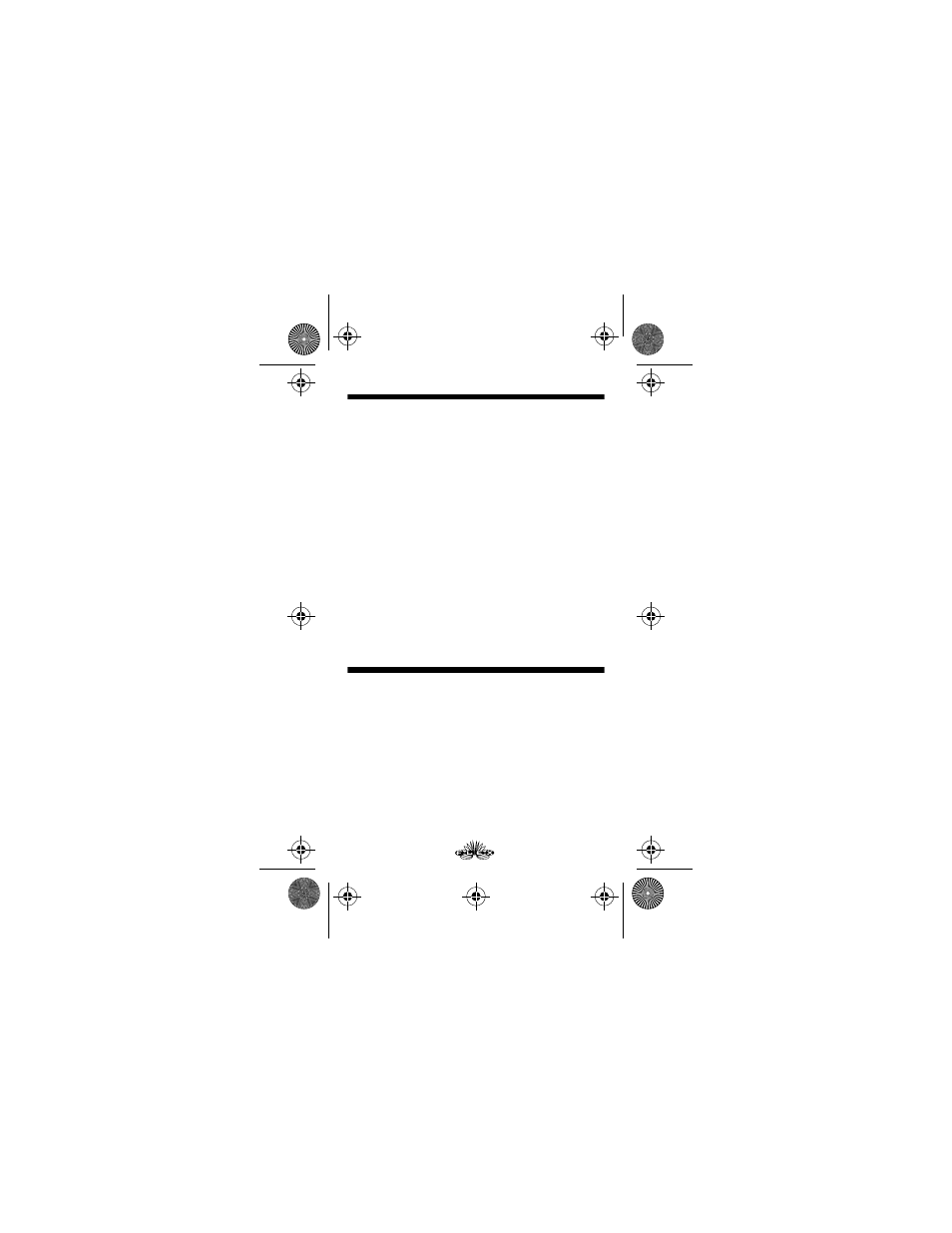
1
ADVISOR Pro FLX Pager
Congratulations on purchasing an ADVISOR Pro FLX
pager. Your ADVISOR Pro FLX pager utilizes the latest
in paging
−
the FLEX TECHNOLOGY. This technological
advancement extends battery life up to three times long-
er than ordinary pagers, saving you time and money. As
a Motorola FLEX pager user, you can feel more confi-
dent in receiving your pages because FLEX technology
improves the ability to receive pages. FLEX technology
has been developed by Motorola, the leader in paging
innovation and quality.
Along with FLEX technology, this compact pager uses
many advances in electronic and wireless technology
which allow you to receive text and numeric messages
instantly and affordably.
These operating instructions explain how to use your
ADVISOR Pro FLX pager and provide helpful
suggestions for first-time as well as experienced
users. Keep this guide handy for quick reference.
Getting The Most From Your ADVISOR Pro FLX
Pager
• Spend a few minutes learning all of the functions
and messaging capabilities of your ADVISOR Pro
FLX pager.
• Give your pager number to secretaries, business
associates, friends and family.
• Include your pager number on business cards and
on your answering machine message.
• Leave your pager number at your children’s school
and with the baby-sitter so you can always be
reached in an emergency.
1027B25A.FRA Page 1 Thursday, December 5, 1996 10:59
