Redial, Speed call - system, Speed call keys – Mitel e340 User Manual
Page 9
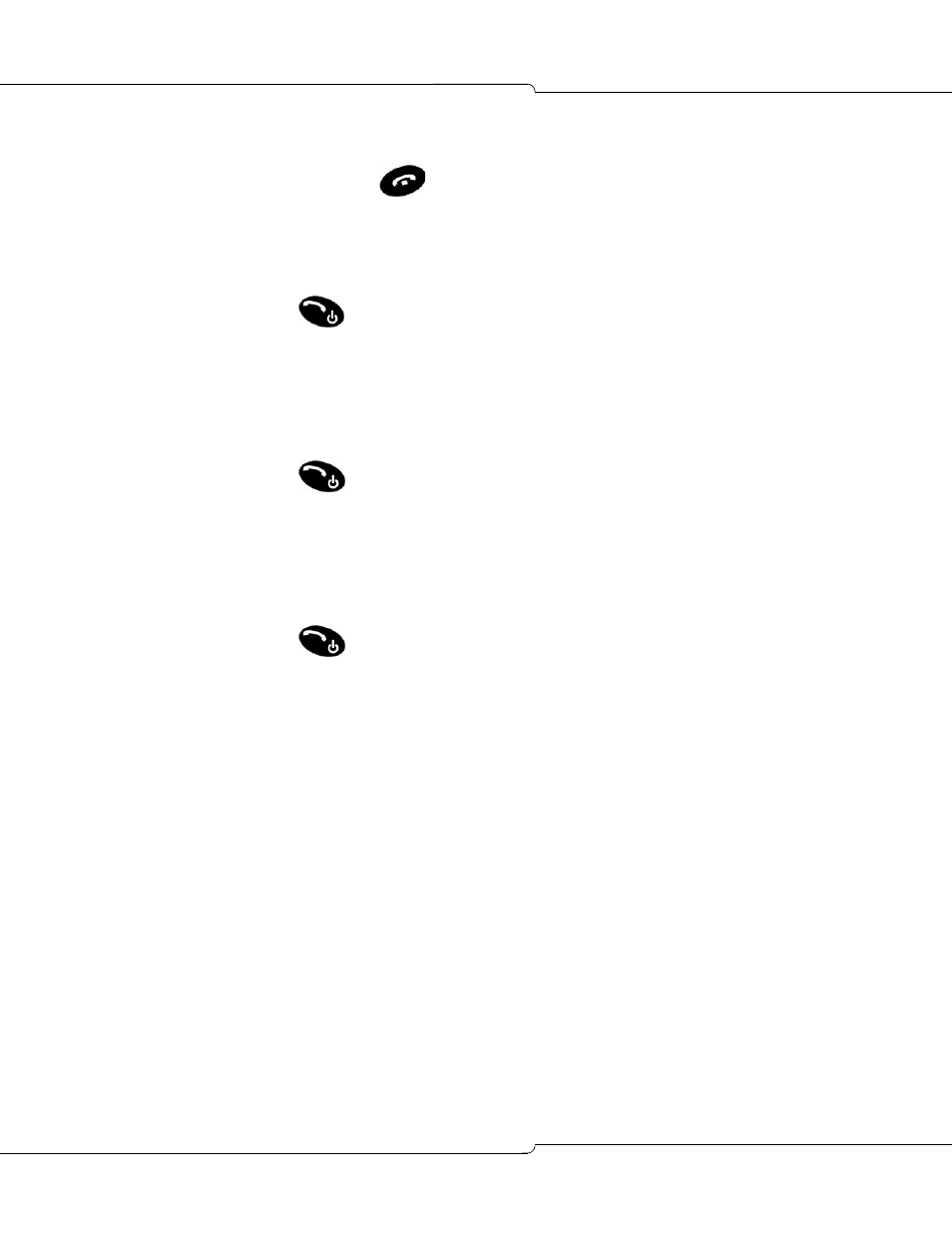
Making and Answering Calls
9
8.
Do one of the following:
-
To make the call, press Call.
-
To exit, press
.
Redial
To redial the last number that you manually dialed:
1.
Press
.
2.
Press FCN then press 4.
Speed Call - System
To dial a System Speed Call number:
1.
Press
.
2.
Dial the Speed Call number.
Speed Call Keys
To dial a Speed Call number:
1.
Press
.
2.
Press FCN then press the shortcut key of the desired speed call number.
To store a Speed Call number:
1.
Press MENU.
2.
Press Supr.
3.
Press No until "Personal Keys?" appears.
4.
Press Yes.
5.
Press FCN.
6.
Press the Down button on the left side of the handset to highlight an UNUSED KEY.
7.
Press the Select button (left side of the set, middle button) to select the key.
8.
Press Chng.
9.
Press Yes.
See also other documents in the category Mitel Phones:
- 5330 IP Phone (57 pages)
- 5330 IP Phone (38 pages)
- 5330 IP Phone (1 page)
- 5602 (41 pages)
- Inter-Tel Axxess (32 pages)
- 5224 (80 pages)
- 5220 (32 pages)
- NETVISION PHONE (30 pages)
- 7000 (30 pages)
- 4001 (22 pages)
- ACCESSLINE 1000 (8 pages)
- M7208N (25 pages)
- USER GUIDE 8662 (74 pages)
- 5207 (26 pages)
- 5055 (97 pages)
- 8500 (60 pages)
- 8500 (66 pages)
- 7000 Series (20 pages)
- IP8820 (27 pages)
- M3902 (22 pages)
- 4150 (41 pages)
- M I T E L 8620 (74 pages)
- 8568 (86 pages)
- 5220 IP (46 pages)
- 8520 (76 pages)
- 5020 (32 pages)
- 6510 (2 pages)
- 4015 (26 pages)
- 5324 IP (56 pages)
- T7100 (20 pages)
- SX-200ML (10 pages)
- 5320 (84 pages)
- M3820 (22 pages)
- 8662 (78 pages)
- M2008 (24 pages)
- IP8830 (32 pages)
- 5560 IPT none (8 pages)
- 5235 IP Phone (42 pages)
- SX-200 (52 pages)
- 5212/5224 (59 pages)
- 5550 IP Console (84 pages)
- SIP USER AND ADMINISTRATOR GUIDE 5330 (58 pages)
- 5212 IP Phone (60 pages)
- 5215 (34 pages)
- 8660 (74 pages)
