Speed call - personal – Mitel e340 User Manual
Page 10
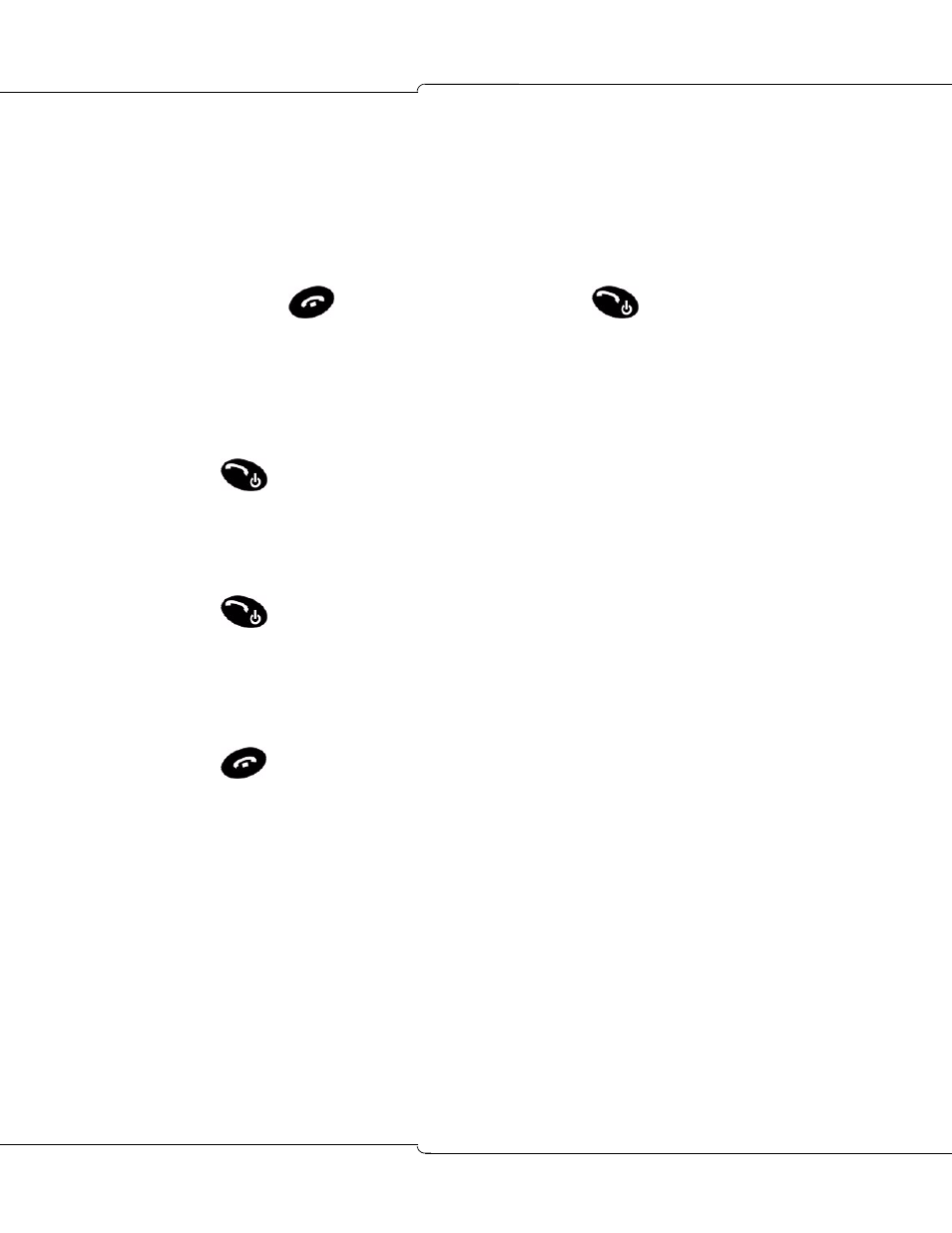
Netlink e340 Users Guide
10
10. Do one of the following:
-
To enter a new number, dial the number.
-
To enter the last number dialed, press FCN and then press 4.
-
To clear the existing number, do nothing.
11. If you want to number to be private, press Priv.
12. Press Save.
13. Press and hold
to power off the phone. Then press
to power it back on.
by power-cycling the phone, you cause it to update the phone menu with the correct
speed-call labels.
Speed Call - Personal
To dial a Speed Call number:
1.
Press
.
2.
Dial the Personal Speed Call-Invoke feature access code.
3.
Enter a personal speed call index number.
To store a Speed Call number:
1.
Press
.
2.
Dial the Personal Speed Call-Store feature access code.
3.
Enter a two-digit personal speed call index number (from 00 to a maximum of 99).
For numbers 0 to 9, add a leading zero. (For example, 00, 01, 02, 03 and so on.)
4.
Dial the number to be stored.
5.
Press
.
- 5330 IP Phone (57 pages)
- 5330 IP Phone (38 pages)
- 5330 IP Phone (1 page)
- 5602 (41 pages)
- Inter-Tel Axxess (32 pages)
- 5224 (80 pages)
- 5220 (32 pages)
- NETVISION PHONE (30 pages)
- 7000 (30 pages)
- 4001 (22 pages)
- ACCESSLINE 1000 (8 pages)
- M7208N (25 pages)
- USER GUIDE 8662 (74 pages)
- 5207 (26 pages)
- 5055 (97 pages)
- 8500 (60 pages)
- 8500 (66 pages)
- 7000 Series (20 pages)
- IP8820 (27 pages)
- M3902 (22 pages)
- 4150 (41 pages)
- M I T E L 8620 (74 pages)
- 8568 (86 pages)
- 5220 IP (46 pages)
- 8520 (76 pages)
- 5020 (32 pages)
- 6510 (2 pages)
- 4015 (26 pages)
- 5324 IP (56 pages)
- T7100 (20 pages)
- SX-200ML (10 pages)
- 5320 (84 pages)
- M3820 (22 pages)
- 8662 (78 pages)
- M2008 (24 pages)
- IP8830 (32 pages)
- 5560 IPT none (8 pages)
- 5235 IP Phone (42 pages)
- SX-200 (52 pages)
- 5212/5224 (59 pages)
- 5550 IP Console (84 pages)
- SIP USER AND ADMINISTRATOR GUIDE 5330 (58 pages)
- 5212 IP Phone (60 pages)
- 5215 (34 pages)
- 8660 (74 pages)
