Call forward – Mitel e340 User Manual
Page 13
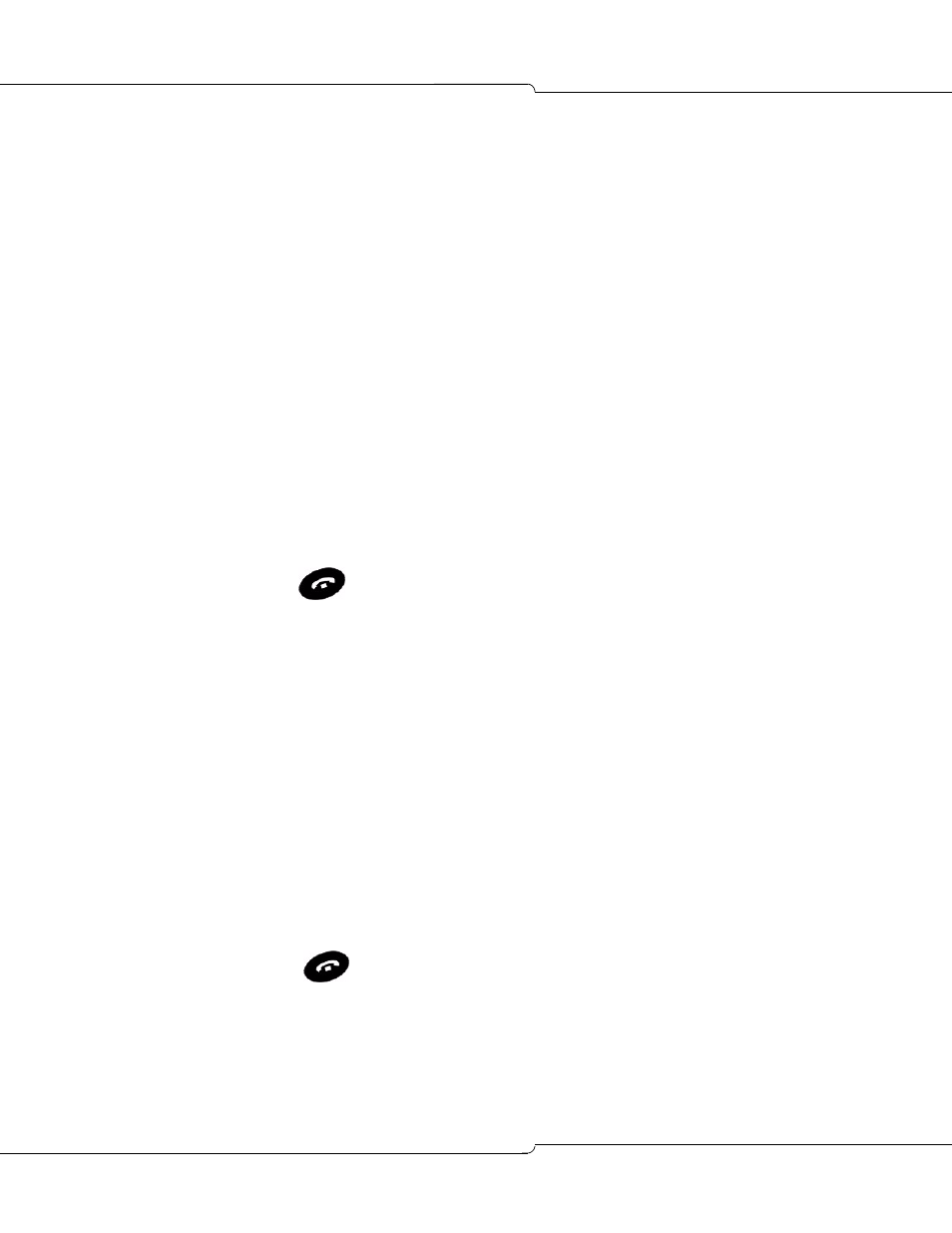
Call Handling
13
Call Forward
To program Call Forward:
1.
Press MENU.
2.
Press Supr.
3.
Press No until "Call Forwarding?" appears.
4.
Press Yes.
5.
Press Next until the desired type of Call Forward appears.
6.
Press Revw.
7.
If a number is already programmed, press Chng.
8.
Press Pgm.
9.
Do one of the following:
-
Dial the destination number.
-
For Call Forward I Am Here, dial your extension number.
10. Press Save.
11. Press
.
To turn Call Forward on or off (once it has been set up):
1.
Press MENU.
2.
Press Supr.
3.
Press No until "Call Forwarding?" appears.
4.
Press Yes.
5.
Press Next until the type of Call Forward appears.
6.
Press Revw.
7.
Press Chng.
8.
Do one of the following:
-
To turn Call Forward on, press TnOn.
-
To turn Call Forward off, press TnOf.
9.
Press
See also other documents in the category Mitel Phones:
- 5330 IP Phone (57 pages)
- 5330 IP Phone (38 pages)
- 5330 IP Phone (1 page)
- 5602 (41 pages)
- Inter-Tel Axxess (32 pages)
- 5224 (80 pages)
- 5220 (32 pages)
- NETVISION PHONE (30 pages)
- 7000 (30 pages)
- 4001 (22 pages)
- ACCESSLINE 1000 (8 pages)
- M7208N (25 pages)
- USER GUIDE 8662 (74 pages)
- 5207 (26 pages)
- 5055 (97 pages)
- 8500 (60 pages)
- 8500 (66 pages)
- 7000 Series (20 pages)
- IP8820 (27 pages)
- M3902 (22 pages)
- 4150 (41 pages)
- M I T E L 8620 (74 pages)
- 8568 (86 pages)
- 5220 IP (46 pages)
- 8520 (76 pages)
- 5020 (32 pages)
- 6510 (2 pages)
- 4015 (26 pages)
- 5324 IP (56 pages)
- T7100 (20 pages)
- SX-200ML (10 pages)
- 5320 (84 pages)
- M3820 (22 pages)
- 8662 (78 pages)
- M2008 (24 pages)
- IP8830 (32 pages)
- 5560 IPT none (8 pages)
- 5235 IP Phone (42 pages)
- SX-200 (52 pages)
- 5212/5224 (59 pages)
- 5550 IP Console (84 pages)
- SIP USER AND ADMINISTRATOR GUIDE 5330 (58 pages)
- 5212 IP Phone (60 pages)
- 5215 (34 pages)
- 8660 (74 pages)
