Call handling, Hold, Transfer – Mitel e340 User Manual
Page 11
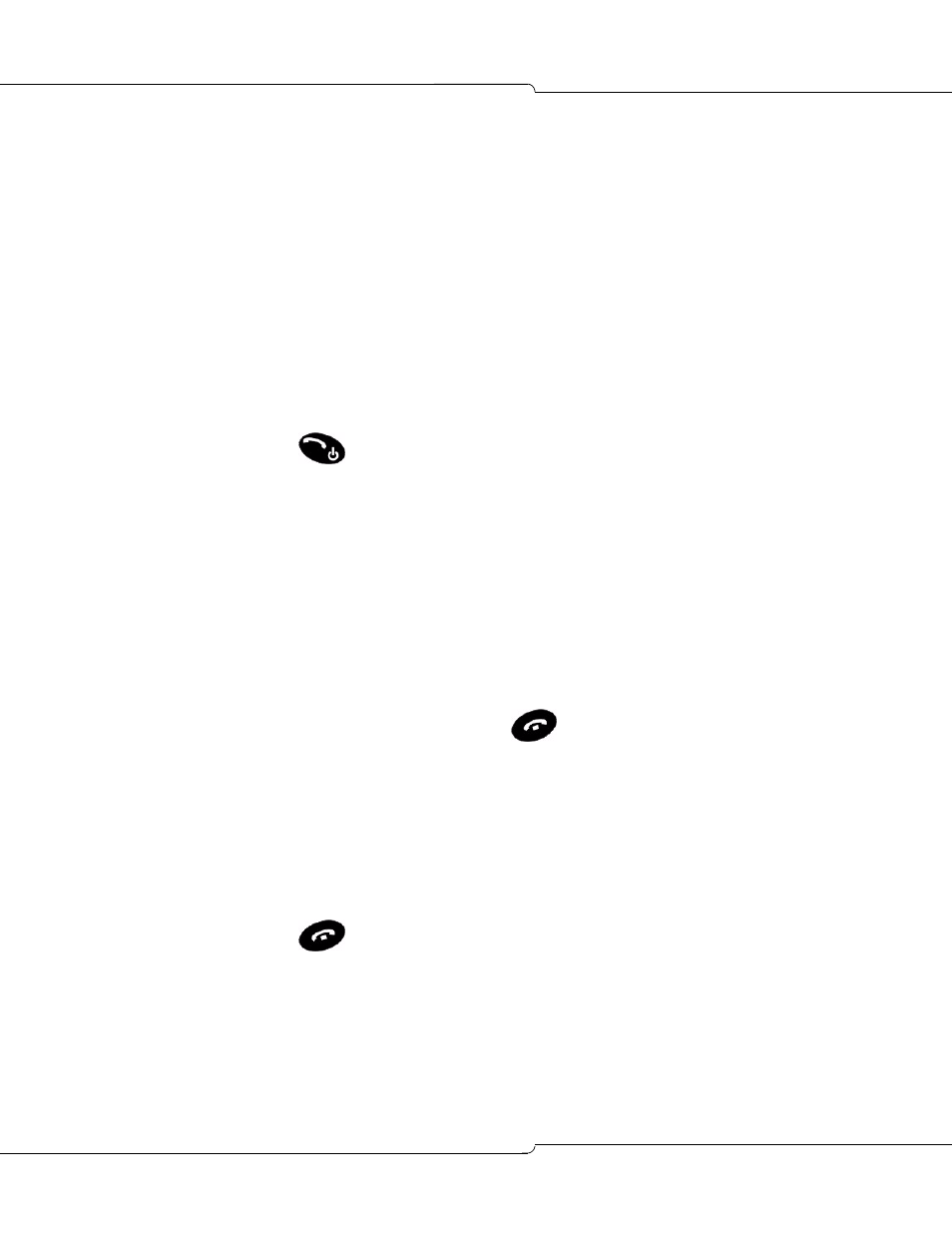
Call Handling
11
Call Handling
Hold
To place a call on Hold:
•
Press Hold.
To retrieve a call from Hold:
1.
Press LINE. The Line number of the call on hold is shown at the top of the display.
2.
Dial the line number (shortcut key) of the line appearance.
To retrieve a call from Hold at another station:
1.
Press
.
2.
Dial the Call Hold Remote Retrieve feature access code and the number of the station that
placed the call on Hold.
Transfer
To Transfer an active call:
1.
Press FCN then press 1.
2.
Dial the number of the third party.
3.
Do one of the following:
-
To complete the Transfer, press
-
To announce the Transfer, wait for an answer, consult, and press Rels.
-
You can talk to individual parties by pressing Trad.
-
To retrieve the call, press FCN then press Cancel.
To Transfer an active call during headset operation:
1.
Press FCN then press 1.
2.
Dial the number of the third party.
3.
Press
.
- 5330 IP Phone (57 pages)
- 5330 IP Phone (38 pages)
- 5330 IP Phone (1 page)
- 5602 (41 pages)
- Inter-Tel Axxess (32 pages)
- 5224 (80 pages)
- 5220 (32 pages)
- NETVISION PHONE (30 pages)
- 7000 (30 pages)
- 4001 (22 pages)
- ACCESSLINE 1000 (8 pages)
- M7208N (25 pages)
- USER GUIDE 8662 (74 pages)
- 5207 (26 pages)
- 5055 (97 pages)
- 8500 (60 pages)
- 8500 (66 pages)
- 7000 Series (20 pages)
- IP8820 (27 pages)
- M3902 (22 pages)
- 4150 (41 pages)
- M I T E L 8620 (74 pages)
- 8568 (86 pages)
- 5220 IP (46 pages)
- 8520 (76 pages)
- 5020 (32 pages)
- 6510 (2 pages)
- 4015 (26 pages)
- 5324 IP (56 pages)
- T7100 (20 pages)
- SX-200ML (10 pages)
- 5320 (84 pages)
- M3820 (22 pages)
- 8662 (78 pages)
- M2008 (24 pages)
- IP8830 (32 pages)
- 5560 IPT none (8 pages)
- 5235 IP Phone (42 pages)
- SX-200 (52 pages)
- 5212/5224 (59 pages)
- 5550 IP Console (84 pages)
- SIP USER AND ADMINISTRATOR GUIDE 5330 (58 pages)
- 5212 IP Phone (60 pages)
- 5215 (34 pages)
- 8660 (74 pages)
