Sony Ericsson Z780 User Manual
Page 56
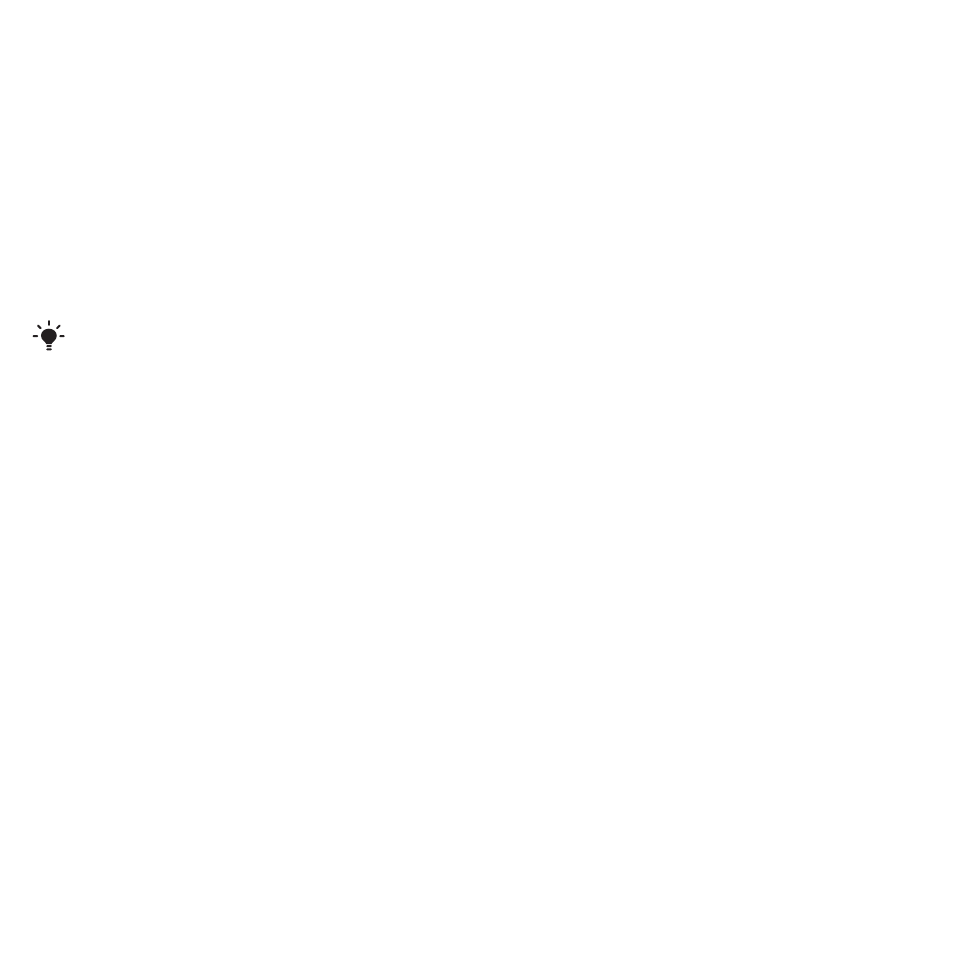
56
Connectivity
To synchronize using the PC Suite
1
Computer: Start PC Suite from Start/
Programs/Sony Ericsson/PC Suite.
2
Follow the instructions in the PC Suite
for how to connect.
3
Phone: Select
Phone mode
.
4
Computer: When you are notified that
the Sony Ericsson PC Suite has found
your phone, you can start
synchronizing.
Synchronizing using an Internet
service
You can synchronize online using
SyncML or Microsoft Exchange Active
Sync. If Internet settings are not in
your phone, see Settings on page 52.
SyncML
You can synchronize remote data and
personal information using SyncML.
Before you synchronize using
SyncML
You must enter settings for SyncML
synchronization and register
a synchronization account online
with a service provider. Settings
that are required are:
•
Server address
– server URL
•
Database name
– database to
synchronize with
To enter settings for SyncML
1
From standby select
Menu
>
Organizer
>
Synchronization
.
2
Scroll to
New account
and select
Add
>
SyncML
.
3
Enter a name for the new account and
select
Cont.
4
Select
Server address
. Enter the
required information and select
OK
.
5
Enter
Username
and
Password
, if
required.
6
Scroll to the
Applications
tab and mark
applications to synchronize.
7
Scroll to the
Application settings
tab and
select an application.
For usage details, see the Sony Ericsson
PC Suite Help section once the software
has been installed on your computer.
This is the Internet version of the User's guide. © Print only for private use.
