Chapter 5 – auto-discovery manager, Introduction, Auto-discovery components – Multi-Tech Systems MultiConnect Adapter Serial-to-Ethernet Adapter with IP User Manual
Page 14
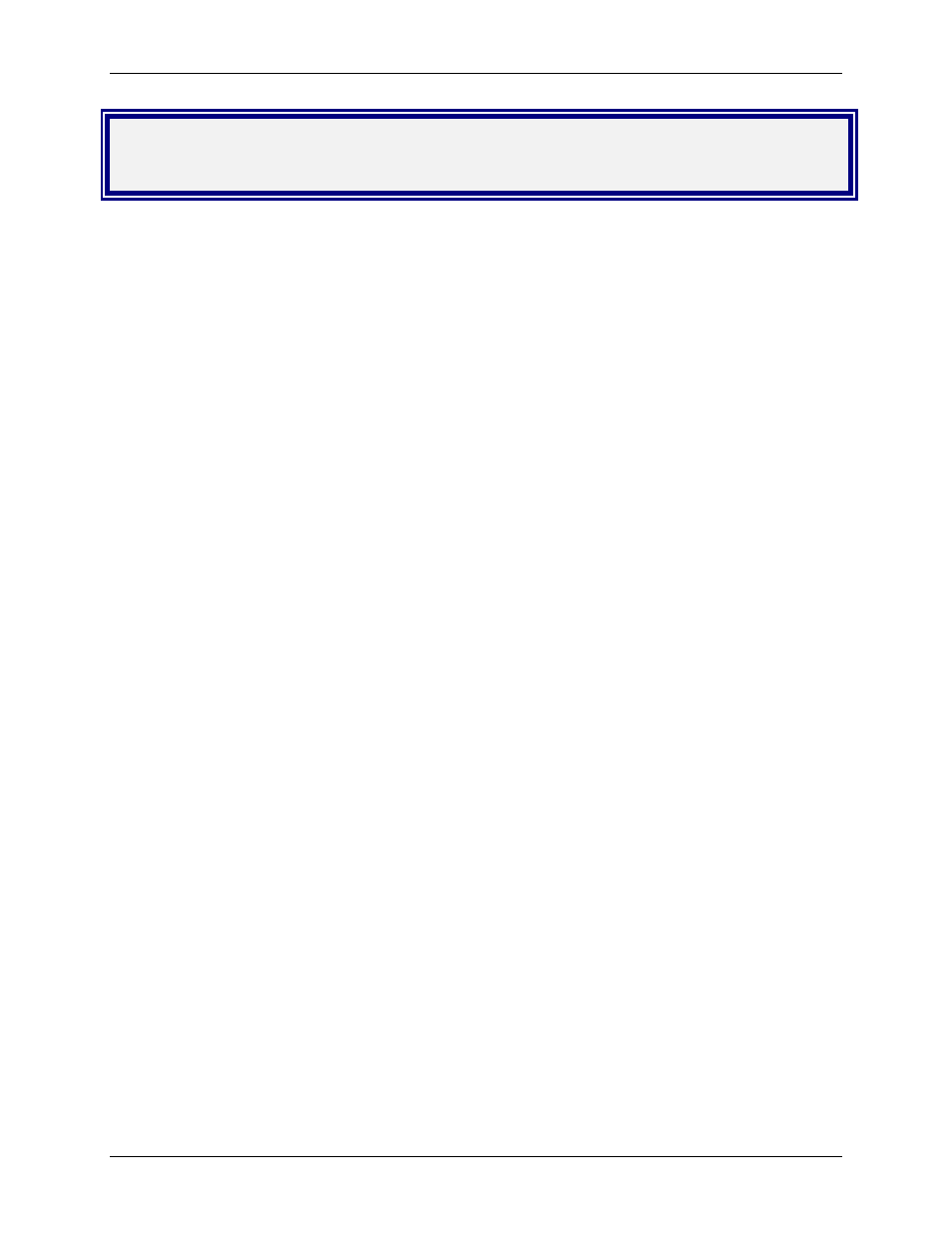
Chapter 5 – Auto-Discovery Manager
Multi-Tech Systems, Inc. MultiConnect Serial-to-Ethernet Adapter User Guide (S000344D)
14
Chapter 5 – Auto-Discovery Manager
Introduction
The Windows-Based Auto-Discovery Manager for the Serial-to-Ethernet
Adapter
The Auto-Discovery Manager is a mechanism for remotely monitoring the IPModule. It also provides support for
configuring several key parameters, such as DHCP Status (enable/disable), IP Address, and the Hostname of a
Serial-to-Ethernet Adapter.
The Auto-Discovery mechanism is utilized by running a Windows-based Server Application that can
monitor/configure the Serial-to-Ethernet Adapter. Communication between the Serial-to-Ethernet Adapter and the
Windows-based Server is through MAC level broadcasts on a configured UDP port.
Auto-Discovery Components
The Auto-Discovery Manager is composed of two components:
•
The Client Component
– The Client component periodically broadcasts its current configuration over
the network.
•
The Server Component
– The Server component receives the broadcasts from the client.
Client Component
The Auto-Discovery Client component is integrated with Serial-to-Ethernet Adapter. It broadcasts its
current configuration over the network on a specific UDP SERVER-PORT. By default the SERVER-
PORT is set to 1020. The configuration parameters broadcast are
•
Version details
•
MAC Address
•
Static IP Address
•
DHCP Status
•
DHCP Assigned IP Address
•
Host Name
•
Broadcast interval
•
Port number on which the client listens
How to Disable the Client Auto-Discovery Broadcasts
#set auto-discovery disable
Note:
By default it is enabled
How to Change the Periodic Timer of Client's Broadcast
#set auto-discovery broadcast-timer
Note:
By default it is 10 seconds.
How to Change the Server-Port
#set auto-discovery server-port
