Set-up, Connecting the water pump – Multiquip tile saw tp24 User Manual
Page 17
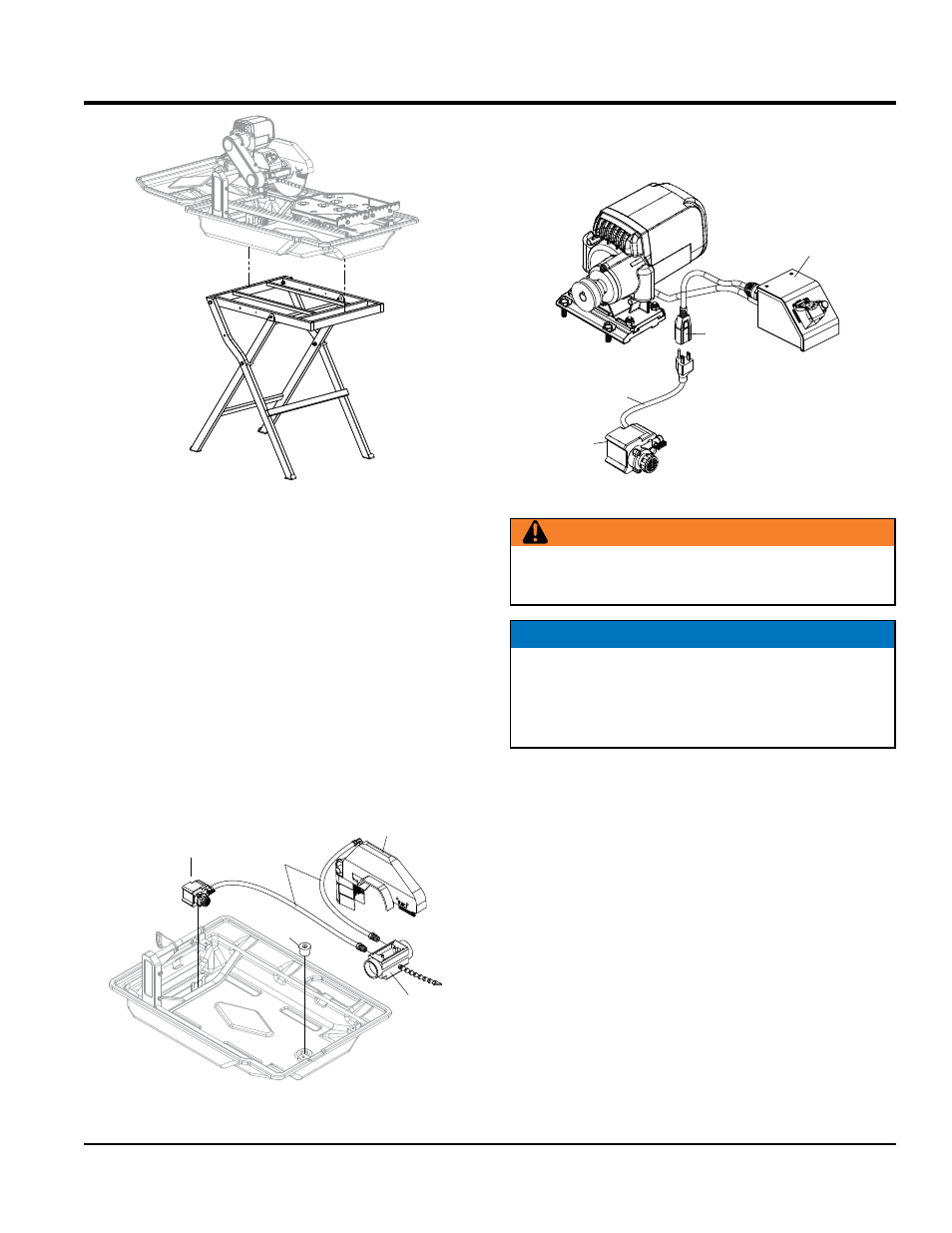
Tp24 TILe SaW • operaTIon and parTS manuaL — rev. #2 (04/12/12) — page 17
set-up
Figure 5. Support Stand Assembly
ConneCTIng THe WaTer pump
Refer to Figure 6.
4. Attach the water hose coming from the blade guard
and bearing housing to the water pump.
5. Install drain plug in water tray.
6. Fill the water tray with clean fresh water. The water
pump intake must always be fully covered by water.
Also, keep the pump intake free of sludge, debris and
other materials that may accumulate in the tray.
7. Make certain that the water hose will not come in contact
with the blade or interfere with any moving parts.
Figure 6. Connecting the Water Pump
WATER
PUMP
BLADE
GUARD
BEARING
HOUSING
DRAIN
PLUG
WATER
HOSES
8. Insert the water pump power plug into the outlet cable
receptacle from the electric motor conduit box as shown
in Figure 7.
Figure 7. Water Pump Power Connection
ELECTRIC MOTOR
CONDUIT BOX
POWER
CONDUIT
BOX
CABLE
RECEPTACLE
PLUG
WATER
PUMP
WarnIng
Disconnect the pump before attempting to handle the
pump.
never operate pump without water in the tray.
NOTICE
The above procedure is for wet cutting applications only.
never dry cut with the pump connected to an AC power
source. Running the pump dry will damage the pump.
aLWayS disconnect the pump’s power cord when dry cutting.
