Lock outgoing call, Enabling speed number dialing, Ip8820 nortel ip phone user guide – Mitel IP8820 User Manual
Page 24
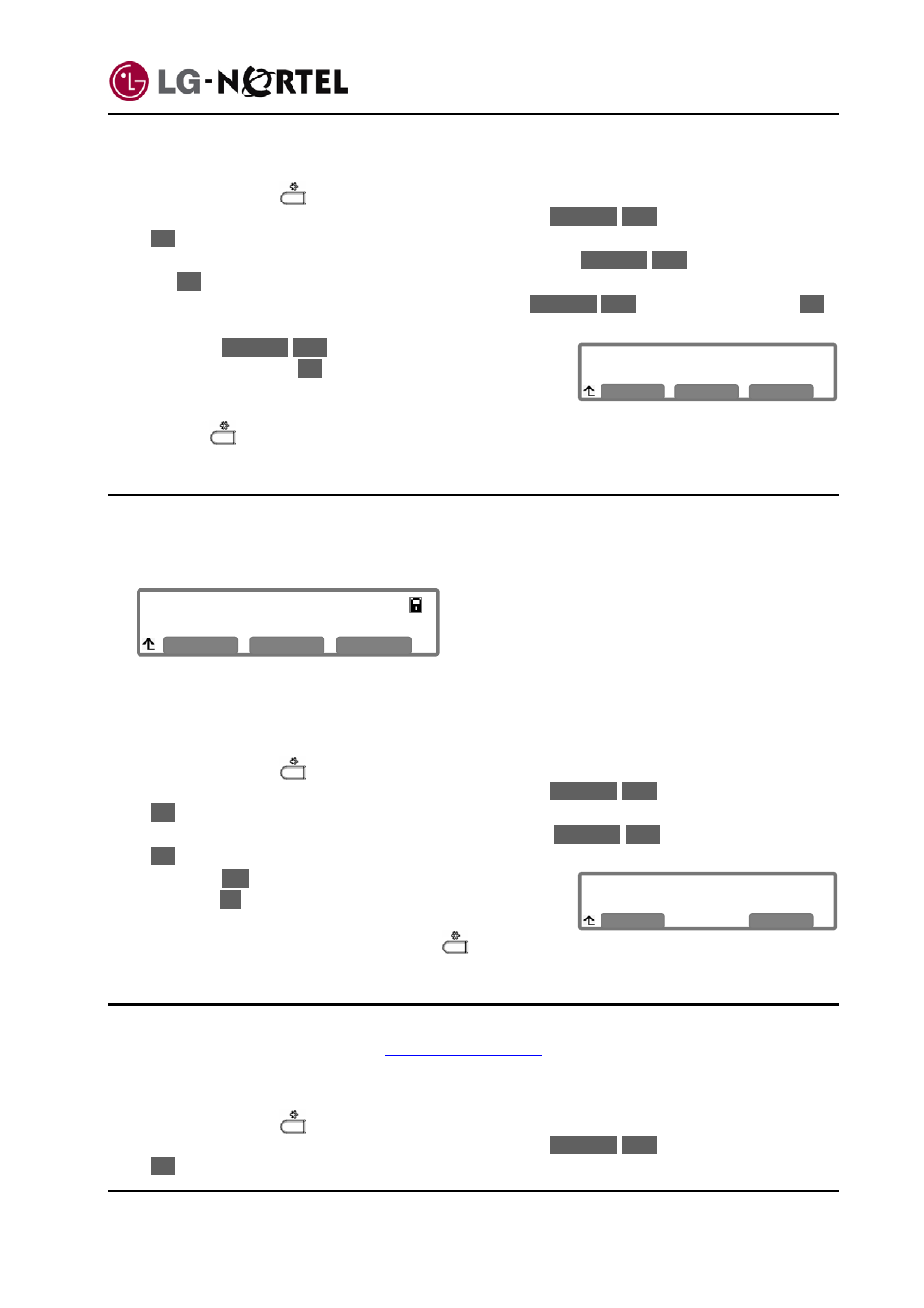
IP8820 Nortel IP Phone
User
Guide
To set the date display format:
o
Press the Setting (
) button.
o
Dial 3, or move the cursor to
3.Phone Settings
using the
Previous
-
Next
softkeys and press the
OK
softkey.
o
Dial 6, or move the cursor to
6.Time Configuration
using the
Previous
-
Next
softkeys and press
the
OK
softkey.
19
Apr.
‘09
Date Format
*DD Mon (01 Jan)
o
Dial 5, or move the cursor to
5.Date Format
using the
Previous
-
Next
softkeys and press the
OK
softkey.
o
Press
the
Previous
-
Next
softkeys to select the display
format and press the
OK
softkey to save your entry. An
asterisk,
», displays in front of the current setting.
Previous
Next
OK
o
Move to another parameter with the navigation buttons and continue the session or press the
Setting (
) button to exit the configuration session.
5.7. Lock Outgoing Call
The IP Phone can be configured to allow outgoing calls only if a password is entered. When enabled, the
LCD screen will display the password request and the pad-lock icon is shown, and the password must be
entered prior to connecting an outgoing call.
Enter Password:
****
Å
Clear
OK
To activate this feature, the LCD password must be set, consult your system administrator to set the LCD
password.
To enable/disable the Lock Outgoing Call feature:
o
Press the Setting (
) button.
o
Dial 3, or move the cursor to
3.Phone Settings
using the
Previous
-
Next
softkeys and press the
OK
softkey.
Lock Outgoing Call
Current value is ‘Yes’.
o
Dial 8, or move cursor to
8.Lock Outgoing Call
using the
Previous
-
Next
softkeys and press the
OK
softkey.
o
Press
the
Yes
softkey to enable Lock Outgoing Call, or
press the
No
softkey to disable Lock Outgoing Call.
Yes
No
o
Move to another parameter with the navigation buttons and
continue the session or press the Setting (
) button to exit the configuration session.
5.8. Enabling Speed Number Dialing
The IP8820 Phone includes a Phone Book that supports up to 100 entries. Each Phone Book record
includes a two-digit Speed number, see
. When enabled, dialing the Speed
number (00~99) sends the contact number or user id from the associated Phone Book record.
To enable/disable Speed number operation:
o
Press the Setting (
) button.
o
Dial 3, or move the cursor to
3.Phone Settings
using the
Previous
-
Next
softkeys and press the
OK
softkey.
