Setting up uc-7420/7410 as an nfs client, Setting up uc-7420/7410 as an nfs client -15 – Moxa Technologies UC-7420/7410 User Manual
Page 67
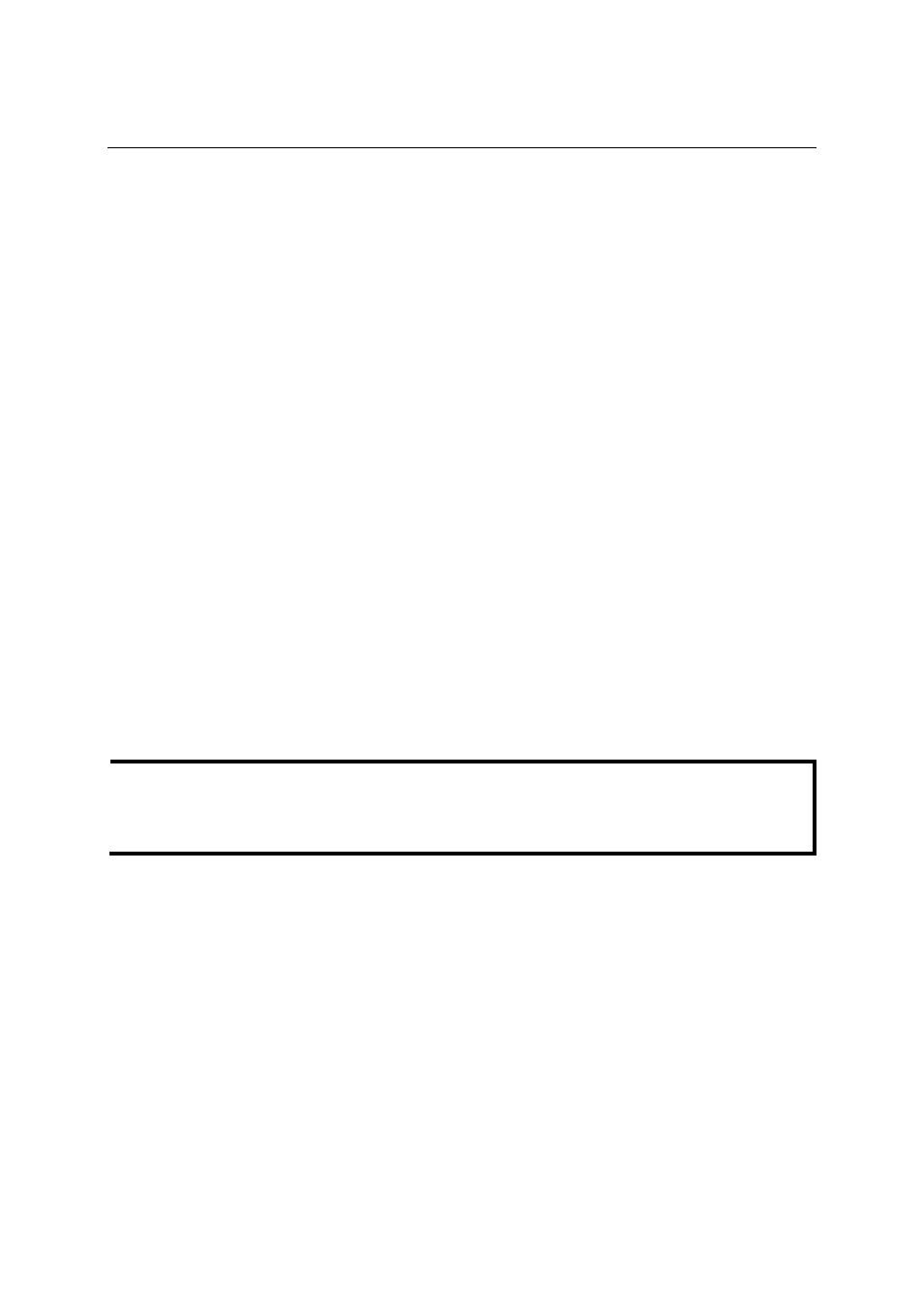
UC-7420/7410 User’s Manual
Managing Communication
4-15
no_root_squash
If no_root_squash is selected, then the root on the client machine will have the same level of
access to files on the system as the root on the server. This can have serious security
implications, although it may be necessary if you want to do administrative work on the client
machine that involves the exported directories. You should only specify this option when you
have a good reason.
root_squash
Any file request made by the user root on the client machine is treated as if it is made by user
nobody on the server. (Exactly which UID the request is mapped to depends on the UID of
user “nobody” on the server, not the client.)
sync
Sync data to memory and flash disk.
async
The async option instructs the server to lie to the client, telling the client that all data has been
written to the stable storage.
Example 1
/tmp *(rw,no_root_squash)
In this example, UC-7420/7410 shares the /tmp directory to everyone, gives everyone both read
and write authority. The root user on the client machine will have the same level of access to files
on the system as the root on the server.
Example 2
/home/public 192.168.0.0/24(rw) *(ro)
In this example, UC-7420/7410 shares the directory /home/public to a local network
192.168.0.0/24, with read and write authority. NFS clients can just read /home/public; they do not
have write authority.
Example 3
/home/test 192.168.3.100(rw)
In this example, UC-7420/7410 shares the directory /home/test to an NFS Client 192.168.3.100,
with both read and write authority.
NOTE
After editing the NFS Server configuration file, remember to use the following command to
restart and activate the NFS server.
/etc/init.d/nfs-user-server restart
Setting up UC-7420/7410 as an NFS Client
The following procedure is used to mount a remote NFS Server.
1. Scan the NFS Server’s shared directory.
2. Establish a mount point on the NFS Client site.
3. Mount the remote directory to a local directory.
Step 1:
#showmount –e HOST
showmount: Show the mount information for an NFS Server.
-e: Show
the
NFS
Server’s
export
list.
HOST: IP address or DNS address.
