Ieee802.11g, Ieee802.11g -9 – Moxa Technologies UC-7420/7410 User Manual
Page 29
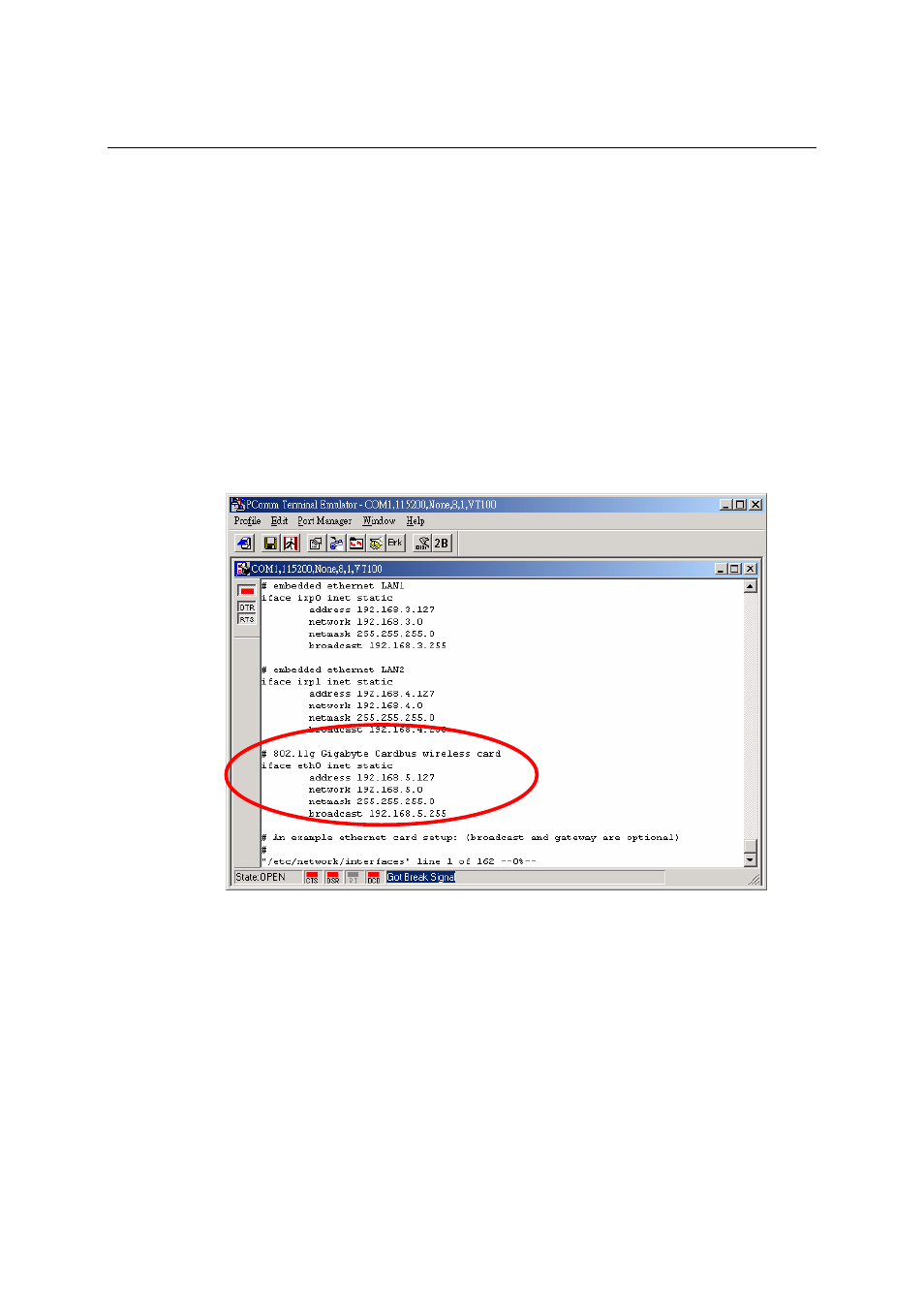
UC-7420/7410 User’s Manual
Getting Started
2-9
IEEE802.11g
The following IEEE802.11g wireless modules are supported:
y
ASUS—WL-107g
y
CNET—CWC-854 (181D version)
y
Edmiax—EW-7108PCg
y
Amigo—AWP-914W
y
GigaByte—GN-WMGK
y
Other brands that use the Ralink RT2560 series chip set
To configure the WLAN for IEEE802.11g:
1. Unplug the CardBus Wireless LAN card first.
2. Use the command #vi /etc/networking/interfaces to open the “interfaces”
configuration file with vi editor, and then edit the 802.11g network settings (circled in red in
the following figure).
See also other documents in the category Moxa Technologies Hardware:
- UPORT 1150 (26 pages)
- UPORT 1200 (36 pages)
- NE-4100 (90 pages)
- CP-118U (84 pages)
- 5250 (108 pages)
- VPort 2140 (100 pages)
- DE-304 (128 pages)
- 1220 (34 pages)
- DE-211 (35 pages)
- W311 (28 pages)
- CP-114 Series (55 pages)
- 5400 (96 pages)
- NPort 5600 (119 pages)
- UPORT 1110 (29 pages)
- THINKCORE W311 (104 pages)
- CP-118EL (73 pages)
- NPort 5400 (102 pages)
- INTELLIO C218 (93 pages)
- TCC-80I (2 pages)
- Moxa Smartio C168H (74 pages)
- MOXA V91 (84 pages)
- 5600 (93 pages)
- 6110 (52 pages)
- SMART SERIAL BOARD CP-118U (2 pages)
- C168P (80 pages)
- NPort 5110 Series (101 pages)
- UC-7110 (64 pages)
- Industrial Serial Board CI-132 (2 pages)
- NPort 5400 Series (104 pages)
- EM-1240-LX (64 pages)
- CP-102U/UL (78 pages)
- CP-132U (87 pages)
- 2140 (100 pages)
- CP-104UL (69 pages)
- C104H/PCI Series (64 pages)
- CP-168U (86 pages)
- CA-132/132I (49 pages)
