Caution – Minuteman UPS Enterprise Plus Series User Manual
Page 15
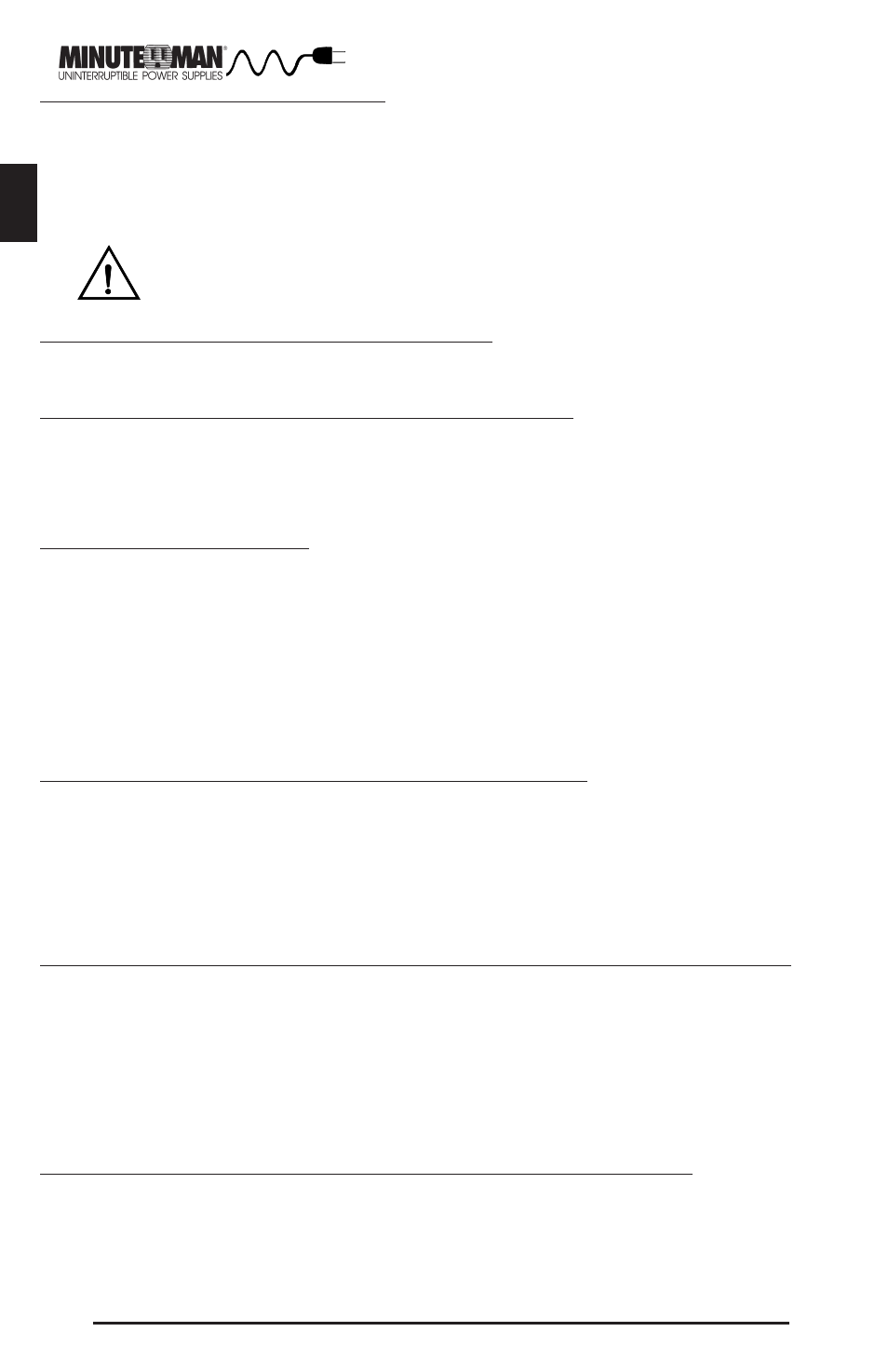
14
English
CHARGING THE BATTERY
The UPS will charge the internal batteries whenever the UPS is connected to
an AC source
a
nd there is an acceptable AC voltage present. NOTE: The input
circuit breaker MUST be in the on position for the 208V models. It is recom-
mended that the UPS's batteries be charged for a minimum of 4 hours before
use. The UPS may be used immediately, however, the “On-Battery” runtime
may be less than normally expected. NOTE: If the UPS is going to be out of
service or stored for a prolonged period of time, the batteries must be recharged
for at least twenty-four hours every ninety days.
CHECKING THE SITE WIRING FAULT (120V Models)
After plugging in the UPS, check the Site Wiring Fault (SWF) LED on the front
panel of the UPS. If the SWF LED is illuminated, the UPS is plugged into an
improperly wired AC outlet. If the UPS indicates a Site Wiring Fault (SWF),
have a Qualified Electrician correct the problem.
COMMUNICATIONS PORT CONNECTION (OPTIONAL)
The Power Monitoring Software and interface cables can be used with the UPS.
Use only the interface cables that come with these UPSs. Connect the inter-
face cable (Serial or USB) to the appropriate communications port on the rear
panel of the UPS. Connect the other end of the cable to the device that will be
monitoring/controlling the UPS. NOTE: Connecting to the Communications
Port is optional. The UPS works properly without this connection.
CONNECTING THE UPS TO AN AC SOURCE
Plug the UPS into a two pole, three wire, grounded receptacle only. Do not use
extension cords, adapter plugs, or surge strips.
NETWORK/PHONE/FAX/MODEM PROTECTION CONNECTION (OPTIONAL)
Connect a 10/100 Base-T network, single line phone, Fax or Modem line to the
RJ11/45 modular connectors on the rear panel of the UPS. This connection will
require another length of telephone or network cable. The cable coming from
the telephone service or networked system is connected to the port marked
“IN”. The equipment to be protected is connected to the port marked "OUT".
NOTE: Connecting to the Network/Phone/Fax/Modem modular connectors is
optional. The UPS works properly without this connection.
CONNECTING YOUR EQUIPMENT
Plug the equipment into the output receptacles on the rear panel of the UPS.
Do not use extension cords, adapter plugs or surge strips on the output of the
UPS. Ensure that you do not exceed the maximum output rating of the UPS
(refer to the information label or the Electrical Specifications in this manual).
CAUTION!
DO NOT connect a laser printer to the output receptacles on the
UPS, unless the UPS is rated 2000VA or greater. A laser printer
draws significantly more power when printing than at idle and
may overload the UPS.
RJ11 REPO (Remote Emergency Power Off) PORT (OPTIONAL)
Connect one end of the RJ11 cable to the REPO port and the other end of the
RJ11 cable to the EPO switch. In the AC or the Battery mode short pin4 to pin5
for approximately 0.5-seconds to shutdown the UPS. The UPS must be turned
off and then back on again to restart the UPS. NOTE: Connecting to the
REPO port is optional. The UPS works properly without this connection.
