Calls, Voicemail – Motorola BACKFLIP 68000202422-A User Manual
Page 12
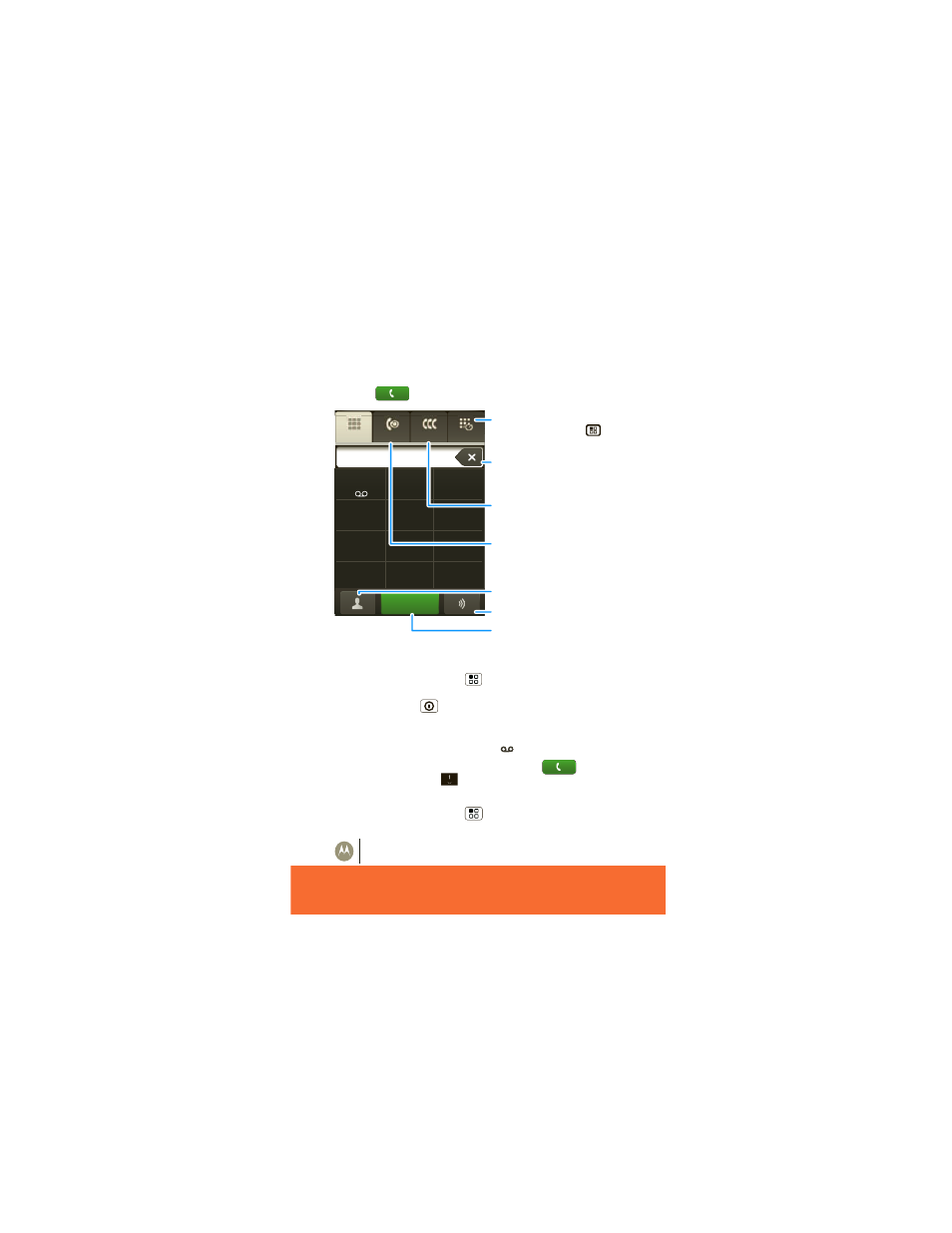
MOTOROLA BACKFLIP
™
with MOTOBLUR
Calls
10
Calls
Find it:
Dialer
During a call, touch Menu
to choose
Hold
,
New call
,
or
Use Bluetooth
. When the touchscreen goes dark, you
can press Power
, to wake it up.
Voicemail
When you have a new voicemail,
shows at the top of
your screen. To hear the voicemail, touch
Dialer
,
then touch and hold
.
If you need to change your voicemail number, in the
home screen touch Menu
>
Settings
>
Call settings
>
Voicemail
.
Recent
Frequent
Dialer
Spd Dial
GHI
ABC
DEF
MNO
TUV
PQRS
WXY
*
+
#
4
1
2
3
6
8
7
9
0
5
JKL
Call
555-555-2505
Frequent Call List
Touch to open, then
touch an entry to call.
Delete
Touch to delete a digit
you entered.
Recent Calls
Touch to open, then
touch an entry to call.
Voice Dial
Open Your Contacts
Call
Enter a phone number
and touch here to call it.
Speed Dial List
Touch, then touch
to add or edit.
- RAZR V3 (110 pages)
- C118 (60 pages)
- C330 (166 pages)
- C139 (174 pages)
- C139 (26 pages)
- T720i (112 pages)
- C380 (97 pages)
- C156 (106 pages)
- C350 (30 pages)
- C550 (110 pages)
- V80 (108 pages)
- C155 (120 pages)
- C650 (124 pages)
- E398 (120 pages)
- TimePort 280 (188 pages)
- C200 (96 pages)
- E365 (6 pages)
- W510 (115 pages)
- V60C (190 pages)
- ST 7760 (117 pages)
- CD 160 (56 pages)
- StarTac85 (76 pages)
- Bluetooth (84 pages)
- V8088 (59 pages)
- Series M (80 pages)
- C332 (86 pages)
- V2088 (80 pages)
- P8088 (84 pages)
- Talkabout 191 (100 pages)
- Timeport 260 (108 pages)
- M3288 (76 pages)
- Timeport 250 (128 pages)
- V51 (102 pages)
- Talkabout 189 (125 pages)
- C115 (82 pages)
- StarTac70 (80 pages)
- Talkabout 192 (100 pages)
- i2000 (58 pages)
- i2000 (122 pages)
- Talkabout 720i (85 pages)
- i1000 (80 pages)
- A780 (182 pages)
- BRUTE I686 (118 pages)
- DROID 2 (70 pages)
- 68000202951-A (2 pages)
