Motorola C168i User Manual
Page 49
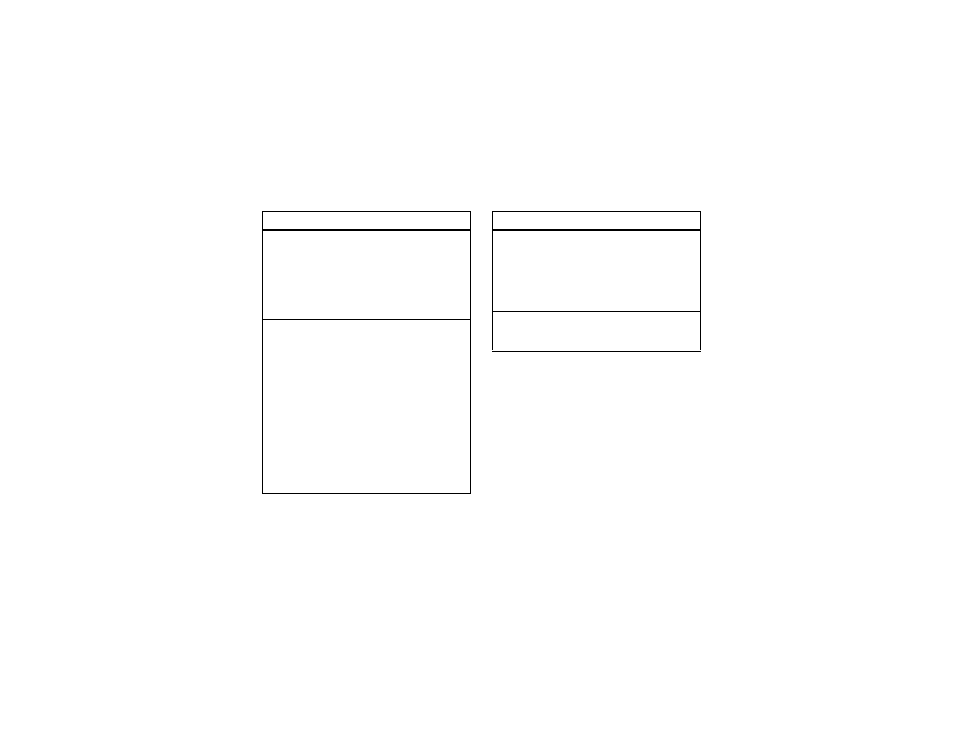
47
other features
view or edit
datebook
event
View or edit event details:
M
> Tools > Calendar
Highlight the day and press
M
to choose the date. Press SELECT to
view or edit the event.
set alarm
Set an alarm:
M
> Alarm Clock > [New Alarm]
Use the keypad keys to enter info
for Set alarm name and Set alarm time.
Select SAVE.
Press
M
to turn the alarm ON.
Note: You can program the Alarm
to go off Once, Daily, or Workday. You
can also enable the Vibrator mode
or change the Alarm tone.
feature
description
turn off alarm
Turn off the alarm:
Press STOP or
N
.
Set 5-minute delay:
Press SNOOZE.
calculator
Calculate numbers:
M
> Tools > Calculator
feature
description
See also other documents in the category Motorola Mobile Phones:
- RAZR V3 (110 pages)
- C118 (60 pages)
- C330 (166 pages)
- C139 (26 pages)
- C139 (174 pages)
- T720i (112 pages)
- C380 (97 pages)
- C156 (106 pages)
- C350 (30 pages)
- C550 (110 pages)
- V80 (108 pages)
- C155 (120 pages)
- C650 (124 pages)
- E398 (120 pages)
- TimePort 280 (188 pages)
- C200 (96 pages)
- E365 (6 pages)
- W510 (115 pages)
- V60C (190 pages)
- ST 7760 (117 pages)
- CD 160 (56 pages)
- StarTac85 (76 pages)
- Bluetooth (84 pages)
- V8088 (59 pages)
- Series M (80 pages)
- C332 (86 pages)
- V2088 (80 pages)
- P8088 (84 pages)
- Talkabout 191 (100 pages)
- Timeport 260 (108 pages)
- M3288 (76 pages)
- Timeport 250 (128 pages)
- V51 (102 pages)
- Talkabout 189 (125 pages)
- C115 (82 pages)
- StarTac70 (80 pages)
- Talkabout 192 (100 pages)
- i2000 (58 pages)
- i2000 (122 pages)
- Talkabout 720i (85 pages)
- i1000 (80 pages)
- A780 (182 pages)
- BRUTE I686 (118 pages)
- DROID 2 (70 pages)
- 68000202951-A (2 pages)
