Motorola F5217A User Manual
Page 21
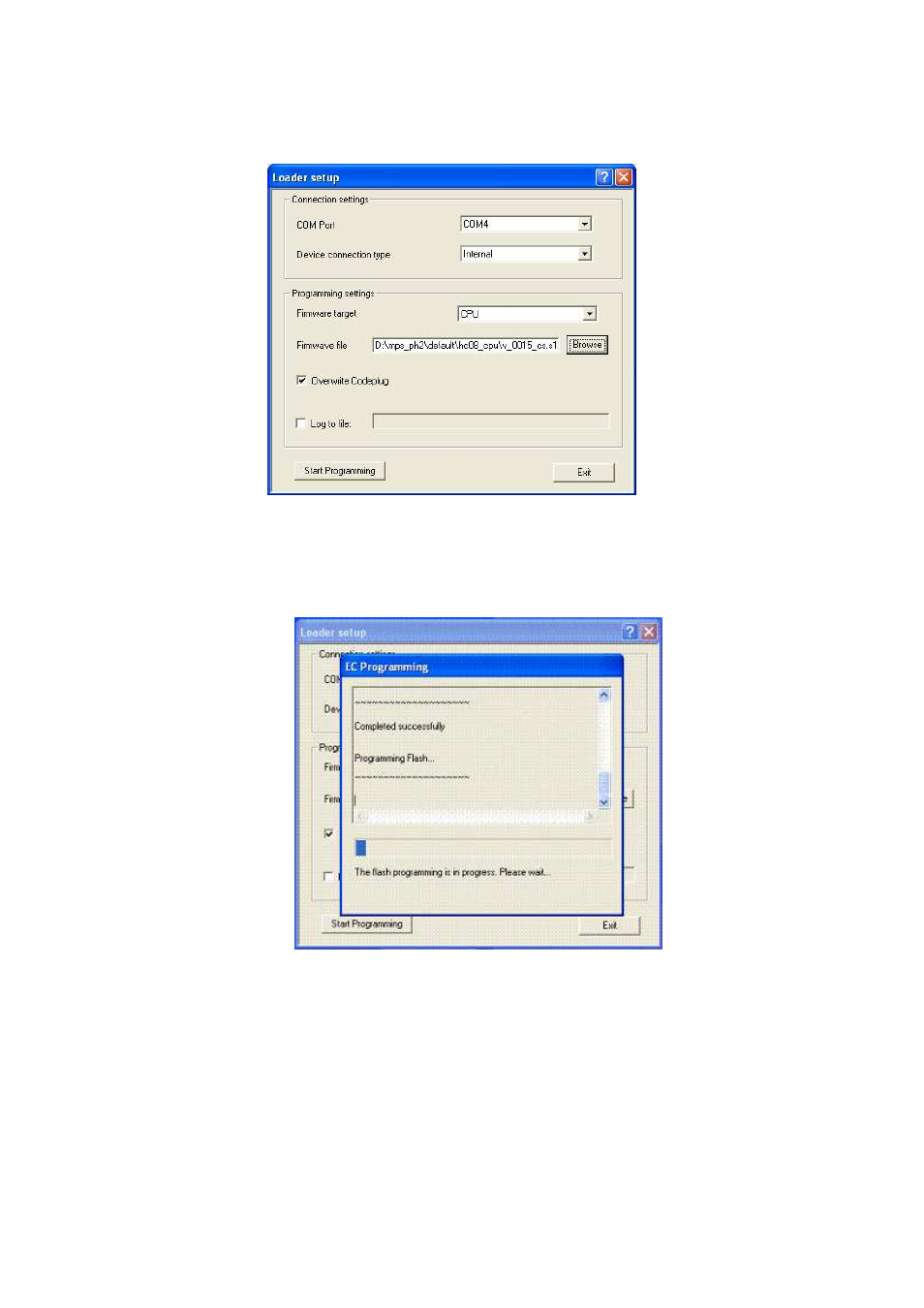
21
Figure 6. EC Loader Setup
• Click on Start Programming button to begin programming. EC
Programming dialog appears; the progress bar will show programming status.
Figure 7. EC Loader Programming
• Wait for completion of programming process. When completed EC Flash
Programming has passed successfully will appear.
