Rear panel features – Marshall electronic ORCHID OR-841-HDSDI User Manual
Page 7
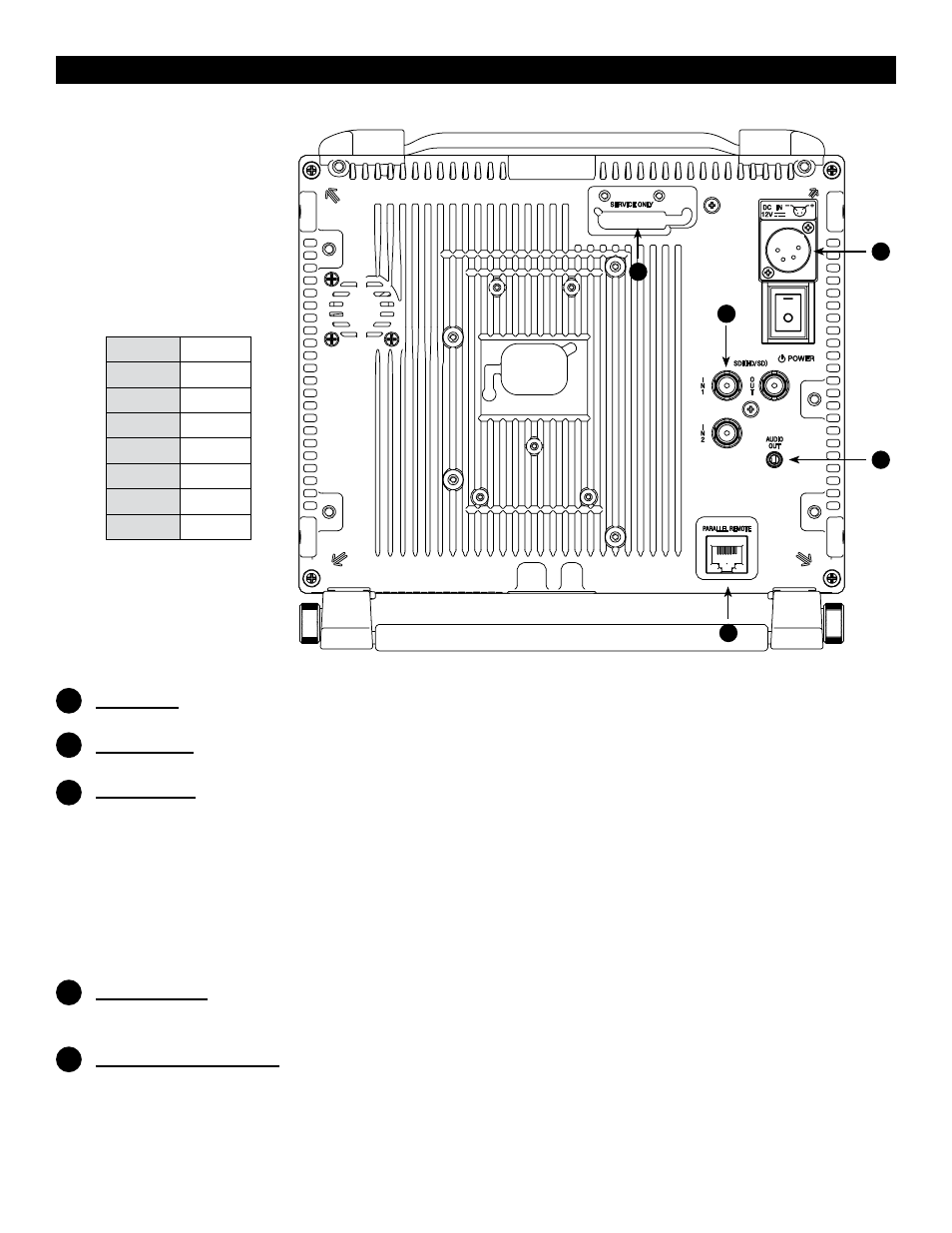
Rear Panel Features
Parallel Remote RJ-45
Pin Assignments
Pin 1
GPI 1
Pin 2
GPI 2
Pin 3
GPI 3
Pin 4
GPI 4
Pin 5
GND
Pin 6
GPI 5
Pin 7
GPI 6
Pin 8
GPI 7
GPI Input
RJ-45 connector for 7 user-assignable GPI inputs. Assignable using the on-screen menu.
Service Port
Proprietary connection used for firmware upgrades and LCD color balance calibration.
Power Input
Connect 12VDC to the 4-Pin XLR power input connector. Power can be supplied from the included power
supply or from a variety of DC sources supplying at least 1 Amp at 12 Volts.
IMPORTANT: If using a power source other than the included power supply, be sure that the polarity of
the DC input is correct:
Pin 1: GND
Pin 2: N/C
Pin 3: N/C
Pin 4: +12VDC
Audio Output
3.5mm stereo line level output for monitoring embedded audio channels. The desired audio channels are
selected in the Audio onscreen menu. The output level is also controlled through the Audio onscreen menu.
Video input connectors
Dual Auto-Sensing HDSDI BNC Video inputs. There are two HDSDI video inputs.
Each input auto-detects HD and SD-SDI video signals.
The output connector is an active re-clocked video signal from the selected HD/SDI input.
1
2
3
4
5
7
1
5
2
3
4
