Metrologic Instruments MS860 User Manual
Page 16
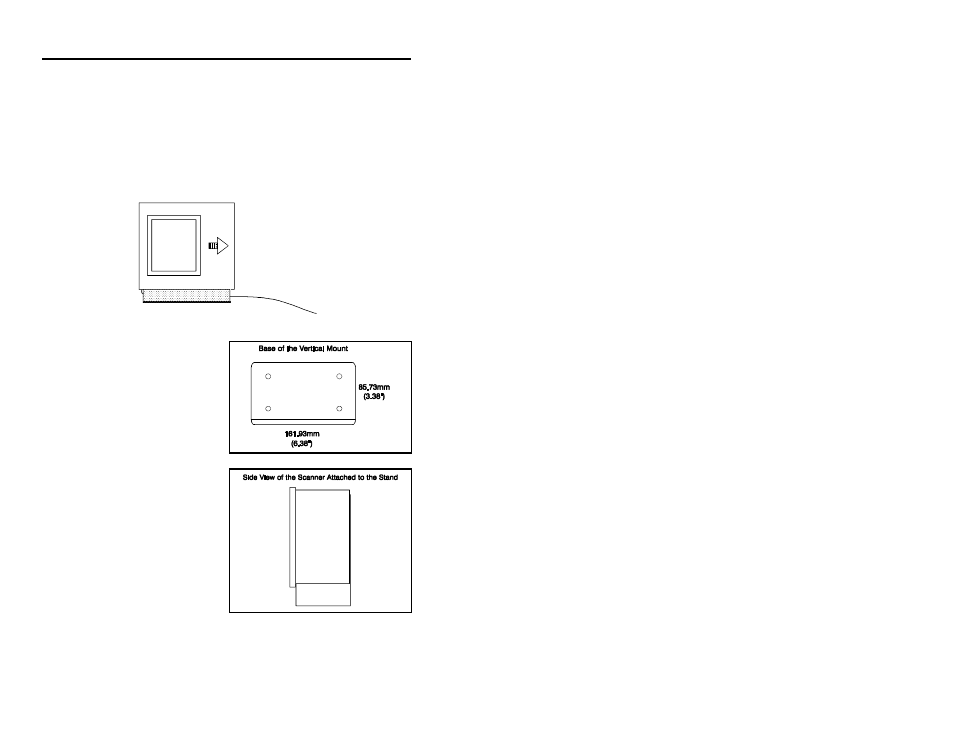
12
Figure 2
Figure 3
Figure 4
Attaching the Vertical Stand to the Work Surface
With the Metrologic stand (Part #45472), there is a choice of four directions the
scanner can be positioned for the scanner for greater flexibility. Figure 2
illustrates one direction that can be chosen. The stand requires a mounting space
of 91.44mmL x 165.1mmW (3.6" x 6.5") to stabilize the stand. Since the arrow
of the scanner in Figure 3 is pointing to the right, items must be presented to the
scanner from left to right.
1.
Drill four holes into the work
surface that correspond with
the holes in the 161.93mm x
85.73mm (6.38" x 3.38") base
of the stand.(See Figure 3)
2.
Screw the stand to the work
surface with the four screws
that are provided.
3.
Place the scanner into the
cradle of the stand.
(See Figure 4)
4.
Align the two holes located on
the back of the scanner with
two holes on the stand.
5.
Screw the scanner to the
stand.
- VoyagerCG MS9500 (2 pages)
- MS2122 (2 pages)
- IS4910 Series (42 pages)
- MS7600 (2 pages)
- StratosH MS2300 Series (1 page)
- IS4815 (48 pages)
- MS6130 MX003 (44 pages)
- MLPN 2168 (20 pages)
- StratosS MS2221 (68 pages)
- ARGUSSCANTM MS7220 (52 pages)
- MS2421 (66 pages)
- FocusBT MS1633 (52 pages)
- Stratos MS2xxx Series (88 pages)
- MS9535 (56 pages)
- 1070 (21 pages)
- MS7100 (45 pages)
- MLPN 2159 (28 pages)
- MS9524 (56 pages)
- MS700i (60 pages)
- MS9500 (2 pages)
- 185 (1 page)
- StratosS MS2220 (86 pages)
- MX003 (45 pages)
- StratosS MS2200 Series (2 pages)
- MS9500 Voyager (56 pages)
- TECH 7 (32 pages)
- MS6520 (48 pages)
- SP5500 (2 pages)
- IS3480-00 (56 pages)
- IS1650 (2 pages)
- IS8000 Series (40 pages)
- MS7120 Series (48 pages)
- IS4921 (61 pages)
- Laser Scanner (56 pages)
- MS 5145 (2 pages)
- MS3580 (56 pages)
- MS3580 (2 pages)
- MS1890 (48 pages)
- MS6720 (52 pages)
- Cubit IS6520 Series (44 pages)
- IS8000 (40 pages)
- MS1890 Focus (2 pages)
- MS1690 (52 pages)
- Hand-Held Scanner (13 pages)
