Metrologic Instruments MS860 User Manual
Page 12
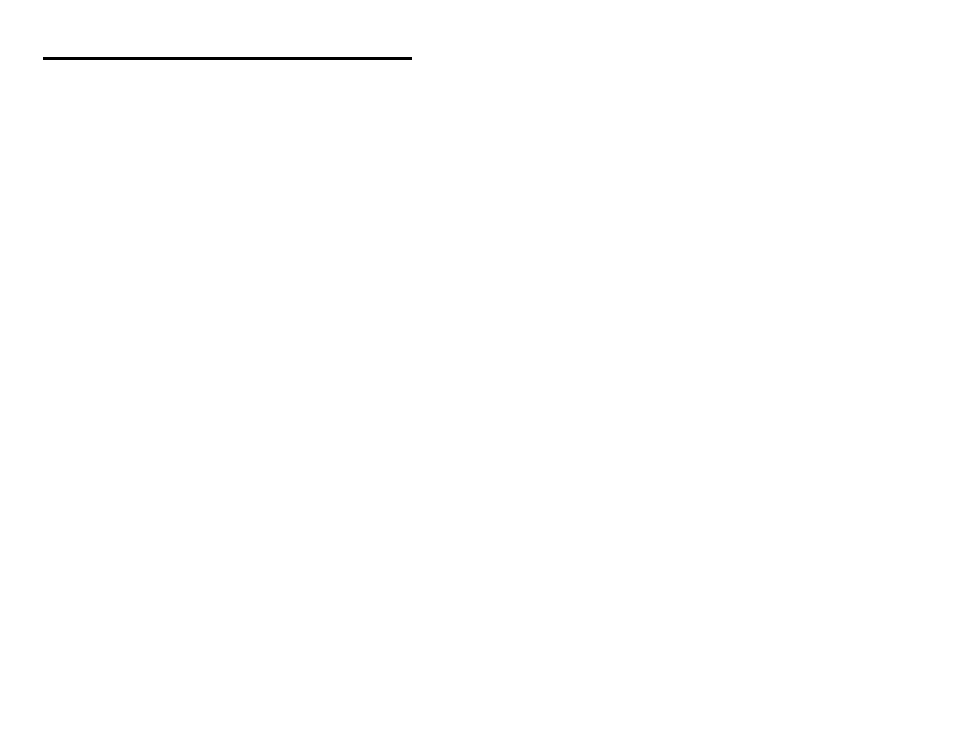
8
Configuring the IBM 46XX
The 4683 and 4693 terminals are configured on the store controller. The 4684
and 4694 terminals are typically configured on the individual terminals. Follow
the appropriate guide for your type of equipment.
IBM 4683 and 4693 Terminals Driven by a 46XX Store Controller Running
4680.OS or 4690.OS
Access the terminal configuration menu on the store controller. If not already
selected, select an IBM 1520 laser hand scanner (4680.OS Port 5B), an IBM
4500 hand-held bar code reader (CCD, 4680.OS Port 9B), or an IBM 3687-2
fixed scanner (4680.OS Port 17) that matches the configuration of your scanner.
Regarding the 4690.OS, at the time of this printing, Metrologic does not know
exactly which terminal port configuration screen is used for selecting scanners.
It should be listed under the Port 9A, 9B, 9C, or 9E sections. The 4693 terminal
has a Port 5B that was originally used for the IBM 1520 scanner. While IBM has
withdrawn this product, it was not clear how terminal configuration and device
driver support would be provided for the installed base of users.
Save the configuration and activate it for the desired terminals. Download the
configuration to the terminal(s) per standard procedures.
IBM 4684 and 4694 Systems
Initialize the RIPPS drivers for a hand scanner if hand scanner emulation was
selected. Initialize the RIPPS drivers for a “POS scanner” if the 3687-2 scanner
has been selected.
