Metrologic Instruments MS860 User Manual
Page 14
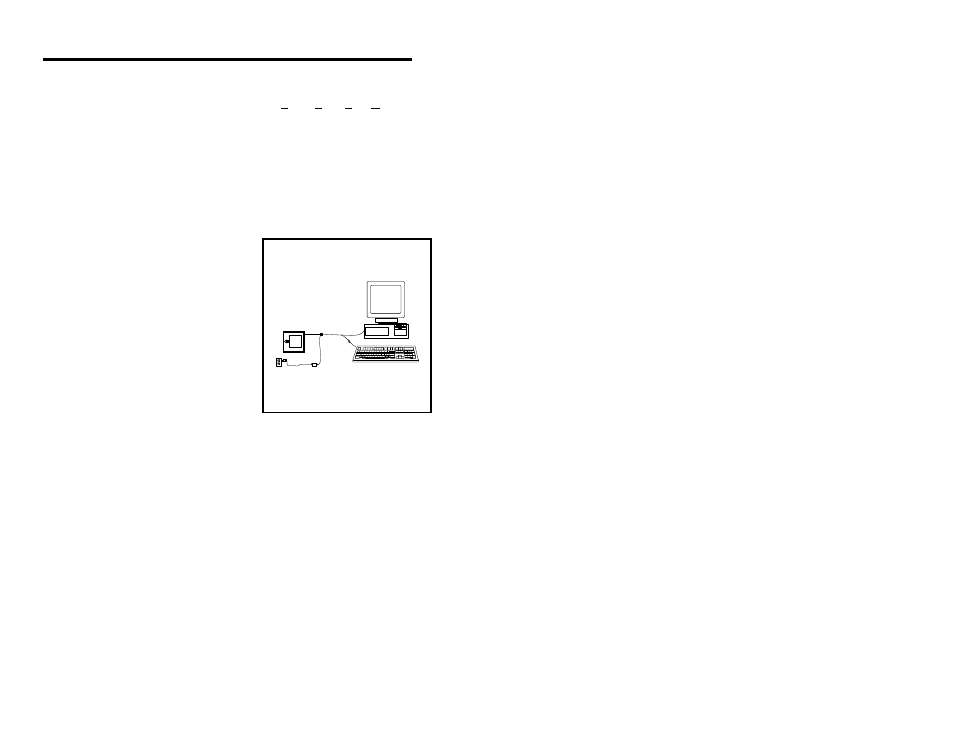
10
Figure 1
Connection of a MS860i-17 Scanner to a PC
To maintain compliance with applicable standards, all circuits connected to the
scanner must meet the requirements for SELV (Safety Extra Low Voltage)
according to EN 60950.
1.
Attach the adaptor to the communication cable if needed.
2.
If the PC is on, exit your application and turn the PC off.
3.
Disconnect the keyboard from the PC. Plug the communication cable to
the PC and the keyboard. Connect the 25-pin D-type connector on the
scanner’s head cable to the communication cable. (Refer to Figure 1)
4.
Check the AC input requirements of
the transformer to make sure the
voltage matches the AC outlet. (A
socket outlet shall be installed near
the equipment and shall be easily
accessible.)
5.
Plug the transformer into the side of
the female D-type connector located
on the communication cable. Plug the
transformer into the AC outlet to
supply power to the scanner. Turn the
PC on.
Note: Once the scanner is connected to the PC, the PC can be turned on and
will operate normally even if the scanner’s transformer is not plugged
in. However, bar codes will not be read until power is applied to the
scanner.
When the scanner first receives power, the LEDs will flash and the
scanner will beep once. After the scanner performs this start up
sequence, the green LED will remain on for a specified time
indicating the laser is on.
For information concerning keyboard wedge features, refer to the
section, Version 17 Keyboard Wedge Scanner.
