Multi-Tech Systems MTSGSM User Manual
Page 31
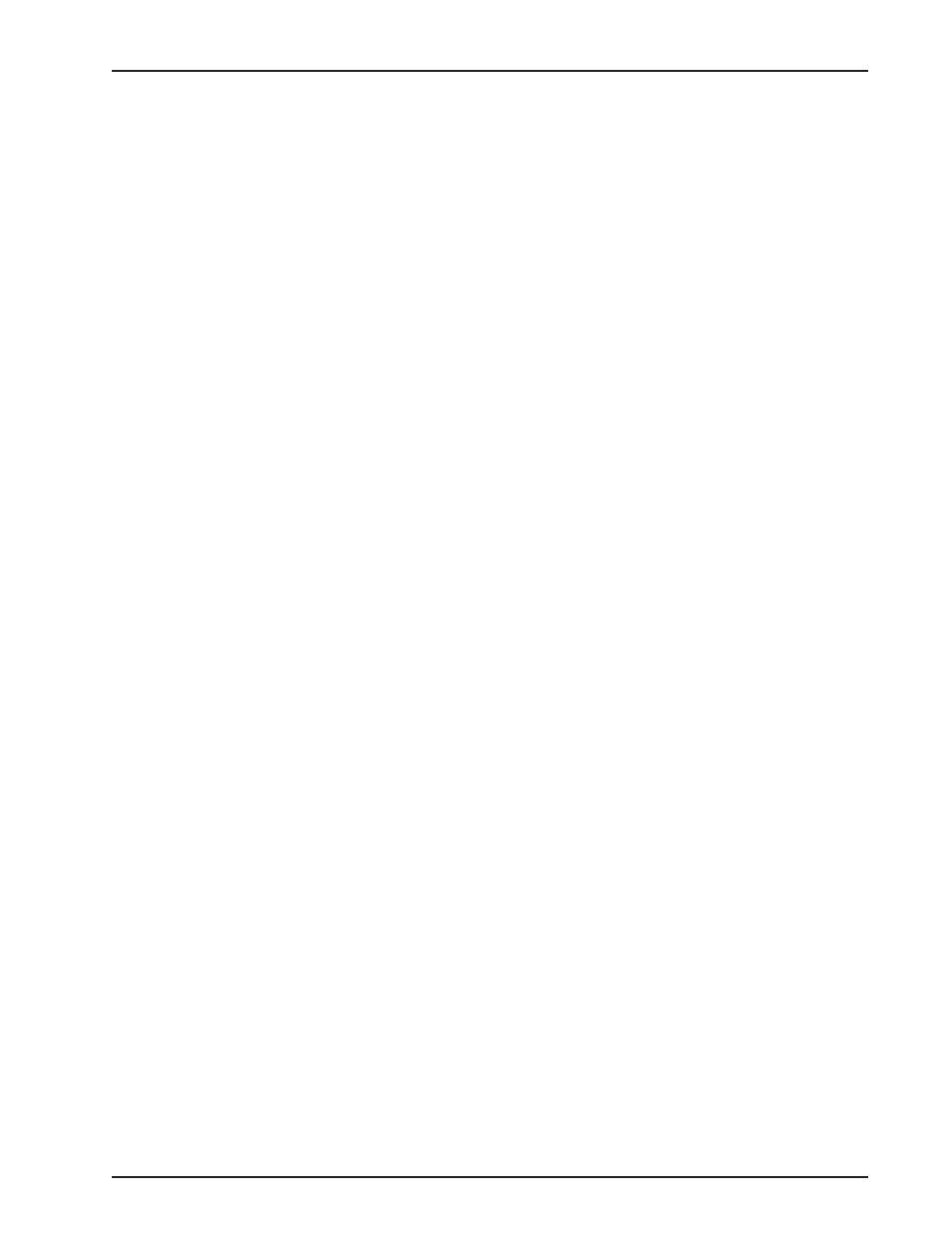
Chapter 5 - AT Commands, S-Registers, and Error Codes
MTSGSM
31
ATS
Access an S-register
Syntax
ATSn=s where n is the S-register to be accessed and s is the value to be set or a ?
to read the register value.
Description
The ATS command is used to read and write the values of the S-registers.
ATSn=sWrite the value s to S-register number n.
ATSn=?Read and display the number stored in S-register number n.
ATZ
Reset modem
Syntax
ATZ
Description
The ATZ command resets the modem. The default settings are restored. The Z
command is equivalent of restarting the modem.
A/
Execute previous command again
Syntax
A/
Description
Execute previous command again. This command reexecutes the last command that
was executed by the modem. This command shall not be followed by a carriage
return.
&F
Load factory settings
Syntax
AT&F
Description
The AT&F command restores the factory (default) settings of the modem. This
includes restoring all the S-registers to their default settings.
&J
Telephone jack selection
Syntax
AT&J
Description
The AT&J command has no meaning and is implemented only for compatibility
reasons.
&K
Select flow control
Syntax
AT&K
Description
The AT&K command has no meaning and is implemented only for compatibility
reasons.
\N
Select error control
Syntax
AT\Nn where n is as follows
Description
The AT\N command is used to select the mode of error control.
AT\N0 Transparent mode, no error correction
AT\N1 Transparent mode, no error correction
AT\N2 Non-transparent mode ie RLP (Radio Link Protocol)
AT\N3 Non-transparent mode ie RLP (Radio Link Protocol)
AT\N4 Non-transparent mode ie RLP (Radio Link Protocol)
AT\N5 Non-transparent mode ie RLP (Radio Link Protocol)
E
Command echo
Syntax
ATEn where n is as follows.
Description
The ATE command enables or disables the echo of characters to the DTE. This
value is stored in S-register 14 bit 1.
ATE0
Disable command echo
ATE1
Enable command echo. This is the default.
