Introduction, Standard at commands – Multi-Tech Systems MTSGSM User Manual
Page 30
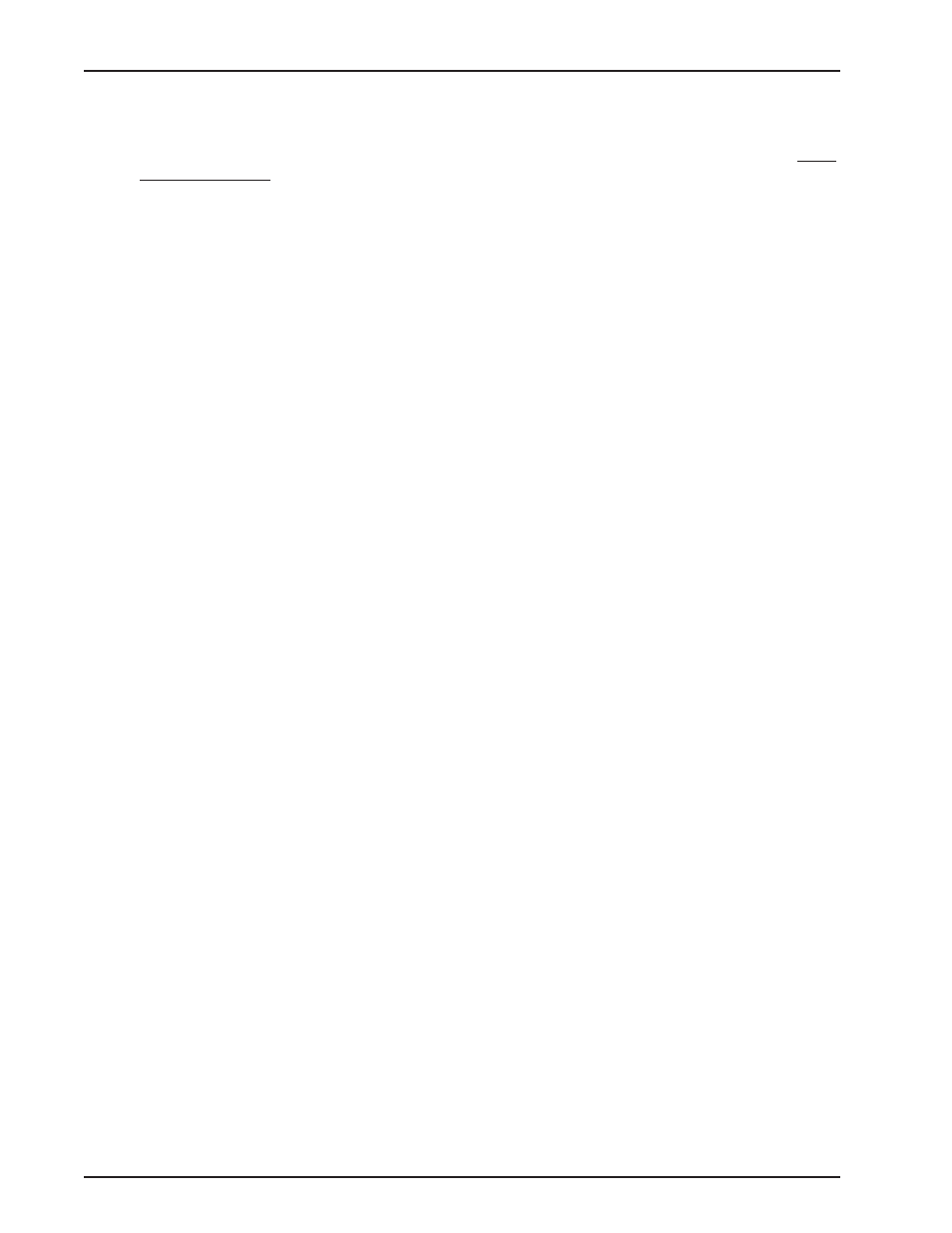
MultiMobile SoftGSM User Guide
MTSGSM
30
Introduction
This chapter describes all of the AT commands, S-Registers and Result Codes supported by
MultiMobile SoftGSM. This information is also available at the MultiMobile SoftGSM website at
http://
www.softgsm.com.
International Modem Restrictions
Some dialing and answering defaults and restrictions may vary for international modems. Changing
settings may cause a modem to become non-compliant with national telecom requirements in
specific countries. Also note that some software packages may have features or lack restrictions that
may cause the modem to become non-compliant.
Standard AT Commands
AT
Attention
Syntax
AT
Description
Used to see if modem is responding. Just returns OK.
A
Answer incoming call
Syntax
ATA
Description
The ATA command is used to make the modem answer an incoming call. If there is
no incoming call, the command will return OK and do nothing.
D
Dial number
Syntax
ATDn where n is the number to be dialed.
Description
The ATD command is used to make an outgoing call. The number specified is dialed
and the modem tries to establish a connection. For a GSM-call the area code must
always be included in the number to be dialed.
DTn
Dial number (tone dialing)
Syntax
ATDTn where n is the number to be tone dialed.
Description
The ATDT command is used to make an outgoing call. The number specified is tone
dialed and the modem tries to establish a connection. For a GSM-call, the area code
must always be included in the number to be dialed.
DPn
Dial number (pulse dialing)
Syntax
ATDPn where n is the number to be tone dialed.
Description
The ATDP command is used to make an outgoing call. The number specified is pulse
dialed and the modem tries to establish a connection. For a GSM-call, the area code
must always be included in the number to be dialed.
H
Hang up
Syntax
ATH
Description
The ATH command hangs up an ongoing call.
ATI
Identify Modem
Syntax
ATIn where n is as follows
Description
The ATI command is used to show information about the modem
ATI0
Displays modem Manufacturer, Product name
ATI2
Displays coderevision of modem software
ATI3
Displays coderevision of modem software
ATI9
Displays modem Manufacturer, Product name
