Installing the sensors – Marmitek TOTALGUARD User Manual
Page 14
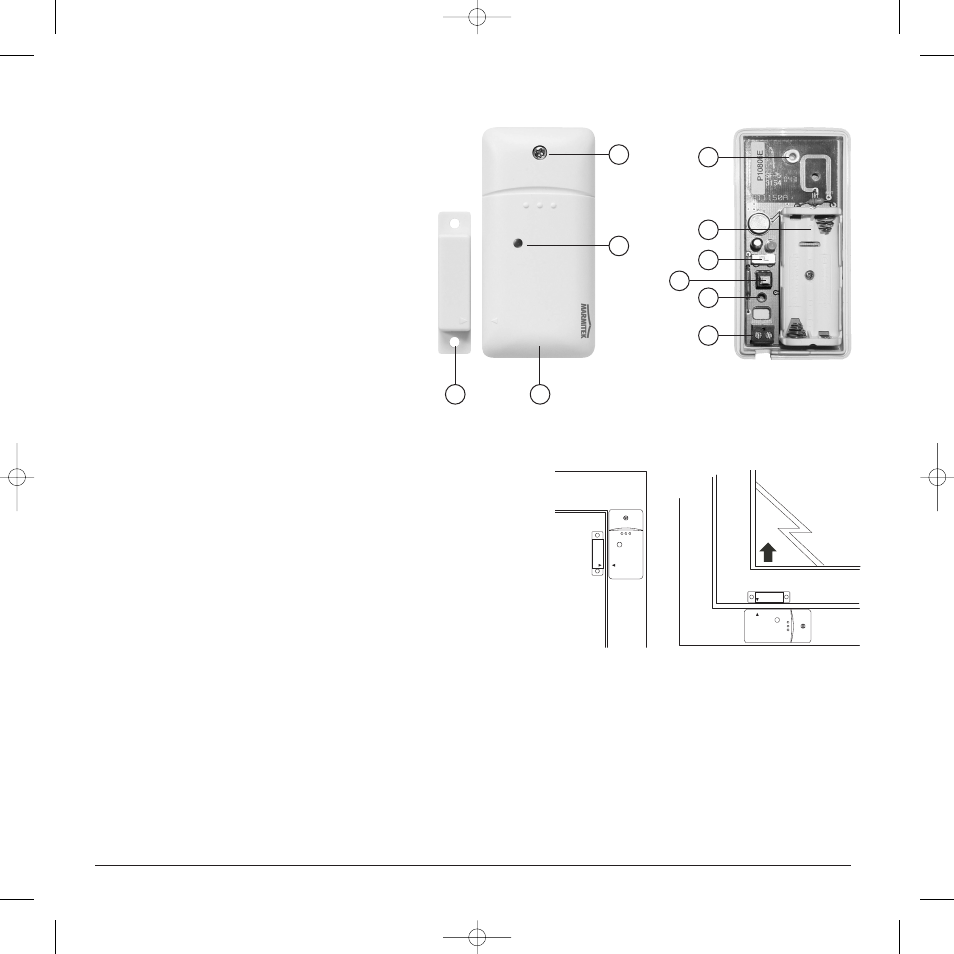
4. Installing the sensors
4.1 Door/Window Sensor DS90
1. Transmitter part.
2. Magnet contact.
3. Control Indicator – Lights up when a signal is
transmitted.
4. Screw for opening the sensor.
5. Switch for entry delays.
6. Connection for extra wired contact (9.4).
7. Battery compartment.
8. Screw holes for mounting the sensor.
9. Tamper contact.
4.1.1 Mounting the Door/Window Sensor DS90
1. Open the casing by removing screw (4). Mount
the transmitter part on the frame of your door
or window. Do not close the casing yet.
2. Mount the magnet on the moving part of your
door of window. Make sure that the arrows on
the transmitter part (see the lid!) and the magnet are facing each other when the door or window is closed. Keep the distance
between the transmitter part and the magnet (when door or window is closed) as small as possible (max. 4 mm).
☺ If your window or doorframe is slightly countersunk, you can also place
the transmitter part and the magnet at a 90-degree angle.
☺ Once you have decided on a definite place for the sensor, we advise to also
fix the magnet with screws (included).
☺ Aluminium/synthetic frames
Place the sensor as high as possible: This gives the best range. Mark the place
for the transmitter and the magnet. Do not place the magnet directly on a
metal surface. In case of metal frames, or synthetic frames with a metal core,
place a piece of wood or plastic (min. 5mm thick) between the magnet and
the frame. On metal frames the space between the sensor and the magnet
should be no more than 3mm when the window or door is closed.
☺ Sliding windows
In case of sliding windows the sensor and magnet should NOT be allowed to slide along each other horizontally. Place the
sensor and magnet in such a way that when closing the window the magnet and sensor approach each other vertically.
4.1.2 Using the Door/Window Sensor
1. If you have not yet opened the transmitter, please do so now by unscrewing screw (4).
2. Insert the batteries (2xAAA, alkaline) into the battery compartment. Do not forget to check the polarity.
3. Set the switch for entry delay (5) to MIN when you have installed the sensor on a window and on MAX when the sensor is
installed on a door. When the switch is set to MAX, you have time to open and close the door (standard setting 30 sec). This
delay to enter your house and switch off the system without triggering the alarm can be altered (see 8.1). If you want an
instant alarm (on e.g. the backdoor), set the switch to MIN.
4. Keep the tamper contact (9) on the transmitter pressed for 4 seconds. Release the button. The door/window sensor has now
chosen a unique code, which can be registered with your console.
BASIC OPTIONS
14
MARMITEK
1
2
3
4
5
7
8
8
6
9
20071_20070228_UG_SC9000_EN 08-03-2007 10:07 Pagina 14
