Use the – Memorex MLTD2622 User Manual
Page 52
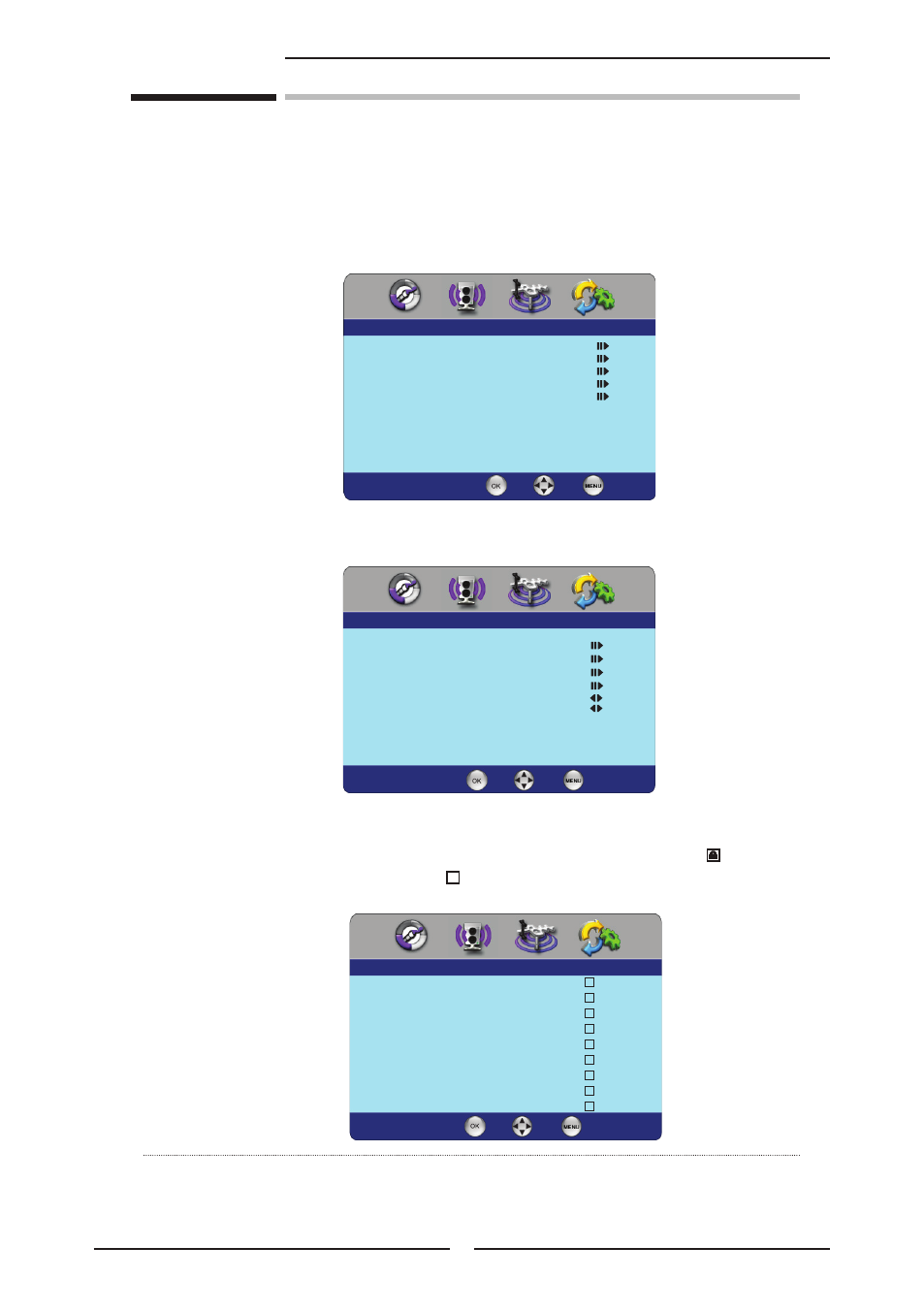
50
Chapter 3 Using the LCD TV
Parental
The Parental Control can be set up to the TV to block Channel,
Video Source and to change password.
Use the
▼ button to select the Parental, and press the OK
to display the Parental menu
Use the
Program Block
function, must enter a four-digit
password. The factory password is 0000
The Parental list appears:
Program Block
Allows to setup the TV and MPAA Rating Lock options (refer to
“Using the Program Block Setting”).
Channel Block
Allows to block digital channels.
Press the ▲▼ buttons to select the channel.
Press the OK button repeatedly to select BLOCK
or
UNBLOCK
.
Parental
Program Block
Channel Block
Input Block
Open V-Chip
Change Password
Enter
Select
Back
Channel Block
2 ABC
Analog
3 DISC
Analog
4
Analog
5
Analog
6
Analog
7
Analog
8
Analog
9
Analog
10
Analog
Set
Select
Back
Program Block
U.S.TV Ratings
U.S. Movie Ratings
Canadian English Ratings
Canadian French Ratings
Block MPAA Unrated
NO
Block TV Unrated
NO
Enter
Select
Back
