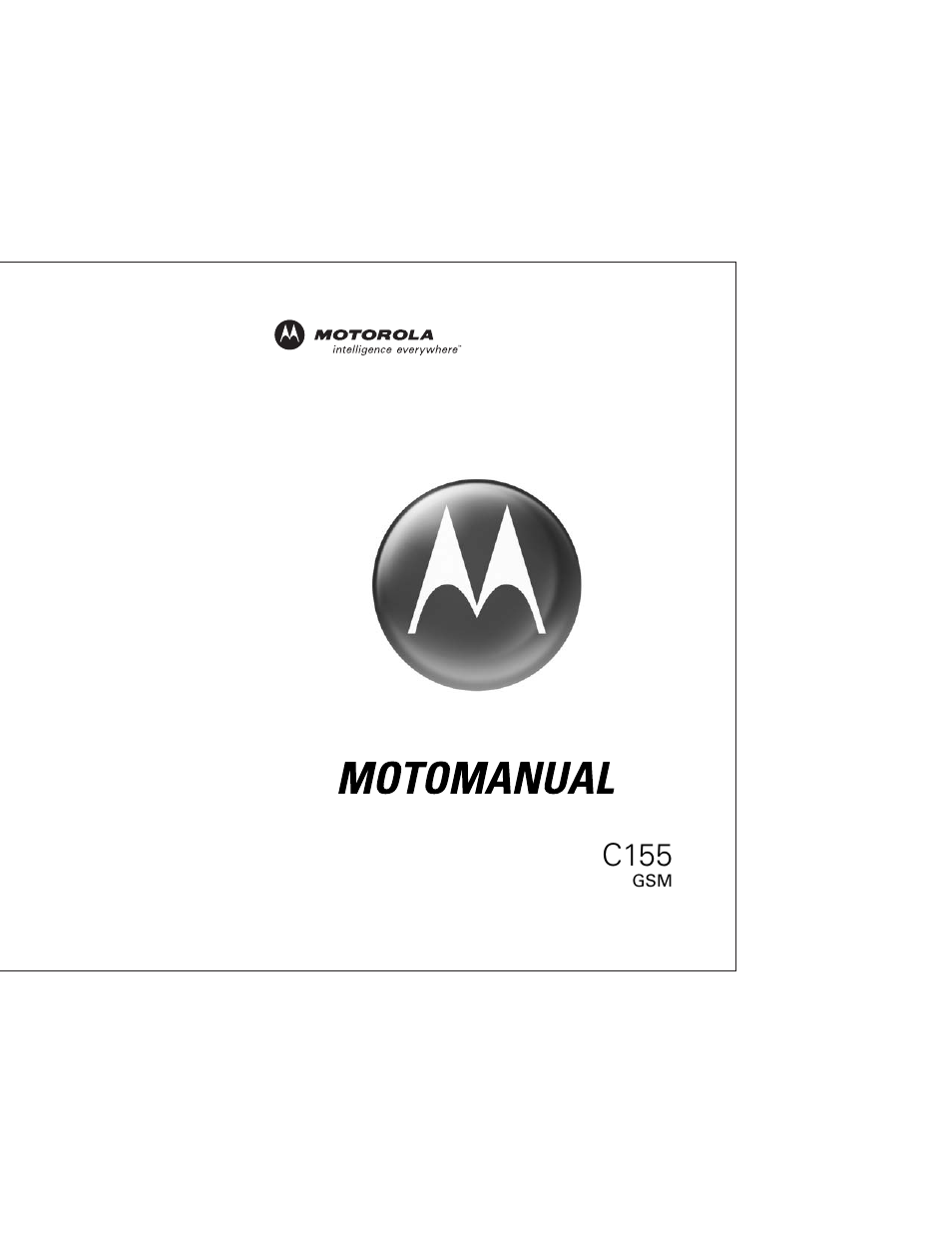Motorola C155 User Manual
C155
Table of contents
Document Outline
- Getting Started
- Learning to Use Your Phone
- Setting Up Your Phone
- Setting Time and Date
- Changing Personal Greetings
- Choosing Alert and Ring Tones
- Setting Backlight
- Setting Display Contrast
- Setting Display Scrolling
- Setting Main Menu Animation
- Setting Battery Save
- Resetting All Options
- Clearing All Information
- Setting Up Your Phone for Optional Handsfree Use
- Powering Off in Standby or Automatically Turn Off
- Calling Features
- Displaying Your Phone Number
- Redialing a Number
- Using My Caller ID
- Terminating an Incoming Call
- Dialing an Emergency Number
- Dialing International Numbers
- Inserting Special Characters into Dialing Sequences
- Viewing the Received Calls, Dialed Calls, or Missed Calls List
- Returning a Missed Call
- Entering Numbers in the Notepad
- Using Voicemail
- Speed Dialing
- 1-Touch Dialing
- Quick Dialing
- Using Call Waiting
- Forwarding a Call
- Conference Calls
- Barring a Call
- Putting a Call on Hold
- Lock/Unlock the Keypad
- Messages and Chat
- Phonebook
- Personalizing Your Phone
- Getting More Out of Your Phone
- Personal Organizer Features
- Security
- News and Entertainment
- Troubleshooting
- Index
- Important Safety and Legal Information
- Contents
- Safety and General Information
- FDA Consumer Information on Wireless Phones
- Do wireless phones pose a health hazard?
- What is FDA's role concerning the safety of wireless phones?
- What is FDA doing to find out more about the possible health effects of wireless phone RF?
- What steps can I take to reduce my exposure to radio frequency energy from my wireless phone?
- What about children using wireless phones?
- Do hands-free kits for wireless phones reduce risks from exposure to RF emissions?
- Do wireless phone accessories that claim to shield the head from RF radiation work?
- Motorola Limited Warranty for the United States and Canada
- Product Registration
- RF Energy Interference
- Export Law Assurances
- Wireless: The New Recyclable
- Wireless Phone Safety Tips