Deregistering all handsets, Re l im in ar y – Motorola MD470 Series User Manual
Page 55
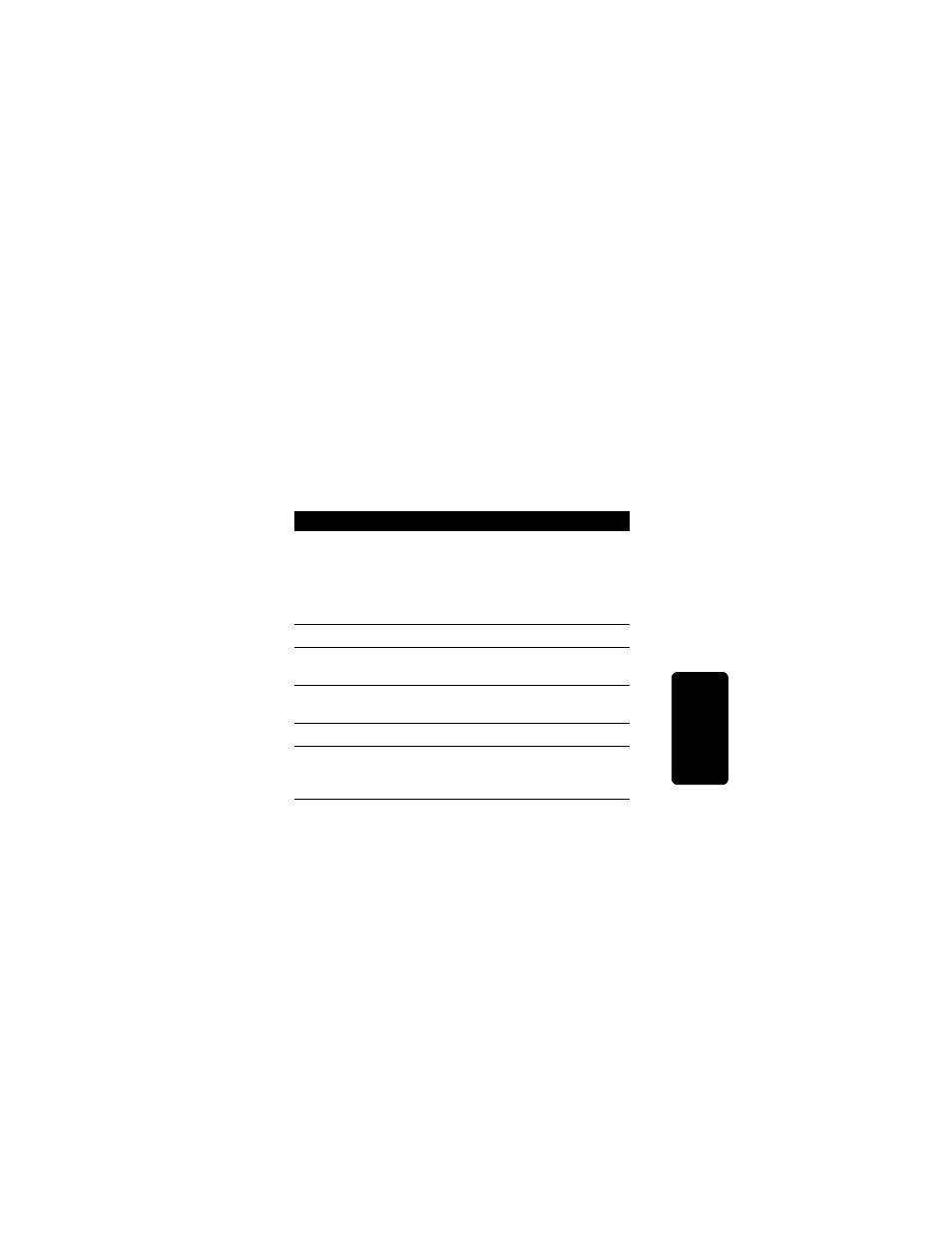
53
Ad
van
ced
Fea
ture
s
P
RE
L
IM
IN
AR
Y
Deregistering All Handsets
Caution: You can deregister all registered handsets from
the base station and render your cordless telephone
system inoperable until at least one handset is
reregistered to the base station (see page 22 for
registration information).
Caution: Read and perform the following instructions
carefully. Missing or performing a step incorrectly renders
your cordless telephone system inoperable.
Action
1
Delete or listen to all voice mail messages, if
necessary, to clear the IN USE/Voice Mail light
indicator.
Note: Skip this step if it does not apply to
your MD Series cordless telephone model.
2
Press
OFF
on the base and on each handset.
3
Press and hold
PAGE
on the base until the IN
USE light flashes slowly, then release.
4
Press and hold
PAGE
again until the IN USE
light begins to flash quickly, then release
PAGE
.
5
Quickly and fully press and release
PAGE
again.
6
Please register handset displays. Press
OK
to
begin the registration process (see page 22), or
press
EXIT
.
