Re l im in a r y – Motorola MD470 Series User Manual
Page 20
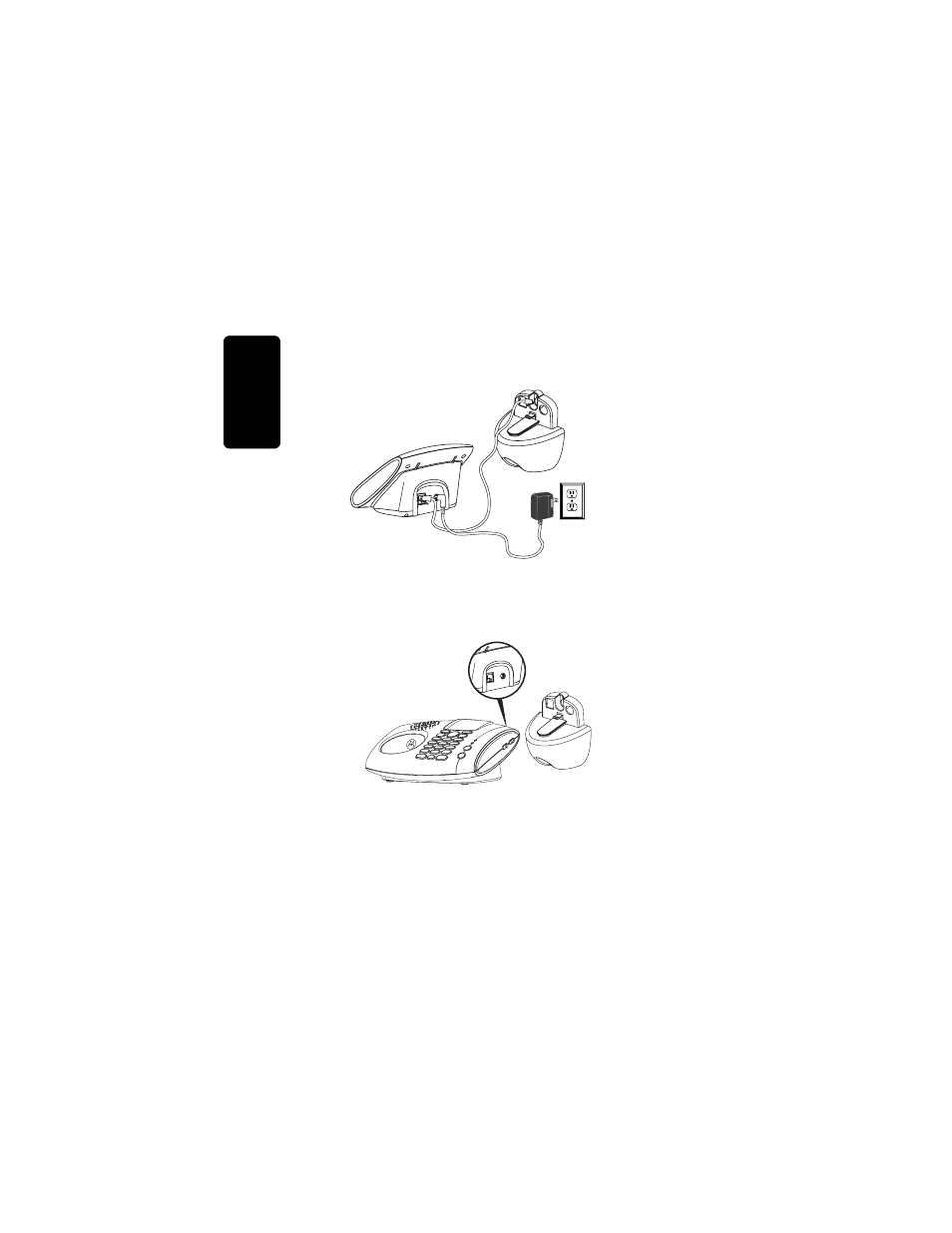
18
Getti
ng Started
P
R
E
L
IM
IN
A
R
Y
6. Plug the other end of the phone cord into the back
of the base station.
7. Plug the power cord into a power outlet if it is not
already plugged in.
8. Insert the guide rail on the wall mount into the slot
on the bottom of the base station and push until it
snaps into place.
See also other documents in the category Motorola Phones:
- PCS telephone (82 pages)
- i55sr Phone (176 pages)
- SD4580 (71 pages)
- MD751 (64 pages)
- SuperComm 2004 VT1000 (4 pages)
- i736 (160 pages)
- Blue Tooth Phone (2 pages)
- V260/V262 (122 pages)
- SD4591 (1 page)
- V600 GSM R3.6 (121 pages)
- L2 GSM (92 pages)
- iDEN (93 pages)
- ic402 (224 pages)
- L6 GSM (87 pages)
- Deluxe Ic902 (289 pages)
- i560 (209 pages)
- SD4550 (54 pages)
- M800BP (28 pages)
- T3101 (60 pages)
- 9500 (226 pages)
- CDMA (74 pages)
- ComCenter (12 pages)
- W175g (74 pages)
- C341a (32 pages)
- DSR470 (88 pages)
- MD7090 (72 pages)
- H65XAN6RR4BN (136 pages)
- NNTN5565A (156 pages)
- L404xC (8 pages)
- SD7561 (60 pages)
