Redialing a number, Finding a lost or misplaced handset, Re l im in a r y – Motorola MD470 Series User Manual
Page 37
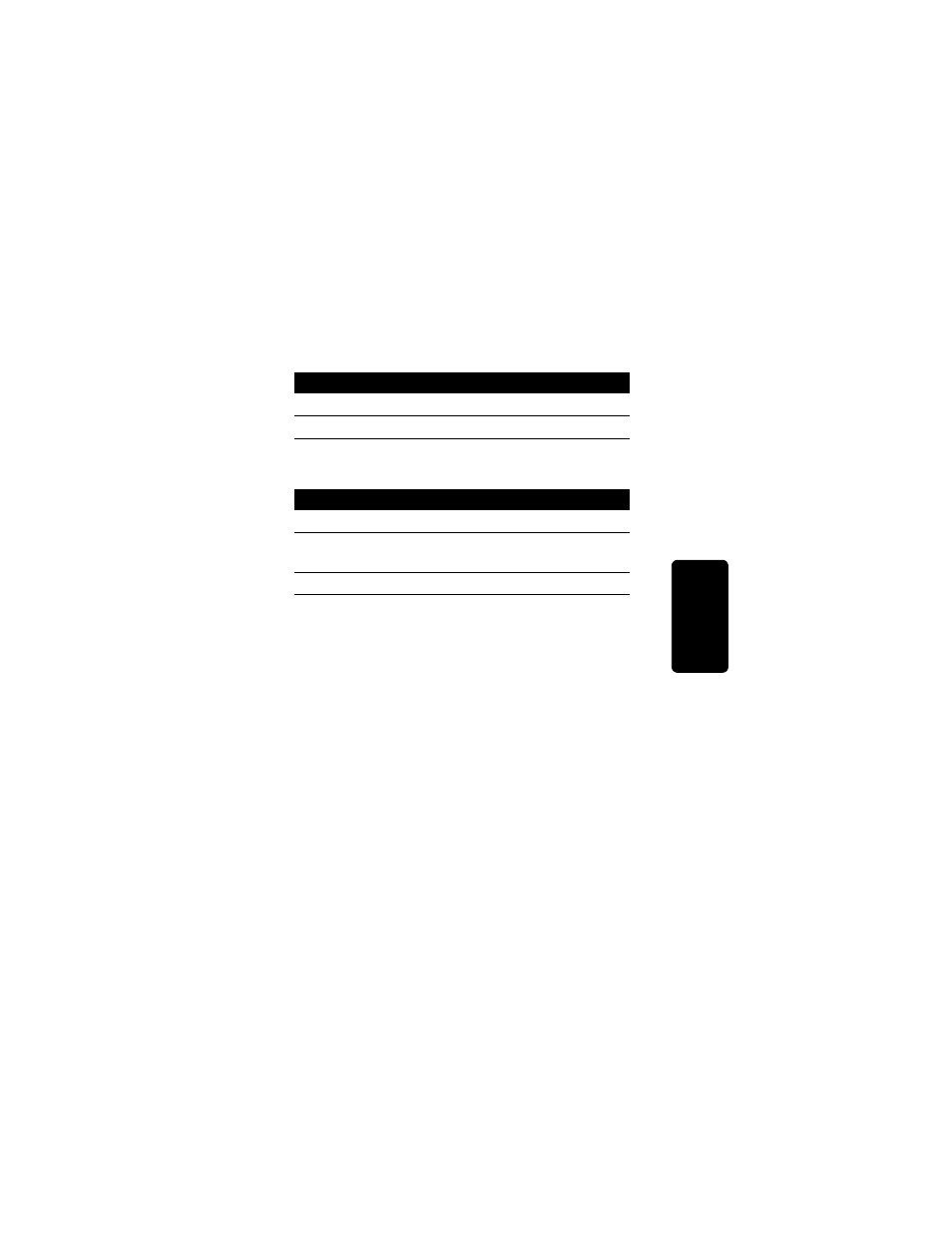
35
Using
the
Ba
sic Functions
P
R
E
L
IM
IN
A
R
Y
Redialing a Number
To redial the most recently dialed number:
To redial one of the last 5 numbers you dialed:
If a number in the redial list matches a number in your
phonebook, the phonebook name and number
display in the redial list instead of just the phone
number.
Finding a Lost or Misplaced Handset
Press PAGE on the base station.
All handsets registered to the base station will start
beeping.
Press Off,
EXIT
(
a
), or
OK
(
a
) on a handset to
stop paging that handset, or press PAGE on the base
station to stop paging all handsets.
Action
1
Press ON.
2
Press Redial.
Action
1
Press Redial.
2
Press
c
until
points to the number you
want to redial.
3
Press
Dial
(
a
) or ON or Handsfree.
