Using the ir remote – Gefen EXT-HDMI1.3-848CPN User Manual
Page 16
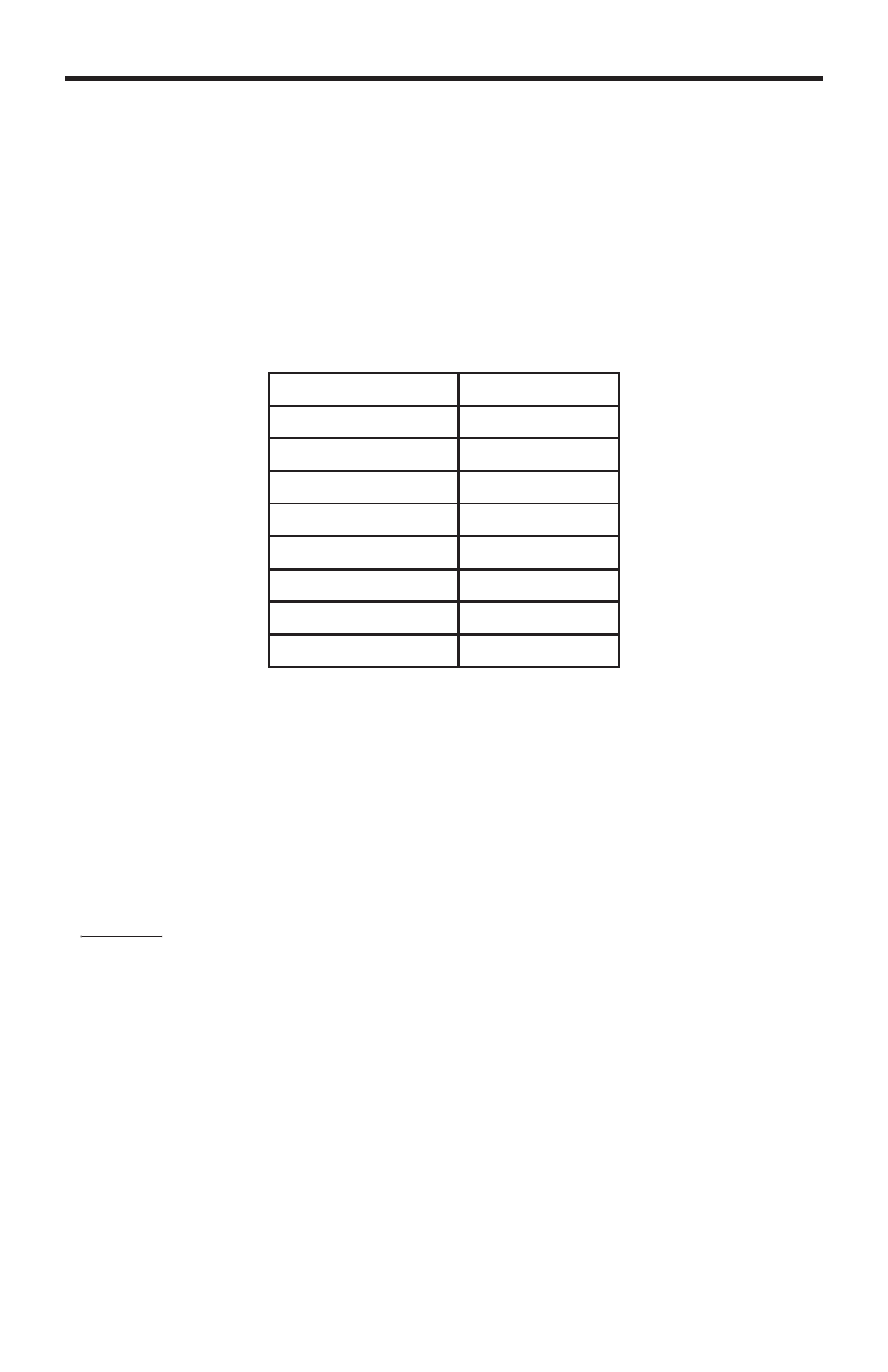
13
The IR remote control will allow the user to select which source will be routed to
which output. Each of the two (2) outputs are assigned a group of four buttons
which correspond to the four source inputs. Please use the information below
when selecting the desired source for each display.
Table of IR Remote Commands
for the Gefen 8x8 Crosspoint Matrix for HDMI 1.3
Source
Display
1
A
2
B
3
C
4
D
5
E
6
F
7
G
8
H
Routing Sources to Displays
Buttons 1 through 8 on the IR remote correspond to each HDMI input on the Matrix.
Buttons A through H correspond to each HDMI output. To route a source to a display,
press the desired input on the IR remote then press the desired output.
Example:
p
Route the source connected to Input 6 to Display D.
1
Press and release button 6 on the IR remote.
2
Press and release button D.
The image shown on Display 4 will be the Hi-Def source connected to HDMI In 6
on the Gefen 8x8 Crosspoint Matrix for HDMI 1.3. The number six will be displayed
under the letter D in the front panel display, indicating that Input 6 has been routed to
Display D.
USING THE IR REMOTE
