Connecting the 8x8 crosspoint matrix for hdmi 1.3 – Gefen EXT-HDMI1.3-848CPN User Manual
Page 11
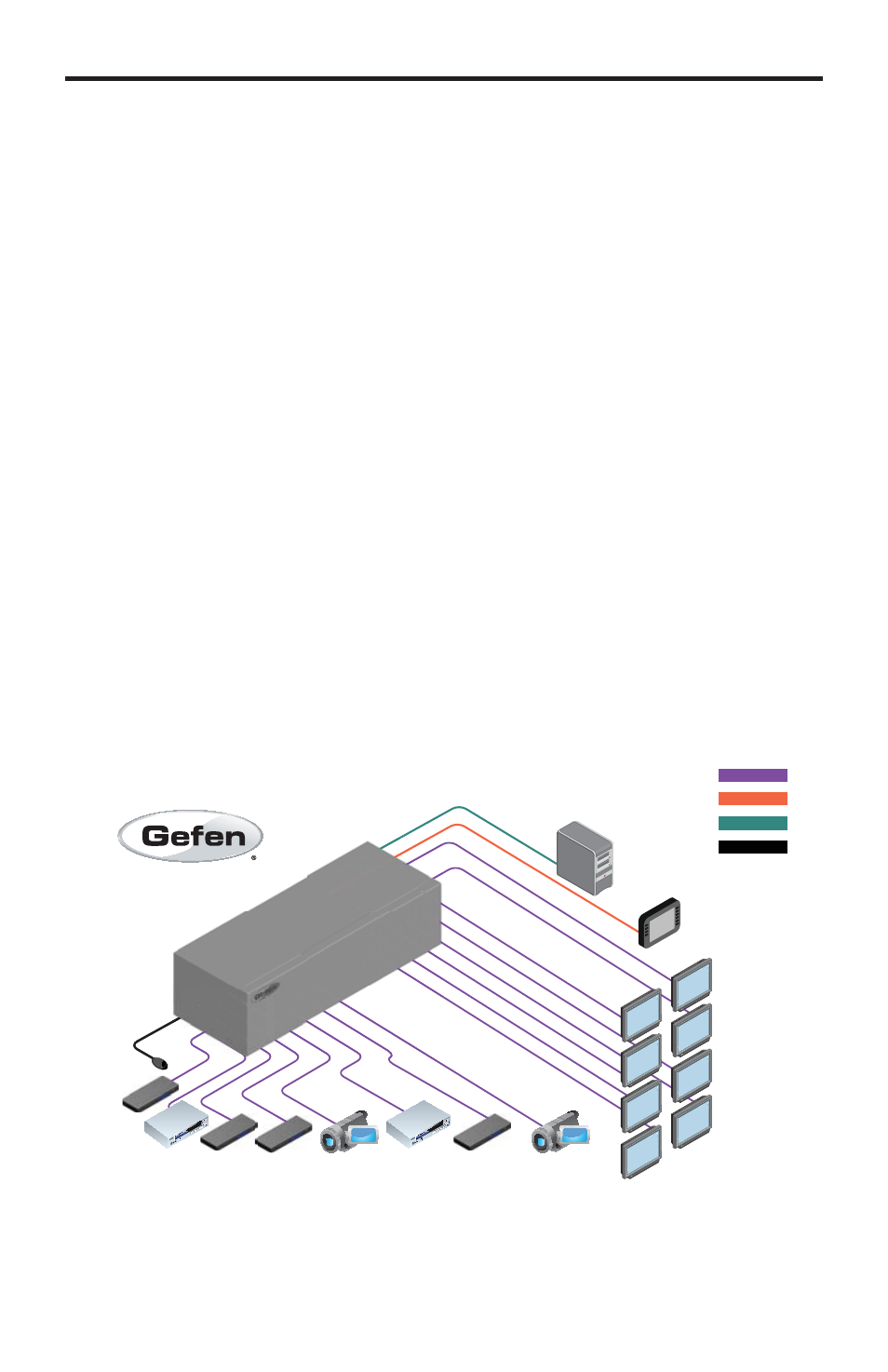
8
CONNECTING THE 8X8 CROSSPOINT MATRIX FOR HDMI 1.3
How To Connect The 8x8 Crosspoint Matrix For HDMI 1.3
1.
Using the supplied HDMI cables, connect a Hi Def source to HDMI Input
1 on the 8x8 Crosspoint Matrix. Connect a second Hi Def source to HDMI
Input 2, and so on.
2.
Connect an HDTV display to HDMI Output A on the 8x8 Crosspoint Matrix.
Connect another HDTV display to HDMI Output B, and so on.
3.
Connect the included 24V DC power supply to the 8x8 Crosspoint Matrix and
plug the power cord into an available wall outlet.
4.
The power button LED will turn bright red indicating that the 8x8 Crosspoint
Matrix is in standby mode.
5.
Power on the displays and the source devices. Turn on the 8x8 Crosspoint
Matrix for HDMI 1.3 by pressing the power button on the front panel. A
vibrant HDTV HD picture should be seen, along with multichannel digital
audio (if the display supports audio).
NOTE: If the source and display support 3D then the 8x8 Crosspoint Matrix
for HDMI 1.3 will pass through the 3D signal. Output A must be connected
to a 3DTV.
Wiring Diagram for the 8x8 Crosspoint Matrix for HDMI 1.3
8x Hi-Def Sources
EXT-HDMI1.3-848CPN
8x HD Displays
HDMI CABLE
RS-232 Controller
IP Control
RS-232 CABLE
CAT5 CABLE
IR
IR Extender
