Resetting bios passwords, Resetting bios – Gateway 980 User Manual
Page 84
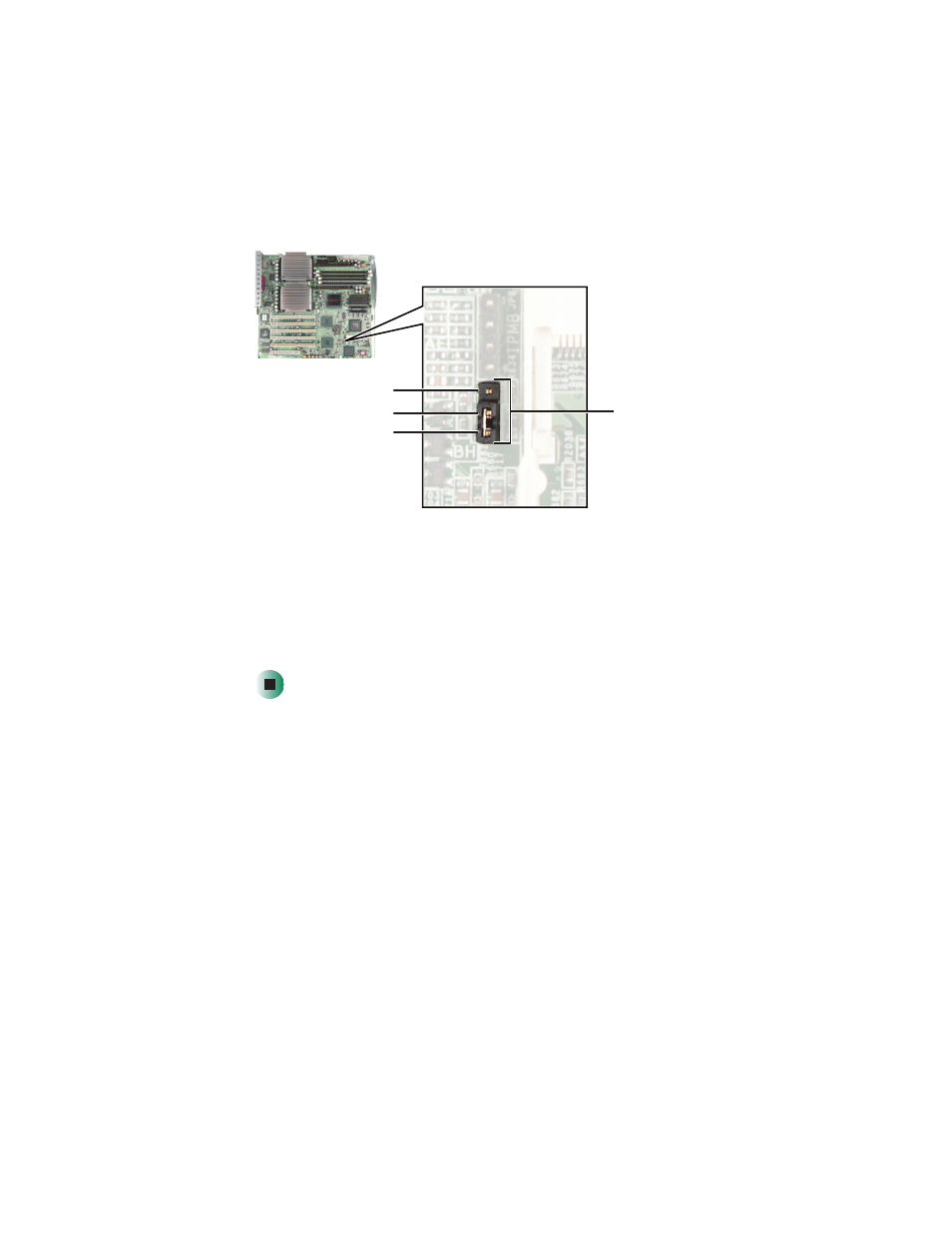
79
Resetting the BIOS
www.gateway.com
8
Remove the jumper across pins 2-3 of jumper JP7, then place the jumper
across pins 1-2. The BIOS memory is cleared.
9
Place the jumper back onto pins 2-3.
10
Follow the instructions in
“Closing the server case” on page 32
.
11
Turn on the server. A message appears saying that the CMOS Date and Time
are not set.
12
Press F1 to reset the BIOS to factory default settings.
Resetting BIOS passwords
To reset BIOS passwords, you must reset and clear all BIOS settings. To reset
BIOS passwords, follow the instructions in
“Resetting the BIOS” on page 78
Configuration
jumper JP7
Pin 1
Pin 2
Pin 3
See also other documents in the category Gateway Computers:
- E-2300 (134 pages)
- E-4100 (144 pages)
- ALR 7300 (138 pages)
- E-4650 (134 pages)
- E-6300 (136 pages)
- E-9232T (96 pages)
- 610 (108 pages)
- ProfileTM 5 (292 pages)
- Profile 6 (130 pages)
- E SERIES E-6000 (190 pages)
- SZSL95IN0XXXXXXXX (132 pages)
- 8400 (34 pages)
- DX4800 (94 pages)
- GR380 F1 (17 pages)
- MAN FX510 (150 pages)
- GM5688E (140 pages)
- GR585 F1 (14 pages)
- 6400 (148 pages)
- GM5478 (2 pages)
- 7400 (156 pages)
- E-5250 (46 pages)
- FX6710 (1 page)
- E-9425R (118 pages)
- ALR 7200 (134 pages)
- FX542X (154 pages)
- 7250R (135 pages)
- 7250R (26 pages)
- DX430X (96 pages)
- 8450R (172 pages)
- 8450R (4 pages)
- 7450R (124 pages)
- E-5400 (130 pages)
- E-5200 (46 pages)
- PC (110 pages)
- GR160 F1 (14 pages)
- ALR 8300 (128 pages)
- eMachine 3 (96 pages)
- 9415 (188 pages)
- 9210 (106 pages)
- E1400 (136 pages)
- FX542XT (94 pages)
- E3400 (126 pages)
- Media Center (28 pages)
- MT-6733 (3 pages)
