Grandstream Networks HT-286 User Manual
Page 23
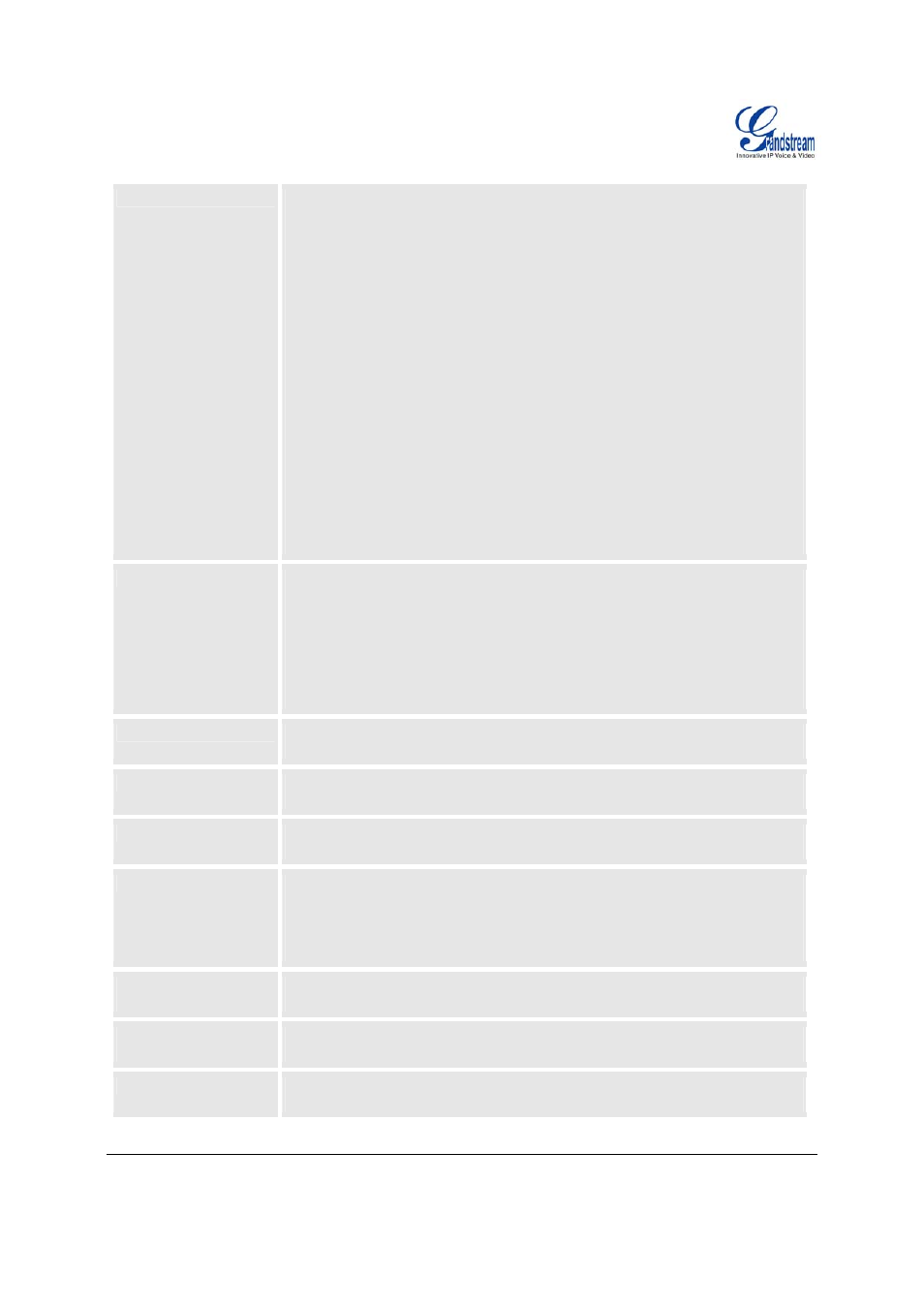
Grandstream Networks, Inc.
HT–286 User Manual
Page 23 of 28
Firmware 1.1.0.31
Last Updated: 1/2009
Syslog Level
Select the ATA to report the log level. Default is NONE. The level is one of
DEBUG, INFO, WARNING or ERROR. Syslog messages are sent based on
the following events:
• product model/version on boot up (INFO level)
• NAT related info (INFO level)
• sent or received SIP message (DEBUG level)
• SIP message summary (INFO level)
• inbound and outbound calls (INFO level)
• registration status change (INFO level)
• negotiated codec (INFO level)
• Ethernet link up (INFO level)
• SLIC chip exception (WARNING and ERROR levels)
• memory exception (ERROR level)
The Syslog uses USER facility. In addition to standard Syslog payload, it
contains the following components:
GS_LOG: [device MAC address][error code] error message
Here is an example: May 19 02:40:38 192.168.1.14 GS_LOG:
[00:0b:82:00:a1:be][000] Ethernet link is up
Session Expiration
Grandstream implemented SIP Session Timer. The session timer extension
enables SIP sessions to be periodically “refreshed” via a re-INVITE request.
Once the session interval expires, if there is no refresh via a re-INVITE
message, the session will be terminated.
Session Expiration is the time (in seconds) at which the session is considered
timed out, if no successful session refresh transaction occurs beforehand.
The default value is 180 seconds.
Min-SE
The minimum session expiration (in seconds). The default value is 90
seconds.
Caller Request Timer If selecting “Yes” the phone will use session timer when it makes outbound
calls if remote party supports session timer.
Callee Request Timer If selecting “Yes” the phone will use session timer when it receives inbound
calls with session timer request.
Force Timer
If selecting “Yes” the phone will use session timer even if the remote party
does not support this feature. Selecting “No” will allow the phone to enable
session timer only when the remote party support this feature.
To turn off Session Timer, select “No” for Caller Request Timer, Callee
Request Timer, and Force Timer.
UAC Specify
Refresher
As a Caller, select UAC to use the phone as the refresher, or UAS to use the
Callee or proxy server as the refresher.
UAS Specify
Refresher
As a Callee, select UAC to use caller or proxy server as the refresher, or
UAS to use the phone as the refresher.
Force INVITE
Session Timer can be refreshed using INVITE method or UPDATE method.
Select “Yes” to use INVITE method to refresh the session timer.
