GE Monogram ZBD3000 User Manual
Page 10
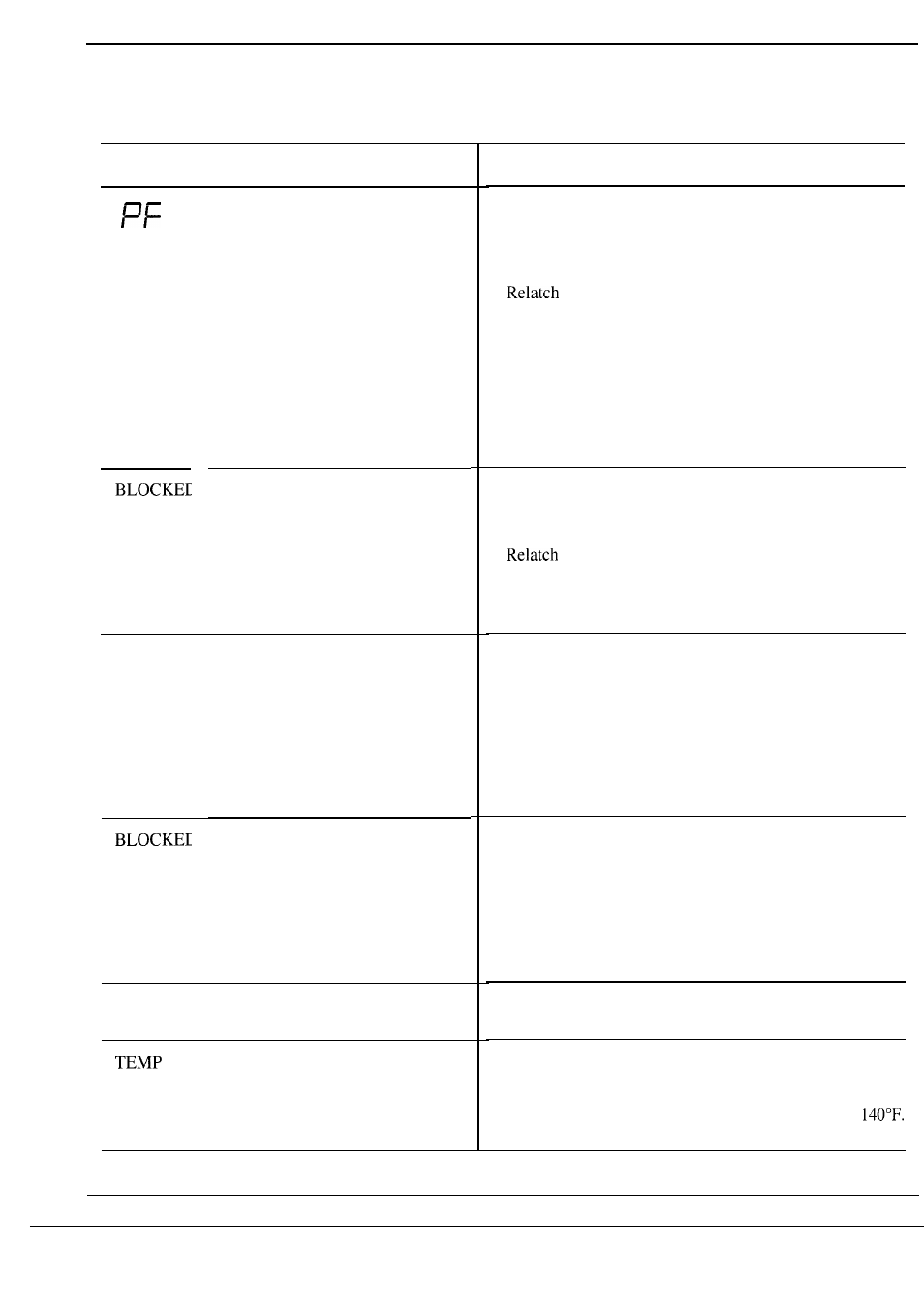
THE SYSTEMS MONITOR
TELLS YOU IF CERTAIN THINGS ARE WRONG
DISPLAY
and
RESET
WASH
ARM
SLOW
DRAIN
DRAIN
DRAIN
SENSOR
SENSOR
10
WHAT IT MEANS
Electrical power to the dishwasher
has been interrupted but is now
back on.
An obstruction is preventing the
lower wash arm from turning.
This is usually caused by a utensil
sticking through the bottom of the
lower rack.
The dishwasher is taking longer
than normal to drain the water
out. This is usually caused by a
blockage in the drain air gap (see
Air Gap section), a kink in the drain
hose, or a stopped-up drain pipe.
Similar to slow drain. This
indicates that the drain is so
clogged that the dishwasher
cannot continue to operate in a
satisfactory manner. Dishwasher
will stop.
Dishwasher will continue cycle
along with a drain period.
The temperature sensor in the
dishwasher is not functioning
properly. Dishwasher may
continue to be used, but it will
not heat water automatically.
WHAT TO DO
IF DISHWASHER WAS IN USE WHEN THE POWER
FAILURE OCCURRED:
1. Unlatch the door. If the detergent cup is open, add
detergent and close the cup.
2.
the door and touch “START,” then immediately
touch “CLEAR RESET.” (This will pump any remaining
water out of the machine.)
3. Select the desired cycle and rerun the load.
IF THE DISHWASHER WAS NOT IN USE:
1. Latch door.
2. Select desired cycle.
3. Run cycle when desired.
1. Unlatch door.
2. Check the lower rack for any item that could block the
wash arm and reposition it.
3.
door.
NOTE: If the wash arm is not blocked and “WASH ARM
BLOCKED” display still appears, you may start wash cycle
by pressing START pad a second time.
This dishwasher is designed to automatically compensate
for longer than normal drain times, but cycle time will be
extended. If this code continues to appear frequently:
1. Clean the air gap (See Air Gap section).
2. Check for a kink in the drain hose.
3. Check plumbing for slow or stopped-up drains.
(NOTE: Warranty service does not cover household
drain problems.)
Locate and remove the blockage in the drain system.
To pump any remaining water out of the machine:
1. Latch door.
2. Select any cycle.
3. Touch “START” and then immediately touch “CLEAR
RESET.” (NOTE: Warranty service does not cover
household drain problems.)
If DRAIN SENSOR repeats for the next cycle, call for service.
The temperature sensor needs to be replaced. Call for service.
NOTE: You may continue to use your dishwasher. For best
results adjust your household water heater thermostat to
