Panel , 8, Convection cooking, Features – GE Monogram JET343G User Manual
Page 7: Features of your, When you plug in the oven
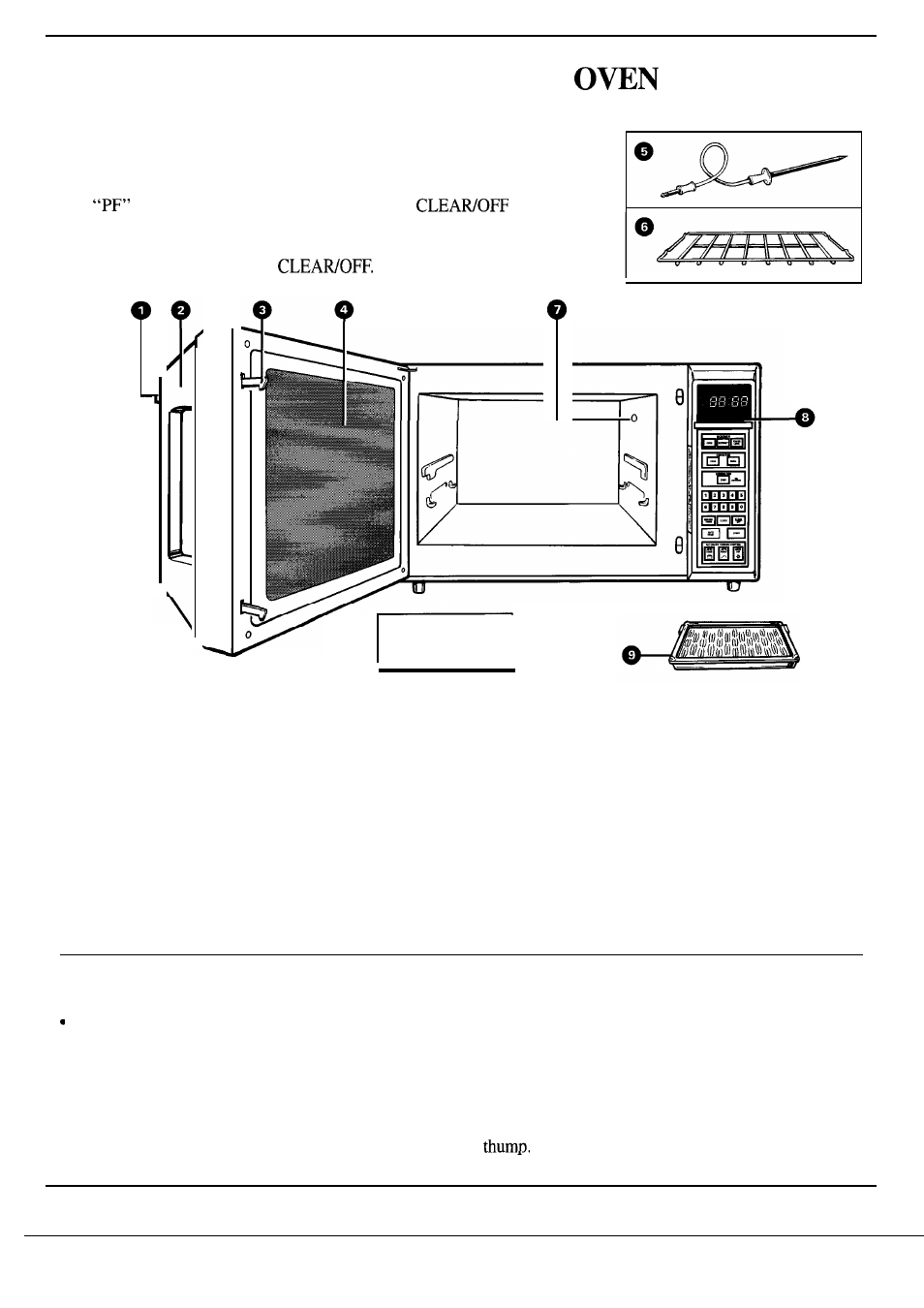
FEATURES OF YOUR
When You Plug in the Oven
The panel displays four 8’s on the upper portion and all of the oven
functions on the lower portion. After
15 seconds, all lights disappear
and
comes on in the upper portion. Touch the
pad
and oven is ready for use and the clock can be set.
If power is disrupted at any time, the above sequence recurs, and you
must reset Clock after touching
1.4 Cubic Foot
Oven Interior
I
1. Door Latch. Push in to open door.
7. Receptacle for Temperature Probe. Probe must be
2. Door Handle. Door must be securely latched for oven
securely inserted into receptacle before oven will start
to operate.
any temperature cooking.
3. Door Safety Lock System.
8. Touch Control Panel. Use touch controls to set all
4. Window with Metal Shield. Screen allows cooking to
oven functions. Further detailed explanation is shown
be viewed while keeping microwaves confined in oven.
on following page.
5. Temperature Probe. Probe measures internal food
9. Broiler Pan and Spatter Shield. See Convection
Broiling section for instructions.
temperature. Must be used when cooking by
temperature in microwave, convection or combination
NOTE: Oven light and oven vent(s) are located on the
modes and with Auto Roast function.
inside walls of the microwave oven. Rating plate is
6. Oven Shelf. Use with convection, combination and
located on the left side wall of the control panel seen
when the door is open.
some microwave recipes.
All These Things are Normal With Your Microwave Oven:
Dimming oven light and change in blower sound may
●
Steam or vapor escaping from around the door.
occur while operating at power levels other than high.
●
Light reflection around door or outer case.
●
Dull, thumping sound while oven is operating.
●
During cooking you will hear “cracking” and “popping”
●
Some TV-Radio interference might be noticed
noises which are nothing more than normal expansion
while using your microwave oven. It’s similar to
of the oven.
the interference caused by other small appliances
●
At the end of microwave cycles you will hear a slight
and does not indicate a problem with your oven.
This is normal.
7
