Cooking by time , 20, Microwave – GE Monogram JET343G User Manual
Page 19
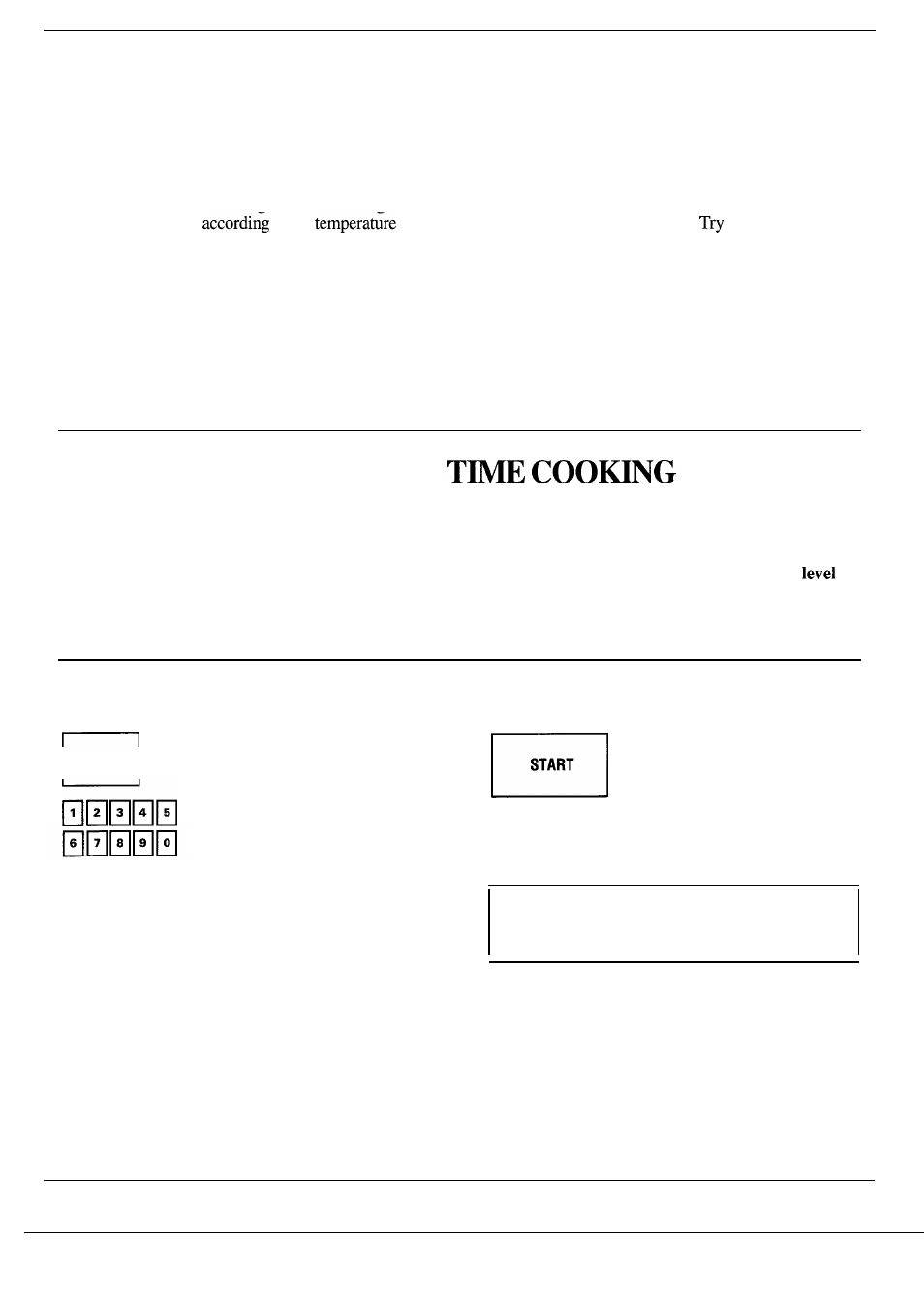
Questions and Answers
Q. Why don’t the defrosting times in the Cookbook
Q. When I defrosted hamburger patties, the
seem right for my food?
edges were already cooked. Why is this?
A. Cookbook times are averages, and defrosting time
A. The density and size of the food makes a
required can vary
to the
in
difference-when defrosting.
using the
your freezer. Set your oven for the time given in the
minimum recommended defrost time first.
Cookbook. If your food is not completely thawed at
Most meat patties must be rotated during
the end of that time, reset the oven and adjust the
total defrosting time.
time for additional defrosting.
Q. Can I open the door during the Microwave
Defrost cycle?
A. Yes. You may open the door at any time during
microwaving. To resume defrosting, just close the
door and touch START again.
MICROWAVE
Time cooking is a familiar method of cooking food
You can even program your oven to Microwave
for a predetermined length of time. You will find
Cook by time in two stages! Cook at one power
that cooking with microwave energy takes a great
level for a desired length of time; then the oven
deal less time than regular cooking methods. And
automatically changes to a different power
your microwave oven, unlike many other ovens,
and continues cooking until the food is done.
turns itself off automatically after the preset time
Check the Cookbook for foods requiring two
has elapsed.
power levels.
Setting the Oven Controls
Step 1: Touch Microwave COOK.
I
COOK
I
Step 2: Enter the cooking time
in minutes and seconds. For
example, touch 1, 2 and O for
1 minute, 20 seconds. When
setting 1 hour and 30 minutes
touch 9, 0, 0, and O. The oven is
automatically set to cook at power
level 10. (If power level 10 is not
appropriate, see “How to Change
Power Level” at right). Touch the
number pad for the desired
power level.
Step 3: Touch START. When
START
time is up, the display shows
“End,” the oven signals and shuts
off. If, during cooking, you wish
to see what power level is being
used, touch POWER LEVEL pad
and the number appears
momentarily.
How to Change Power Level
After setting cooking time, touch POWER LEVEL
pad, then touch desired number for new power level.
(continued next page)
19
