Rs-232 commands – Gefen GTB-HD-SIGGEN User Manual
Page 86
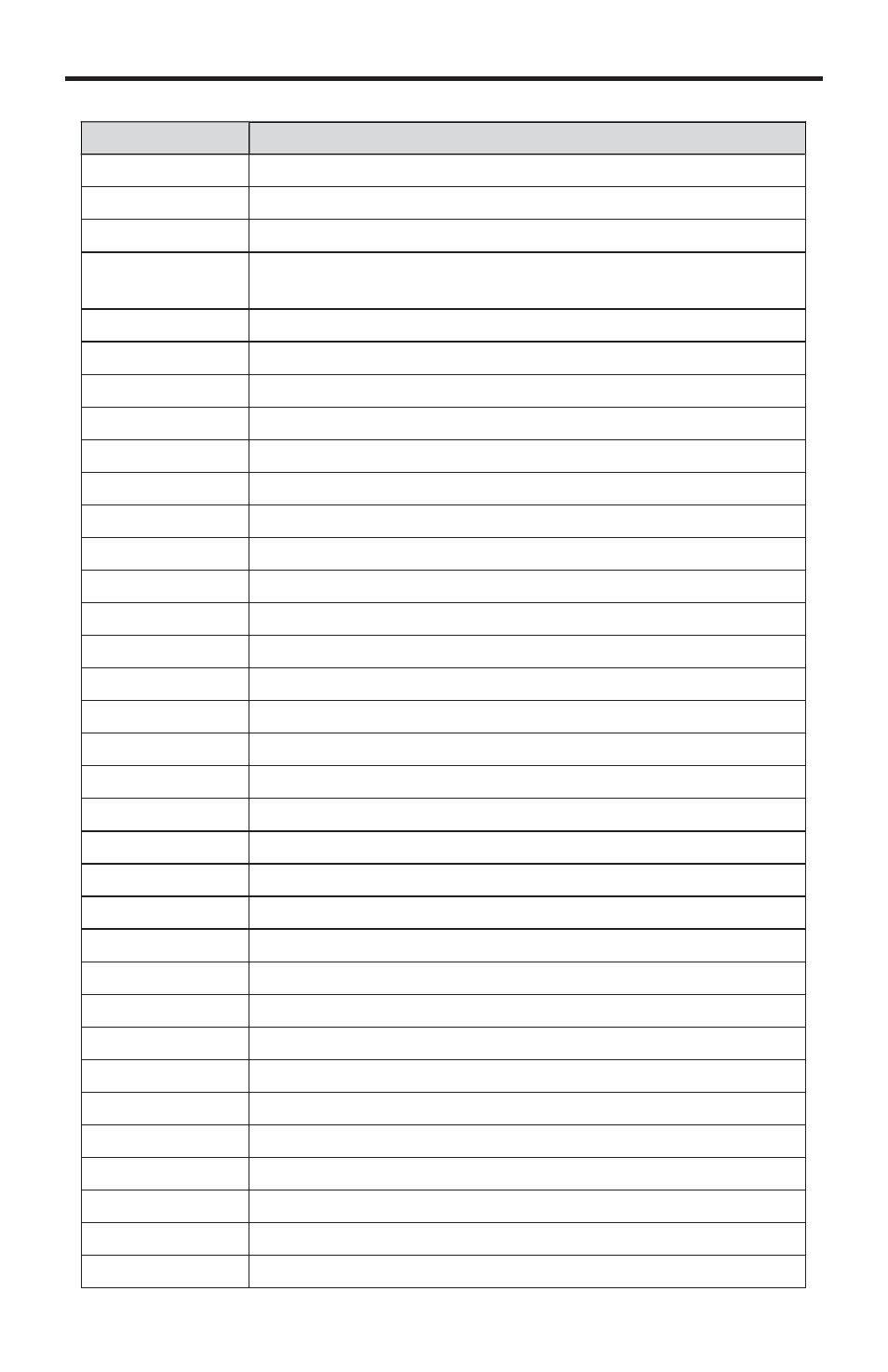
80
RS-232 COMMANDS
Command
Description
ESC005
EDID source is from Rx3 (built-in EDID3)
ESC006
EDID source is from VGA (PC / HD out)
ERD001
Read EDID from sink (see note 4 on page 81)
ERS001
Erase sink’s EDID and fi ll all bytes with FF (see note 5 on
page 81)
EWR001
Write EDID to sink (see note 6 on page 81)
FAV000
Set My Favorite OFF
FAV001
Set My Favorite ON
FAV999
Query My Favorite action status
FP+nnn
Add Pattern to Favorites, nnn = 001 ~ 050
FP-nnn
Drop Pattern from Favorites, nnn = 001 ~ 050
FP+999
Query Favorite Pattern status (FP-999 can also be used)
FT+nnn
Add Timing to Favorites, nnn = 001 ~ 039
FT-nnn
Drop Timing from Favorites, nnn = 001 ~ 039
FT+999
Query Favorite Timing status (FT-999 can also be used)
HDC000
Set HDCP OFF
HDC001
Set HDCP ON
HDC999
Query HDCP status
MOT001
Set custom string for Pattern 46 (see note 7 on page 81)
MOT999
Query string from Pattern 46
OUT001
Select output format [PC]
OUT002
Select output format [HD]
OUT003
Select output format [DVI]
OUT004
Select output format [HDMI]
OUT999
Query output format status
PATnnn
Select Pattern, nnn = 001 ~ 050
PAT999
Query Pattern status
PCM001
Set PCM 2CH
PCM002
Set PCM 5.1CH
PCM003
Set PCM 7.1CH
PCM999
Query PCM status
RST001
Reset Signal Generator
TIMnnn
Select Timing, nnn = 001 ~ 039
TIM999
Query Timing status
VER999
Query fi rmware version
