Pattern summary – Gefen GTB-HD-SIGGEN User Manual
Page 43
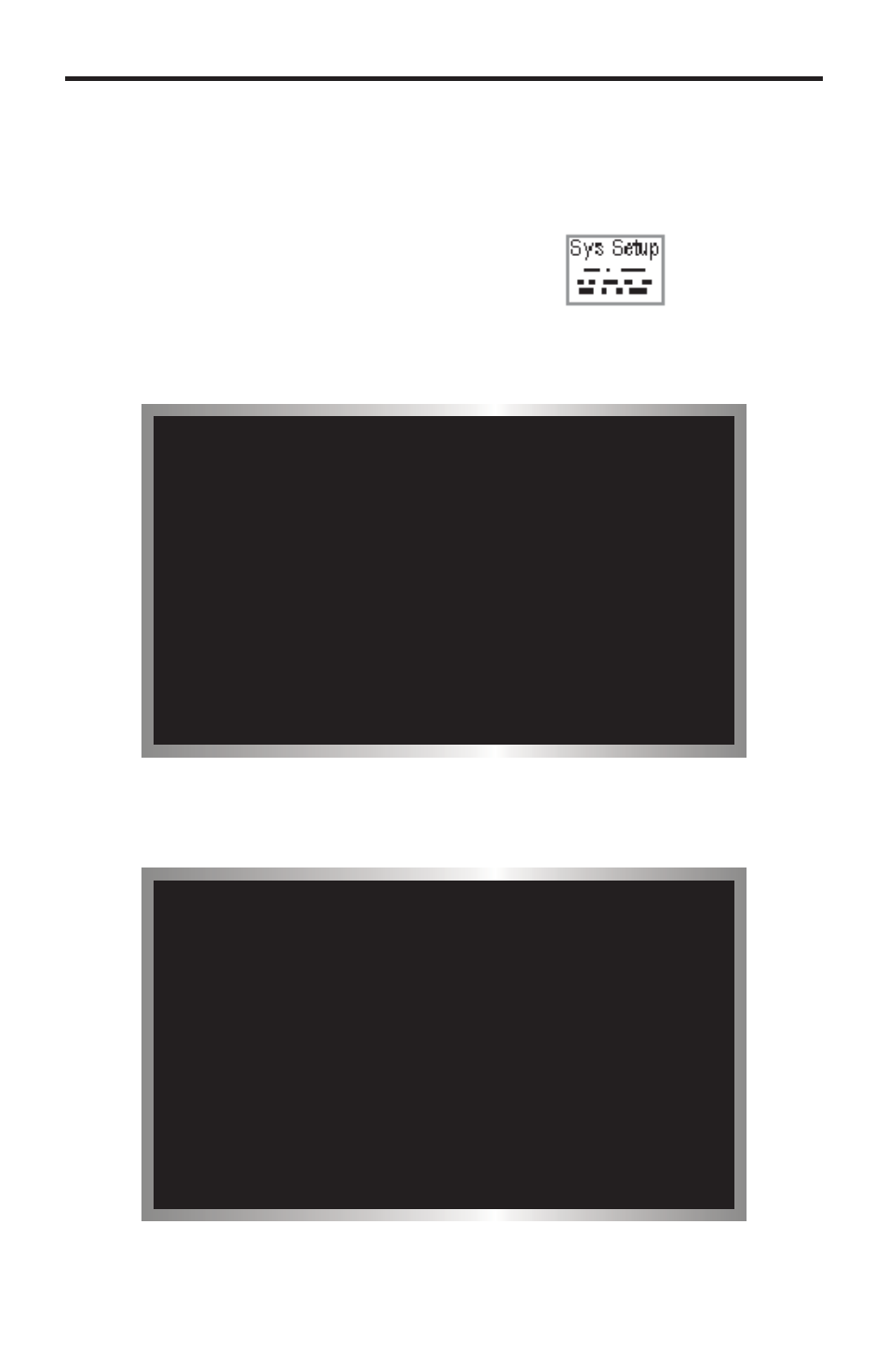
37
PATTERN SUMMARY
System Setup
Pattern 45 (P45)
Built-in Rx EDID setup, IR remote address setup.
P45
System Setup
When the System Setup pattern is selected, the display will appear as follows:
Press the [OPTION] button to bring up the following screen:
Press [OPTION] to do system setup
System Setup
►
Copy OUT EDID to IN EDID...
Copy IN EDID to OUT EDID...
IR Remote Address:
0
Exit
[PATTERN+/-].Select [OPTION].Enter
