GE E4H-CE User Manual
Page 14
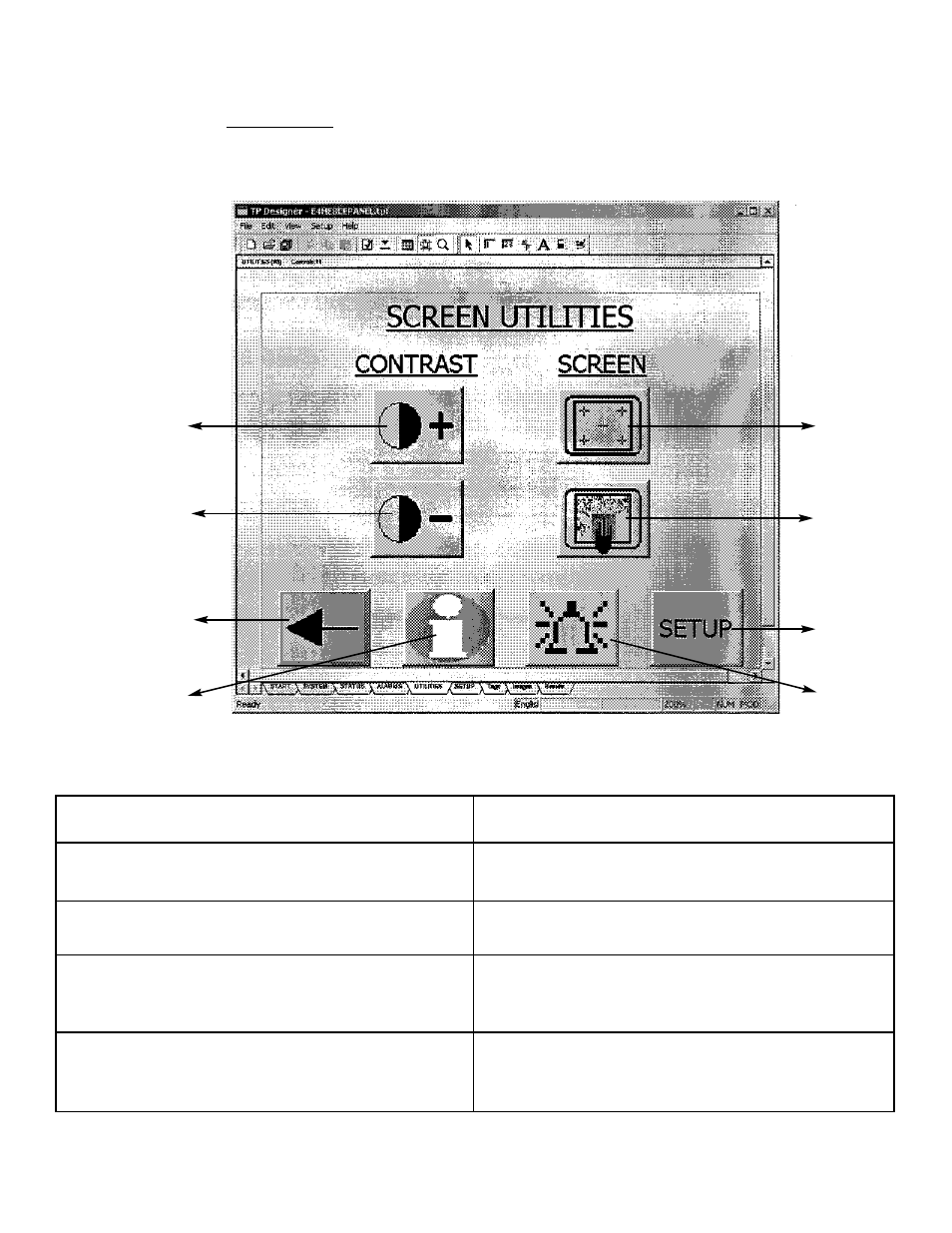
10
2.4
Utilities Screen
The Utilities Screen allows the user to adjust contrast, screen center, and clean the display.
Figure 2.5
Utilities Screen
NO.
FUNCTION
OPERATION
1
CONTRAST +
Darkens OIT Screen
2
CONTRAST -
Lightens OIT Screen
3
CALIBRATE
Allows users to adjust
SCREEN
position of OIT Screen
4
CLEAN
Allows users to adjust OIT
SCREEN
Screen without changing RO
machine Mode
NO.
FUNCTION
OPERATION
5
BACK
Takes users back to previous
screen
6
INFORMATION
Takes users to Utilities
Screen
7
ALARM
Takes users to Alarm Screen
8
SET-UP
Takes users to Set-Up
Screen
Screen
8
2
5
1
7
8
4
3
This manual is related to the following products:
See also other documents in the category GE Water equipment:
- Autotrol Performa ProSoft 960 Series (32 pages)
- SmartWater PNRQ15 (6 pages)
- SmartWater GXWH20F (16 pages)
- SmartWater GXSV10C (48 pages)
- Merlin (28 pages)
- PNRQ20FBB (84 pages)
- E4 (33 pages)
- GNSV25CBL (16 pages)
- GXSF27E (60 pages)
- GX1S01C (2 pages)
- ZDWC240 (16 pages)
- GXRM10RBL (64 pages)
- 400 Series (28 pages)
- SmartWater GXWH35F (2 pages)
- PNSF31Z01 (28 pages)
- F-801 (124 pages)
- GN1S04C (36 pages)
- 000 gpd (45 pages)
- GXCF20FBB (28 pages)
- 3020511 (4 pages)
- GXRM10G (64 pages)
- r10279v (8 pages)
- Z-10000 (128 pages)
- GNSV70F (2 pages)
- 268 (44 pages)
- WineChiller (32 pages)
- PNRQ21LRB (84 pages)
- GXPL03H (12 pages)
- GXSV65F (20 pages)
- MONACO 6000A (28 pages)
- GXFM03C (6 pages)
- GXSF35E (64 pages)
- GXRTDR (4 pages)
- Monogram ZDWI240WII (3 pages)
- GXSF30H (2 pages)
- GXFM07HWW (20 pages)
- GXSF4OH (64 pages)
- Profile Wine Chiller (32 pages)
- GXCF05D (24 pages)
- GXCF25FBS (28 pages)
- GNSV75F (2 pages)
- GNSH45E (64 pages)
- GXRM10GBL (2 pages)
- SmartWater GXRLQR (6 pages)
- GNULQ (16 pages)
