Get slave status - reply data format – GE GFK-2193A User Manual
Page 25
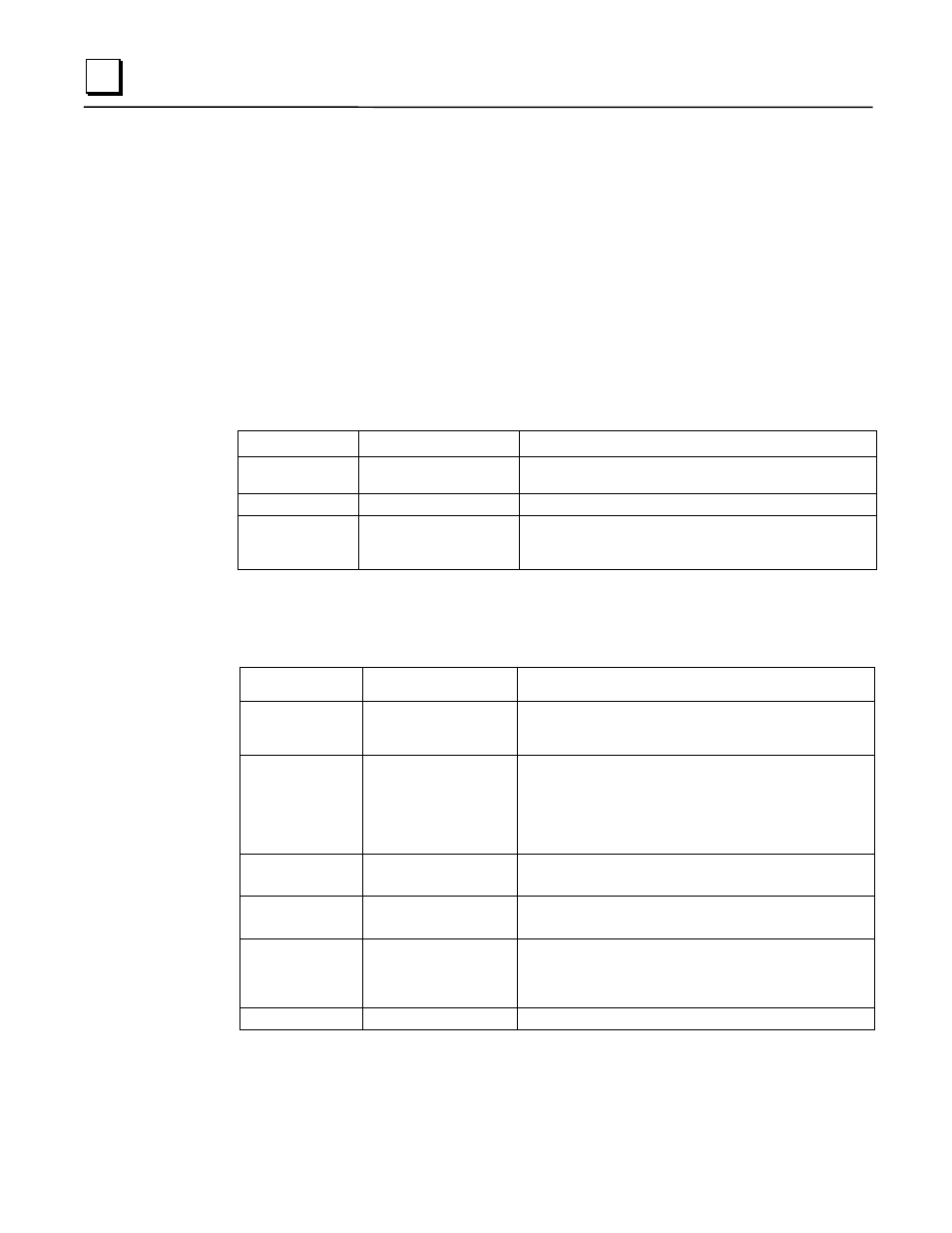
4-8
Series 90™-30 PROFIBUS Slave Module User's Manual – August 2004
GFK-2193A
4
(Word 7) Command Code: Word 7 specifies the Command code for the COMMREQ to
be executed. Get Slave Status = 3.
(Word 8) Local PLC - Memory Type: Words 8—9 specify the location in the PLC where
the response will be written. Valid values for Word 8 are listed on page 4-7.
(Word 9) Local PLC - Memory Starting Address: Word 9 determines the starting
address in the local PLC in which the response is to be written. The value entered is the
offset (0-based) from the beginning of PLC memory for the memory type and mode
specified in Word 8. This offset will be either in bits, bytes, or words depending on the
mode specified (for example, if Word 8=16 and Word 9=2, the starting address will be
%I9). Valid ranges of values depend on the PLC’s memory ranges.
(Word 10) Response Memory Size: Words 10 specifies the size of the memory block for
the response. (Must be at least 2 words.)
Get Slave Status - Reply Data Format
Word Name
Description
Word 1
Command Code
Echo of Command code that this data block is replying
to. (0x0003)
Word 2
Status Code
See Word 2 formats in table below
Word 3—10
Reserved for Future
Use
Word 10 of the command block should specify a
minimum of 5 words to accommodate possible future
use of this space.
Note: The reply from Get Slave Status contains the same information that is provided to
the PLC CPU in the Status/Firmware ID Address. This parameter is defined when
the module is configured in the PLC hardware configuration.
Word 2 – Status Code
Bit Meaning
Value
15—12
Baud Rate (bps)
0=12MBps, 1=6MBps, 2=3MBps, 3=1.5MBps,
4=500KBps, 5=187.5KBps, 6=93.75Bps, 8=19.2KBps,
9=9.6KBps
11—10
Module State
0=Module is waiting for parameters from Master
1=Module is waiting for config from Master
2=Data Exchange is occurring – normal operation
3=Error (either config error or module watchdog
timeout)
9
On-line
1=Online module firmware is running
0=Offline
8
PLC Cfg
0= Module config from PLC CPU is bad
1=Module config from PLC CPU is good
7
Run/Stop
0=Stop, 1=Run This is the State of the PROFIBUS
Module, it is not the status of the PLC CPU. If the SYS
LED is Green the bit=1, if the SYS LED is Red or
Amber the bit=0
6—0
Error Info
