Configuring a profibus slave module, Settings tab – GE GFK-2193A User Manual
Page 15
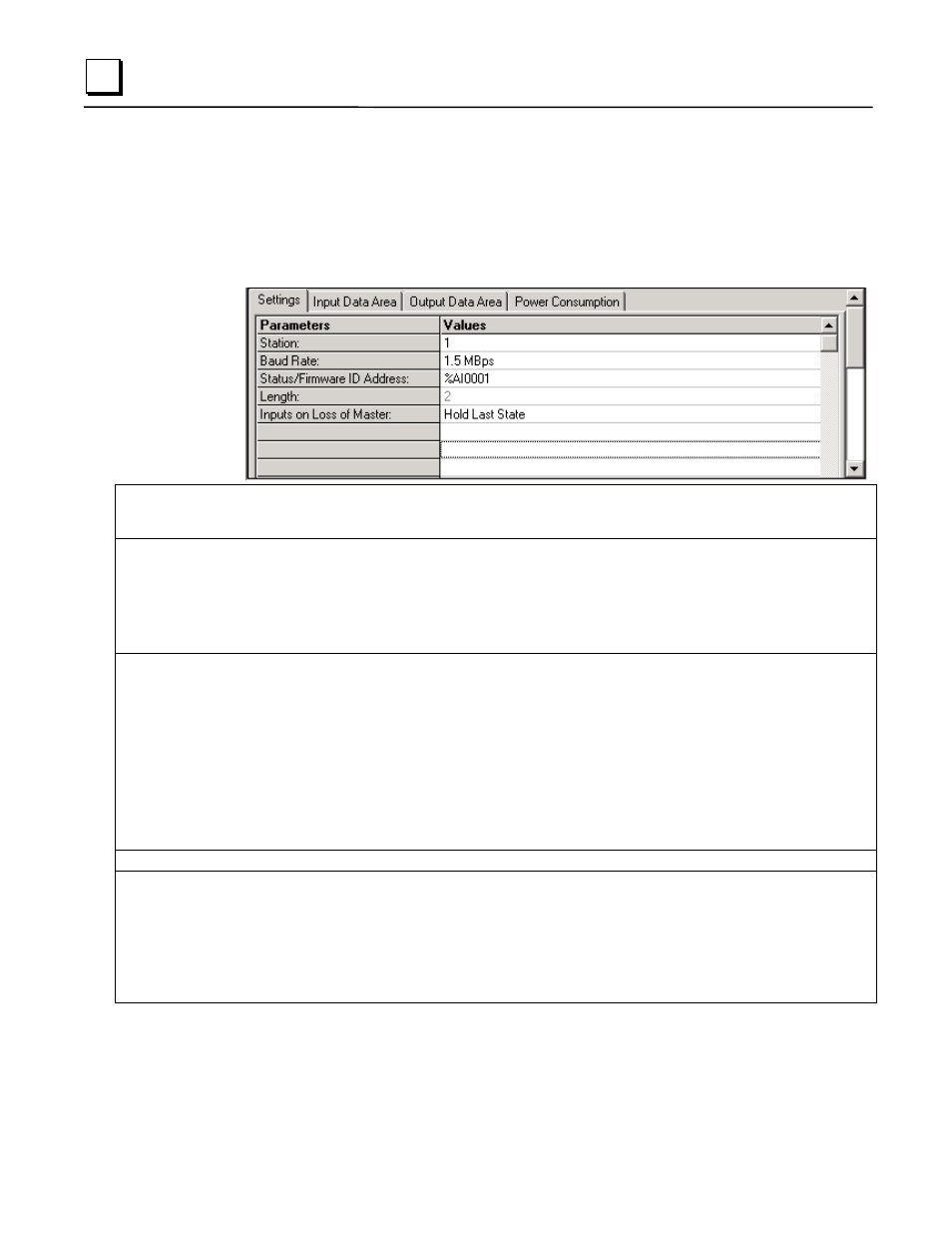
3-2
Series 90™-30 PROFIBUS Slave Module User's Manual – August 2004
GFK-2193A
3
Configuring a PROFIBUS Slave Module
The PROFIBUS Slave module has four Parameters tabs: Settings, Input Data Area,
Output Data Area, and Power Consumption.
Settings Tab
Station
The Slave module’s station number that is used on the PROFIBUS network. Can be in the range
from 1 to 125. Each module on a network should be given a unique station number. Default is 1.
Note that the Master is commonly assigned to Station 0 (zero).
Baud Rate
Specifies the data transmission rate for the PROFIBUS Slave module in bits/second (bps).
Values: 9.6Kbps, 19.2KBps, 93.75KBps, 187.5KBps, 500KBps, 1.5MBps, 3MBps, 6Mbps,
12MBps
Default: 1.5MBps
Note: The Horner PROFIBUS Slave module, HE693PBS105, does not have this setting. If you are converting from a
Horner module to a Series 90-30 IC693PBS201 PROFIBUS Slave module, you will need to set this parameter.
Status/Firmware
ID Address
This is the starting address for this two-word array. Status/Firmware ID Address is a consumed
range and as such must be a non-overlapping range in %AI, %I, %Q, %G, %AQ, %R, %T, or
%M. Defaults to %AI memory.
The Status word provides information about the status of the PBS201 module to the PLC
CPU. For more information, see “Get Slave Status Reply Data Format” in chapter 4.
The Firmware ID word contains the current firmware version running on the PBS201. The
Major Revision number resides in the upper byte and the Minor Revision number resides in
the lower byte of this word.
Tip:
Use the Communication Request (COMMREQ) task 3 (GetSlaveStatus) to retrieve the information that is
reported in this memory area. (This COMMREQ is sent from the CPU of the PLC where the Slave module
resides.)
Length
Always two words. (A value of 2 for register memories and 32 for discrete memories.)
Inputs on Loss of
Master
Determines what values are used for the data received by the module from the master (inputs to
the Slave module/outputs from the master) if communication with the master is lost.
Choices are:
Hold Last State (default) – Until communication resumes and new values are received, each
input will have the value that it had when communication was lost.
Clear – Until communication resumes and new values are received, each input will have a
value of 0.
