About the headset – Graco NUVIFONE A50 User Manual
Page 21
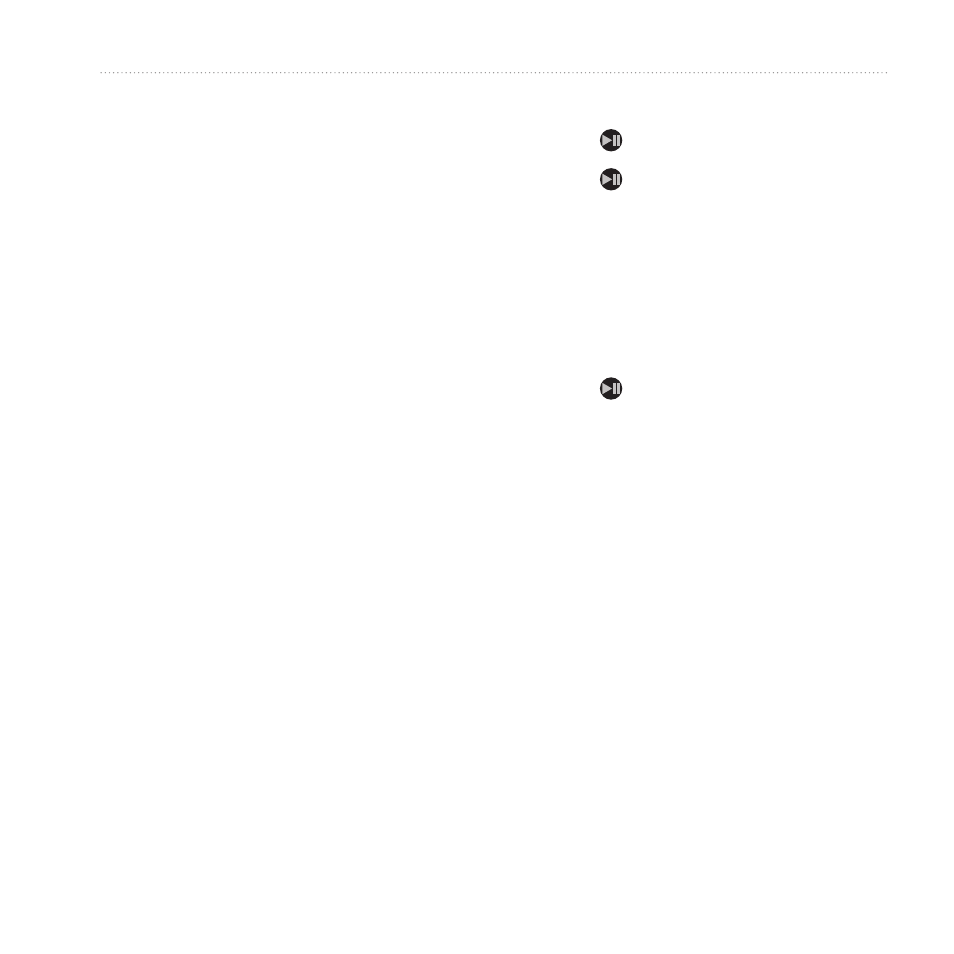
Getting to Know Your Device
nüvifone A50 Owner’s Manual
13
Adjusting the Screen Timeout
Length
1. From the application tray, touch
Settings > Display > Screen
Timeout.
2. Touch a time.
3. Touch oK.
About the Headset
You can use the wired headset
(included in some packages) or a
Bluetooth wireless headset to listen
to audio and talk on the phone.
Connecting the Headset
NoTe: To connect a Bluetooth
headset, see
1. Connect 3.5 mm headphones to the
3.5 mm adapter on the headset.
2. Connect the mini-USB connector
on the headset to the device.
Using the Headset
• Press to answer a call.
• Press to end a call.
• Speak into the adapter on the
headset, which contains the
microphone.
• Use the Volume knob to adjust the
audio volume.
• Press to pause and play music.
For information on using a Bluetooth
headset, see the instructions that came
with the headset.
